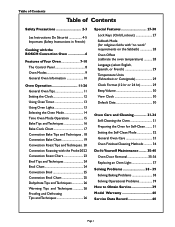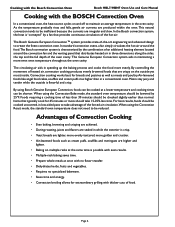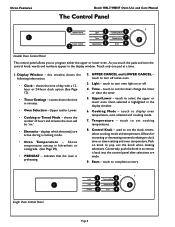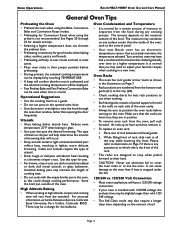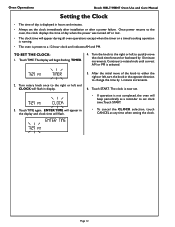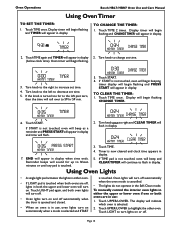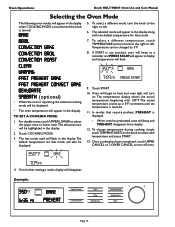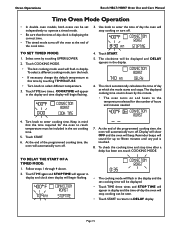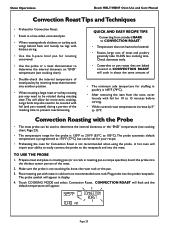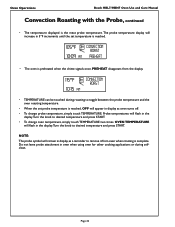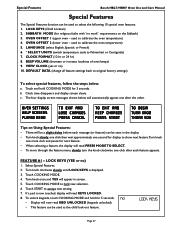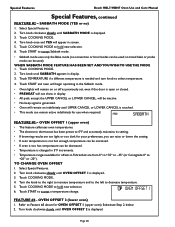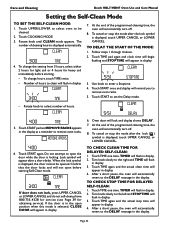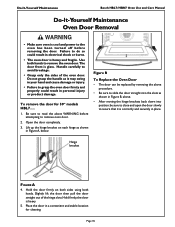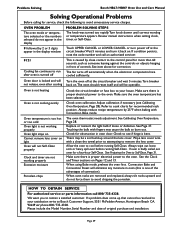Bosch HBL745AUC Support Question
Find answers below for this question about Bosch HBL745AUC - 700 Series 30 in. Single Convection Oven.Need a Bosch HBL745AUC manual? We have 1 online manual for this item!
Question posted by gumdoc on October 5th, 2014
Can Not Set Time; The Display Shows'end'
I have turned the circuit breaker off and then back on. Still I can not get rid of the "End" display nor can I set the time. the model is HBL7 which is a double oven
Current Answers
Related Bosch HBL745AUC Manual Pages
Similar Questions
My Clock Defaults Won't Stay Set So Oven Isn't Functioning Correctly
since the clock wont stay set goes to default the oven wont stay on what do I do to fix it
since the clock wont stay set goes to default the oven wont stay on what do I do to fix it
(Posted by AlexandraRT 5 years ago)
Problem With Probe
Until 2 weeks, my probe don't work. The display always says "press start when ready" and when I push...
Until 2 weeks, my probe don't work. The display always says "press start when ready" and when I push...
(Posted by patrickviens 8 years ago)
Ovens Displaying E118 Model Hbl8450 Called Info Number But They Did Not Know
(Posted by cappy06 11 years ago)
Hbn3550uc Temperature Settings
How do you check temperature settings for each oven without oven going back to default setting? Exm:...
How do you check temperature settings for each oven without oven going back to default setting? Exm:...
(Posted by bbbl01 11 years ago)
Clock Time Backup
does thisoven model has battery for clock time memory ?
does thisoven model has battery for clock time memory ?
(Posted by dgarcia 13 years ago)