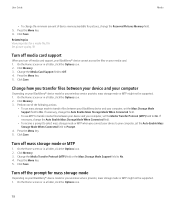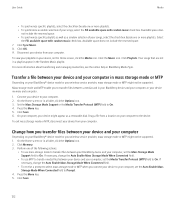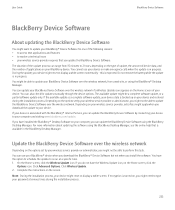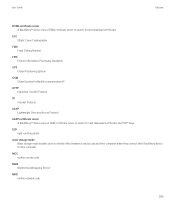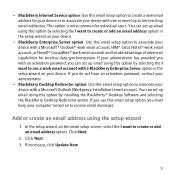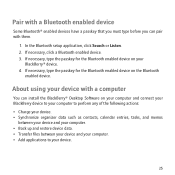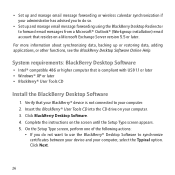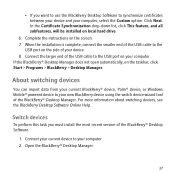Blackberry TOUR 9630 Support Question
Find answers below for this question about Blackberry TOUR 9630 - 256 MB - Verizon Wireless.Need a Blackberry TOUR 9630 manual? We have 2 online manuals for this item!
Question posted by Janroc on December 27th, 2013
How To Install Wifi On Blackberry 9630
The person who posted this question about this Blackberry product did not include a detailed explanation. Please use the "Request More Information" button to the right if more details would help you to answer this question.
Current Answers
Related Blackberry TOUR 9630 Manual Pages
Blackberry Knowledge Base Results
We have determined that the information below may contain an answer to this question. If you find an answer, please remember to return to this page and add it here using the "I KNOW THE ANSWER!" button above. It's that easy to earn points!-
KB04329-"Could not start the BlackBerry Mobile Data Service on Local Computer. Error 203 The system could not find the environment option that was entered" appears when starting the BlackBerry MDS Connection Service
...\Utilities folder. Document and back up the registry entries prior to the jvm.dll file. string value does not exist, repair the BlackBerry Enterprise Server installation through . Mobile Data Service (BlackBerry MDS) registry keys. JRE folder >\bin\client\jvm.dll" -XX:+DisableExplicitG-Xss64K -Xmx256M -Xms96M -XX:NewSize=32M -XX:MaxNewSize=96M... -
KB18127-Configuring a BlackBerry smartphone as a Bluetooth IP Modem on a Mac computer
...Bluetooth wireless technology on a Mac computer, complete the following steps: On the Home screen of Tasks Enable Bluetooth services on a Mac computer, see the section. The Bluetooth Mobile Phone Setup... configuring your wireless service provider to obtain this might need to verify the required information. For instructions on BlackBerry smartphones that is not installed, you might... -
KB16418-Unable to register BlackBerry Mobile Voice System Client
... Device Active Leave the remaining two items as they are . The BlackBerry MVS web UI has the incorrect mobile phone number. Task 2 - Fill in the information on multiple BlackBerry smartphones. Unified Communications Manager version 6.1 or later BlackBerry MVS... BlackBerry smartphone personal identification number (PIN). On the Home screen of your mobile phone number.
Similar Questions
How To Enable Wifi 9630
(Posted by shanepd 9 years ago)
How Do I Activate My Blackberry 9630 Wifi
(Posted by Queobgma 10 years ago)
My Bb Hang On The Menu. My Bb Does Not Show Menu.
When Switching My Bb On. It Does Switch On But It Dant Retrieve Menu. Were Else It Was Suppose To Ve...
When Switching My Bb On. It Does Switch On But It Dant Retrieve Menu. Were Else It Was Suppose To Ve...
(Posted by RAMAPHAKELASELAELO 10 years ago)
Blackberry 8700 Gsm - Master Reset
How do you master reset the Blackberry 8700 GSM cell phone? It is an unlocked T-Mobile phone.
How do you master reset the Blackberry 8700 GSM cell phone? It is an unlocked T-Mobile phone.
(Posted by raphie329 11 years ago)
How To Configure Blackberry 8830 Browser
how can I enable the browser in my blackberry 8830 verizon wireless
how can I enable the browser in my blackberry 8830 verizon wireless
(Posted by zpitchouludingama 11 years ago)