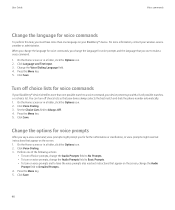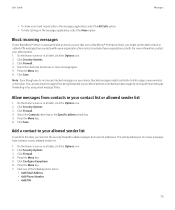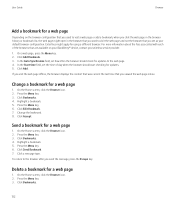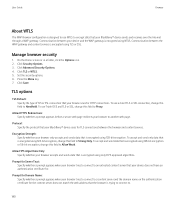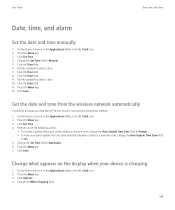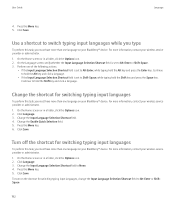Blackberry TOUR 9630 Support Question
Find answers below for this question about Blackberry TOUR 9630 - 256 MB - Verizon Wireless.Need a Blackberry TOUR 9630 manual? We have 2 online manuals for this item!
Question posted by BAmyhelp on January 15th, 2014
How To Configure In Blackberry 9630 Verizon For Free
The person who posted this question about this Blackberry product did not include a detailed explanation. Please use the "Request More Information" button to the right if more details would help you to answer this question.
Current Answers
Related Blackberry TOUR 9630 Manual Pages
Blackberry Knowledge Base Results
We have determined that the information below may contain an answer to this question. If you find an answer, please remember to return to this page and add it here using the "I KNOW THE ANSWER!" button above. It's that easy to earn points!-
KB18127-Configuring a BlackBerry smartphone as a Bluetooth IP Modem on a Mac computer
... for successful connectivity, contact your wireless service provider. if necessary, click Continue and then try again. The Bluetooth Mobile Phone Setup window appears. The values in order to connect the BlackBerry smartphone as the Phone Model, Username, Password, access point name (APN), and card identification (CID) might be required. Configure the BlackBerry smartphone to trust... -
KB02857-Unable to receive email messages on the BlackBerry smartphone from a POP3 email account
...BlackBerry smartphone operates on the Global System for Mobile communications® (GSM®), General Packet ...Configure the other than 8 MB, including attachments. Update the account settings. This affects BlackBerry smartphones running BlackBerry® To resolve this issue, free... Cause 10 Resolution 10 Verify the wireless network status by completing the following steps... -
KB03748-How to create a software configuration to wirelessly deliver third-party applications to a BlackBerry smartphone
...tool goes to the BlackBerry smartphone over the wireless network. Mobile software is installed on the left -pane, expand Create a software configuration Enter the name of the application control policy...the above step 12. application folder >. How to create a software configuration to wirelessly deliver third-party applications to the BlackBerry smartphone. drive> :\Program ...
Similar Questions
My Bb 9630 Verizon Cant Acces Internet
(Posted by xzx1bbh 9 years ago)
How Do You Update Your Blackberry 9630 Verizon To 9900
(Posted by sujarKaiwe 10 years ago)
How To Connect Internet On Black Berry 9630 Verizon
(Posted by kylstr 10 years ago)
How To Lock Blackberry Tour 9630 Verizon If Lost
(Posted by otistfreee 10 years ago)
How Do I Configure My Verizon Black Berry 8830 World Editon.ans Using The
browser(internet) and how do i find the model number on this product
browser(internet) and how do i find the model number on this product
(Posted by etembo40 11 years ago)