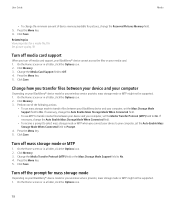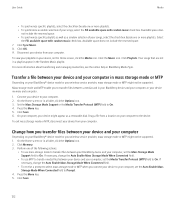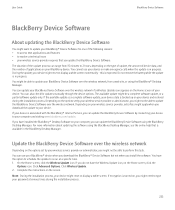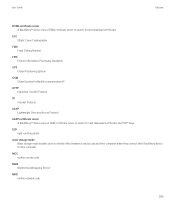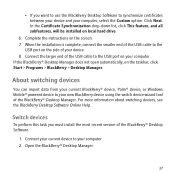Blackberry TOUR 9630 Support Question
Find answers below for this question about Blackberry TOUR 9630 - 256 MB - Verizon Wireless.Need a Blackberry TOUR 9630 manual? We have 2 online manuals for this item!
Question posted by Granlan on January 8th, 2014
How To Activate Browser For Blackberry 9630
The person who posted this question about this Blackberry product did not include a detailed explanation. Please use the "Request More Information" button to the right if more details would help you to answer this question.
Current Answers
Related Blackberry TOUR 9630 Manual Pages
Blackberry Knowledge Base Results
We have determined that the information below may contain an answer to this question. If you find an answer, please remember to return to this page and add it here using the "I KNOW THE ANSWER!" button above. It's that easy to earn points!-
KB13852-Identifying and troubleshooting issues with the enterprise activation process
...:24):{0x1294} [SYNC-DSession] Received "GetConfig" command from [email protected] , Tag=-903057656, EntryId=2604425 Please contact your administrator KB13458 - The wireless enterprise activation process stops KB04327 - User not started Stage 2 - The BlackBerry smartphone displays An error has occurred. Device Software 4.0 to the BlackBerry smartphone user's mailbox over... -
KB10720-One-way wireless email message reconciliation is not working from Microsoft Outlook or Novel GroupWise client to the BlackBerry smartphone
... necessary registry information or message DLL files to the computer. Disable By default, the offline copy of the following information is part of the BlackBerry Wireless Enterprise Activation Technical Overview white paper. Desktop Manager, double-click Backup and Restore Advanced , and clear the following application log errors: Event Type: Warning Event Source... -
KB18127-Configuring a BlackBerry smartphone as a Bluetooth IP Modem on a Mac computer
...will be unchecked and dimmed as shown in the menu bar options are activated on the Bluetooth Setup Assistant. Highlight the available Bluetooth interface and select ... Mobile Phone Setup window appears. Network. depending on the BlackBerry smartphone that is connected and the wireless service provider (network type provided by default, the APN is associated with Bluetooth wireless...
Similar Questions
How To Get Browser For My Verizon 9630 Free
(Posted by semhn14 10 years ago)
How To Enable Browser On Blackberry Tour 9630
(Posted by coJOSI2 10 years ago)
My Bb Hang On The Menu. My Bb Does Not Show Menu.
When Switching My Bb On. It Does Switch On But It Dant Retrieve Menu. Were Else It Was Suppose To Ve...
When Switching My Bb On. It Does Switch On But It Dant Retrieve Menu. Were Else It Was Suppose To Ve...
(Posted by RAMAPHAKELASELAELO 10 years ago)
Blackberry 8700 Gsm - Master Reset
How do you master reset the Blackberry 8700 GSM cell phone? It is an unlocked T-Mobile phone.
How do you master reset the Blackberry 8700 GSM cell phone? It is an unlocked T-Mobile phone.
(Posted by raphie329 11 years ago)
How To Configure Blackberry 8830 Browser
how can I enable the browser in my blackberry 8830 verizon wireless
how can I enable the browser in my blackberry 8830 verizon wireless
(Posted by zpitchouludingama 11 years ago)