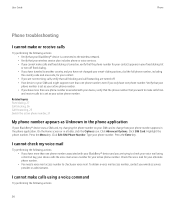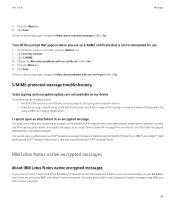Blackberry 8520 Support Question
Find answers below for this question about Blackberry 8520 - Curve - T-Mobile.Need a Blackberry 8520 manual? We have 2 online manuals for this item!
Question posted by verneth17enriquez on December 2nd, 2012
Not Working The Camera It Said Need Close Some App. I Tried But Still Not Work
The person who posted this question about this Blackberry product did not include a detailed explanation. Please use the "Request More Information" button to the right if more details would help you to answer this question.
Current Answers
Related Blackberry 8520 Manual Pages
Blackberry Knowledge Base Results
We have determined that the information below may contain an answer to this question. If you find an answer, please remember to return to this page and add it here using the "I KNOW THE ANSWER!" button above. It's that easy to earn points!-
KB18127-Configuring a BlackBerry smartphone as a Bluetooth IP Modem on a Mac computer
... Name >. if necessary, click Continue and then try again. by an IT policy on BlackBerry smartphones that... BlackBerry smartphone that provides the option to obtain this might need to select Research In Motion as a vendor when configuring ...of the BlackBerry smartphone, click Options > The Bluetooth Mobile Phone Setup window appears. Information such as a USB tethered modem ... -
BlackBerry - Tips and Tricks for the BlackBerry Tour 9630
...View your contact list in the phone application Press the Alt key ...camera feature might not be supported Change the flash mode for a picture or to turn on low-light mode for the BlackBerry Tour 9630 BlackBerry® Back to get started. View mobile... a web page NOTE: For shortcuts to work in Day view, in the general calendar ...key + roll the trackball You do not need to press the Alt key Type a ... -
KB16418-Unable to register BlackBerry Mobile Voice System Client
...in to the BlackBerry MVS web UI using the last five digits of your mobile phone number. Unable to register BlackBerry Mobile Voice System Client KB16418 01-26-2010 When registering the BlackBerry MVS Client,...Features Is This Device Active Leave the remaining two items as your work email address. Fill in the body of the phone (optional). If you in the information on the to The ...
Similar Questions
I Cannot Open The Camera On My Blackberry 8520 It Says To Close Apps
(Posted by wesc 10 years ago)
My Bb Hang On The Menu. My Bb Does Not Show Menu.
When Switching My Bb On. It Does Switch On But It Dant Retrieve Menu. Were Else It Was Suppose To Ve...
When Switching My Bb On. It Does Switch On But It Dant Retrieve Menu. Were Else It Was Suppose To Ve...
(Posted by RAMAPHAKELASELAELO 10 years ago)
Does Verizon Blackberry 9630 Work With Simple Mobile?
(Posted by rafa1bes 10 years ago)
How To Close Apps On A Blackberry 8520
(Posted by sundaGet 10 years ago)
My Bb 8520 Camera Says It Cannot Start & That I Must Close Another App & Try Aga
my black berry 8520 camera will not start. A message says that "Could not start the camera. Close ot...
my black berry 8520 camera will not start. A message says that "Could not start the camera. Close ot...
(Posted by masterpat88 13 years ago)