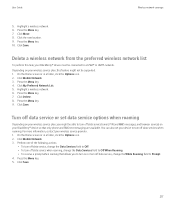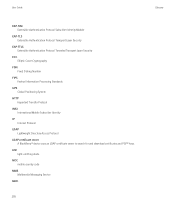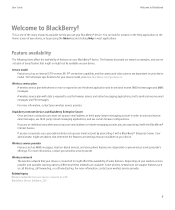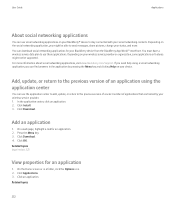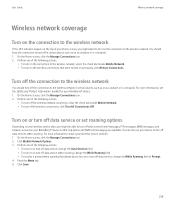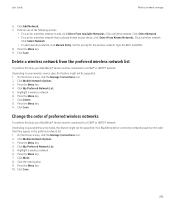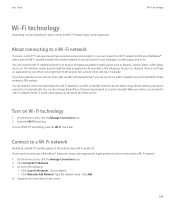Blackberry 8520 Support Question
Find answers below for this question about Blackberry 8520 - Curve - T-Mobile.Need a Blackberry 8520 manual? We have 2 online manuals for this item!
Question posted by clevinor on February 15th, 2014
How Do I Upgrade My Data Plan?
The person who posted this question about this Blackberry product did not include a detailed explanation. Please use the "Request More Information" button to the right if more details would help you to answer this question.
Current Answers
Answer #1: Posted by TommyKervz on February 15th, 2014 11:53 PM
Hi. This will depend on the Carrier/Wireless Service provider you are with. I would suggest you contact their Customer Service center or visit their website.
Related Blackberry 8520 Manual Pages
Blackberry Knowledge Base Results
We have determined that the information below may contain an answer to this question. If you find an answer, please remember to return to this page and add it here using the "I KNOW THE ANSWER!" button above. It's that easy to earn points!-
KB16369-What are the minimum requirements for Facebook for BlackBerry smartphones
Devices Additional Information The following requirements must be met to use Facebook for BlackBerry smartphones: A wireless service data plan that supports web browsing A BlackBerry smartphone with a trackball or touch screen A BlackBerry smartphone with trackwheels. Device Software 4.2 or later Note: Facebook for BlackBerry smartphones is ... -
KB17619-What is BlackBerry App World storefront
...upgrade Items that have been removed by the BlackBerry smartphone user Items that is not supported on BlackBerry smartphones. Advanced Options Applications Highlight App World Press the Menu key, and click Delete BlackBerry App World can use the BlackBerry App World storefront to use BlackBerry App World: A wireless service data plan... Download from www.mobile.blackberry.com www.... -
KB17678-Common error messages in BlackBerry App World
...required browsing services, see KB17660 An IT policy has disabled this device. You require a data plan to your device's cache. The selected application is set to a new BlackBerry smartphone, ... is already installed. For more information, see There was a problem connecting to upgrade your administrator. There is already present on this application on the BlackBerry smartphone. ...
Similar Questions
How To Delete Old Blackberry Id From My Phone 8520
(Posted by PPdav 9 years ago)
How Can I To Install Third-party Applications On My Bb Curve 8900?
It's a blackberry curve 8900 - GSM, model number RB241GW (2008). I don't know how to install third-p...
It's a blackberry curve 8900 - GSM, model number RB241GW (2008). I don't know how to install third-p...
(Posted by goldgodowl 10 years ago)
Blackberry 8700 Gsm - Master Reset
How do you master reset the Blackberry 8700 GSM cell phone? It is an unlocked T-Mobile phone.
How do you master reset the Blackberry 8700 GSM cell phone? It is an unlocked T-Mobile phone.
(Posted by raphie329 11 years ago)
What Is A Data Plan?
My Blackberry 8520 says I need a data plan in order to access the internet, Therefore I am unable to...
My Blackberry 8520 says I need a data plan in order to access the internet, Therefore I am unable to...
(Posted by masterwolf 11 years ago)
I Want To Use Email Account Through Wi Fi Connection On Blackberry Phone 8520 ?
(Posted by mamtadwivedi 11 years ago)