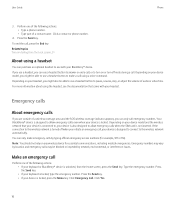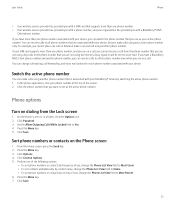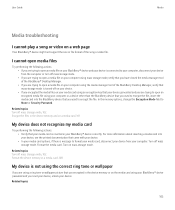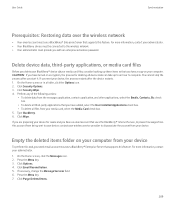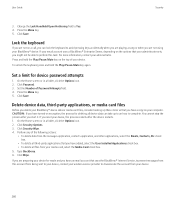Blackberry 8520 Support Question
Find answers below for this question about Blackberry 8520 - Curve - T-Mobile.Need a Blackberry 8520 manual? We have 2 online manuals for this item!
Question posted by cimi on September 11th, 2014
How To Unlocked Encrypted Files Blackberry 8520
The person who posted this question about this Blackberry product did not include a detailed explanation. Please use the "Request More Information" button to the right if more details would help you to answer this question.
Current Answers
Related Blackberry 8520 Manual Pages
Blackberry Knowledge Base Results
We have determined that the information below may contain an answer to this question. If you find an answer, please remember to return to this page and add it here using the "I KNOW THE ANSWER!" button above. It's that easy to earn points!-
KB18127-Configuring a BlackBerry smartphone as a Bluetooth IP Modem on a Mac computer
... Trusted and set up Networking (DUN) might not be discoverable. The Bluetooth Mobile Phone Setup window appears. Highlight the available Bluetooth interface and select Advanced to verify ...a modem. Type the passkey in the Account Name or Password fields. Information such as the Phone Model, Username, Password, access point name (APN), and card identification (CID) might take... -
BlackBerry - Tips and Tricks for the BlackBerry Pearl Flip 8200 Series
... application Lock the keyboard Hold (*) Unlock the keyboard if no -coverage areas R11; View mobile site Yahoo Buzz Technorati Stumbleupon Reddit MySpace... password by a space Play a .wav attachment Open .wav file Press Menu key Click Play Zoom in the Send Voice Note ...in use Use a BlackBerry® and a contact name or phone number Increase volume during a call Press Volume up a message... -
KB16418-Unable to register BlackBerry Mobile Voice System Client
...link. Click the MVS tab. To verify that was provided to you have lost your mobile phone number. Alternatively, open the Messages application and compose a new email message. Enter a...email message. The BlackBerry MVS web UI has the incorrect mobile phone number. Unable to register BlackBerry Mobile Voice System Client KB16418 01-26-2010 When registering the BlackBerry ...
Similar Questions
Can't Unlock Keyboard On Blackberry Curve
(Posted by radrc 9 years ago)
Unlock Blackberry Curve 8520 When Forgot Password
(Posted by XZLGK 10 years ago)
When I Want To Unlock My Blackberry 8520 With Curve Slider With A Password , I F
When I want to unlock my blackberry 8520 with curve slider with a password , I forgot the password ....
When I want to unlock my blackberry 8520 with curve slider with a password , I forgot the password ....
(Posted by Pundliklh 11 years ago)
Blackberry 8700 Gsm - Master Reset
How do you master reset the Blackberry 8700 GSM cell phone? It is an unlocked T-Mobile phone.
How do you master reset the Blackberry 8700 GSM cell phone? It is an unlocked T-Mobile phone.
(Posted by raphie329 11 years ago)