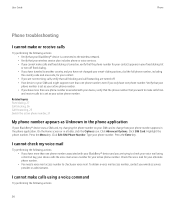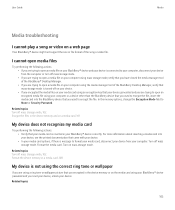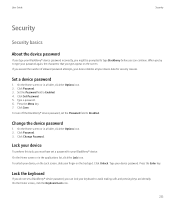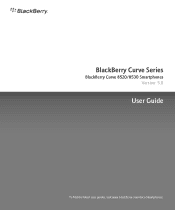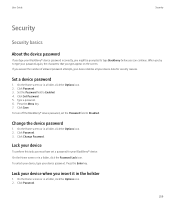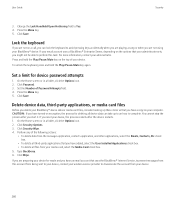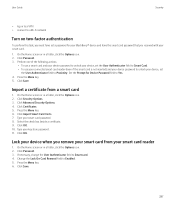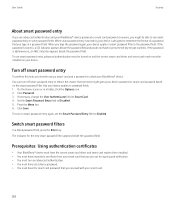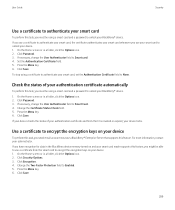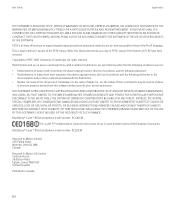Blackberry 8520 Support Question
Find answers below for this question about Blackberry 8520 - Curve - T-Mobile.Need a Blackberry 8520 manual? We have 2 online manuals for this item!
Question posted by XZLGK on January 12th, 2014
Unlock Blackberry Curve 8520 When Forgot Password
The person who posted this question about this Blackberry product did not include a detailed explanation. Please use the "Request More Information" button to the right if more details would help you to answer this question.
Current Answers
Related Blackberry 8520 Manual Pages
Blackberry Knowledge Base Results
We have determined that the information below may contain an answer to this question. If you find an answer, please remember to return to this page and add it here using the "I KNOW THE ANSWER!" button above. It's that easy to earn points!-
KB18127-Configuring a BlackBerry smartphone as a Bluetooth IP Modem on a Mac computer
... that are selected, and then click Click Quit Task 3 - Mac Name >. The Bluetooth Mobile Phone Setup window appears. You will be manually entered in these fields are prepopulated by the IP modem ... smartphone to the Mac computer, and then configure it as shown in the Account Name or Password fields. Click the + button to open the Bluetooth Setup Assistant The Mac computer performs a ... -
KB16418-Unable to register BlackBerry Mobile Voice System Client
... that was provided to Leave the remaining three fields as your password, click the Forgot PIN link. Click the MVS tab. Task 2 - to make sure the Device PIN field has the correct PIN listed. Click your work email address. Status to your mobile phone number. The BlackBerry MVS web UI has the... -
KB14548-BlackBerry hosted email address is no longer valid
... the BlackBerry smartphone user is not valid cannot be used to have the password sent to a username and password account. This validates the BlackBerry email address. If the BlackBerry smartphone ... described earlier, the BlackBerry email address that is prompted to become invalid. Forgot Password link in the application can be deleted from an automatic login account ...
Similar Questions
How To Open Zoho Emails On Blackberry Curve 8520
how to open zoho emails on blackberry curve 8520
how to open zoho emails on blackberry curve 8520
(Posted by bgrover 9 years ago)
Good Day,
Can't Set Up My Email Account On The Blackberry Curve 8520
Hi, I can't set up my email acc on Blackberry Curve 8520 as it does not give me the option to creat...
Hi, I can't set up my email acc on Blackberry Curve 8520 as it does not give me the option to creat...
(Posted by PYGMY10 12 years ago)
Forgot Password For App World
How do I get new password for blackberry app world?
How do I get new password for blackberry app world?
(Posted by christinenippold 12 years ago)
Updating My Bb Curve 8520
My bb curve 8520 does not seem to update... I have the connection to my pc, it starts to update, the...
My bb curve 8520 does not seem to update... I have the connection to my pc, it starts to update, the...
(Posted by laurenceross 13 years ago)
How Can I Unlock My Blackberry Curve 8520?my Mobile Doesn't Accept My Password?
i had my blackberry curve 8520 few weeks ago. today when i woke up my mobile doesn't open. it cannot...
i had my blackberry curve 8520 few weeks ago. today when i woke up my mobile doesn't open. it cannot...
(Posted by majunealler 14 years ago)