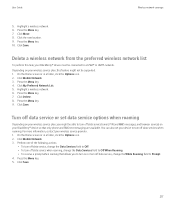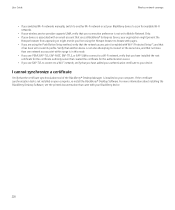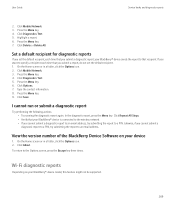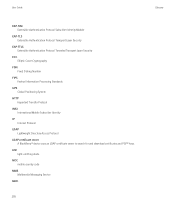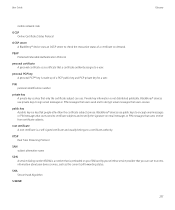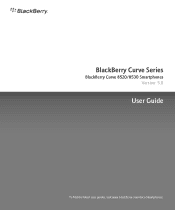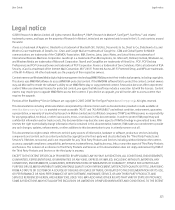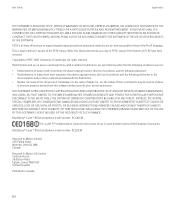Blackberry 8520 Support Question
Find answers below for this question about Blackberry 8520 - Curve - T-Mobile.Need a Blackberry 8520 manual? We have 2 online manuals for this item!
Question posted by laurenceross on February 10th, 2011
Updating My Bb Curve 8520
My bb curve 8520 does not seem to update... I have the connection to my pc, it starts to update, then says there is an internet error, try later, and it never gets any further. can you help please?
Current Answers
Related Blackberry 8520 Manual Pages
Blackberry Knowledge Base Results
We have determined that the information below may contain an answer to this question. If you find an answer, please remember to return to this page and add it here using the "I KNOW THE ANSWER!" button above. It's that easy to earn points!-
KB16469-Updating an ActiveX control that the Roxio Media Manager uses
... is present on the computer on which was identified by upgrading the software. Connect patch from Sonic Solution's Roxio for more information on most systems, C:\Program ... code execution September 8, 2009 Microsoft Security Bulletin MS09-037 - Cumulative Security Update for Internet Explorer www.blackberry.com/security for managing media synchronization between the BlackBerry smartphone... -
KB05196-Connect a computer to the Internet using a BlackBerry smartphone as a USB tethered modem
...Phone and Modem Options window, click Task 3 To configure DUN, complete the the following steps: On the computer, click Start > Windows 7 Click the Windows icon. Connection Name field type Dialing Rules Make sure the profile created in the fields provided. Windows Vista™ Select the Connect to the Internet...# in the properties window for T-Mobile® Select Standard Modem and click... -
KB16418-Unable to register BlackBerry Mobile Voice System Client
...BlackBerry MVS web UI has the correct email address listed, complete the following error message is not correct, click Add and complete the following steps: Log in to ... MVS web UI has the incorrect mobile phone number. Mobile Voice System (BlackBerry MVS) Server for Cisco Unified Communications Manager version 6.1 or later The problem may be caused by one BlackBerry ...
Similar Questions
How To Open Zoho Emails On Blackberry Curve 8520
how to open zoho emails on blackberry curve 8520
how to open zoho emails on blackberry curve 8520
(Posted by bgrover 9 years ago)
Can't Une Mms With Simple Mobile On Bb Curve 8520
(Posted by cliveBr 10 years ago)
I Have Blackberry Curve 8520. I Have Downloaded Watsapp On My Bb But It Is Not C
(Posted by javeerdiksha 11 years ago)
Good Day,
Can't Set Up My Email Account On The Blackberry Curve 8520
Hi, I can't set up my email acc on Blackberry Curve 8520 as it does not give me the option to creat...
Hi, I can't set up my email acc on Blackberry Curve 8520 as it does not give me the option to creat...
(Posted by PYGMY10 12 years ago)
How Can I Unlock My Blackberry Curve 8520?my Mobile Doesn't Accept My Password?
i had my blackberry curve 8520 few weeks ago. today when i woke up my mobile doesn't open. it cannot...
i had my blackberry curve 8520 few weeks ago. today when i woke up my mobile doesn't open. it cannot...
(Posted by majunealler 14 years ago)