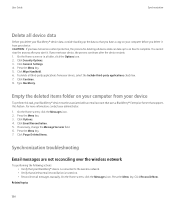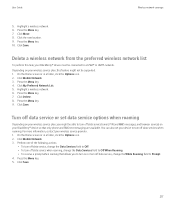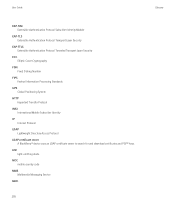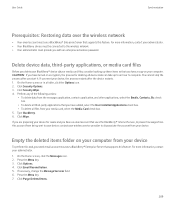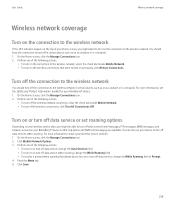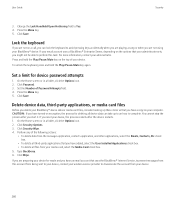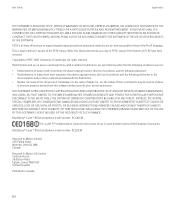Blackberry 8520 Support Question
Find answers below for this question about Blackberry 8520 - Curve - T-Mobile.Need a Blackberry 8520 manual? We have 2 online manuals for this item!
Question posted by alimPIT on June 8th, 2014
How To Recover Blackberry 8520 Data
The person who posted this question about this Blackberry product did not include a detailed explanation. Please use the "Request More Information" button to the right if more details would help you to answer this question.
Current Answers
Related Blackberry 8520 Manual Pages
Blackberry Knowledge Base Results
We have determined that the information below may contain an answer to this question. If you find an answer, please remember to return to this page and add it here using the "I KNOW THE ANSWER!" button above. It's that easy to earn points!-
KB14320-How to maximize free space and battery power on the BlackBerry smartphone
...press the Menu key, to the right of the green phone key, and select Database Sizes to view the number of... determined that are removed from continually attempting to locate the mobile network, which the BlackBerry smartphone is possible. The Low ...it is associated. The Low Memory Manager application starts recovering flash memory when data is in the field, which it needs for any... -
KB18127-Configuring a BlackBerry smartphone as a Bluetooth IP Modem on a Mac computer
... (this step - Desktop Software 1.0 (Mac OS) A BlackBerry smartphone with . The Bluetooth Mobile Phone Setup window appears. Ensure that the Show Modem status in the menu bar and Show Bluetooth status...type your wireless service provider. Once the Mac computer has completed the search for T-Mobile® Mac Name >. If the BlackBerry Desktop Manager is associated with tethered modem... -
KB16418-Unable to register BlackBerry Mobile Voice System Client
The BlackBerry MVS web UI has the incorrect mobile phone number. Alternatively, open the Messages application and compose a new email message....you in the information on the Main tab Enter the BlackBerry smartphone phone number. On the Home screen of the phone (optional). Unable to register BlackBerry Mobile Voice System Client KB16418 01-26-2010 When registering the ...
Similar Questions
How To Recover Data From Blackberry Curve 8520
(Posted by IMJudyda 10 years ago)
My Bb Hang On The Menu. My Bb Does Not Show Menu.
When Switching My Bb On. It Does Switch On But It Dant Retrieve Menu. Were Else It Was Suppose To Ve...
When Switching My Bb On. It Does Switch On But It Dant Retrieve Menu. Were Else It Was Suppose To Ve...
(Posted by RAMAPHAKELASELAELO 10 years ago)
Blackberry 8700 Gsm - Master Reset
How do you master reset the Blackberry 8700 GSM cell phone? It is an unlocked T-Mobile phone.
How do you master reset the Blackberry 8700 GSM cell phone? It is an unlocked T-Mobile phone.
(Posted by raphie329 11 years ago)
Lost All Info On My 9630 When I Loaded New Blackberry Desktop Sw, How To Recove
I loaded the blackberry desktop SW on my new laptop and when I tried to synch, it asked for my passw...
I loaded the blackberry desktop SW on my new laptop and when I tried to synch, it asked for my passw...
(Posted by 77decra 13 years ago)
How Can I Unlock My Blackberry Curve 8520?my Mobile Doesn't Accept My Password?
i had my blackberry curve 8520 few weeks ago. today when i woke up my mobile doesn't open. it cannot...
i had my blackberry curve 8520 few weeks ago. today when i woke up my mobile doesn't open. it cannot...
(Posted by majunealler 14 years ago)