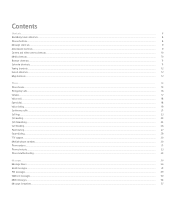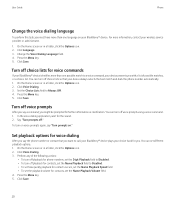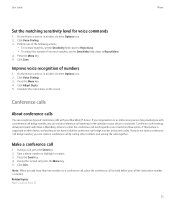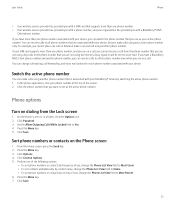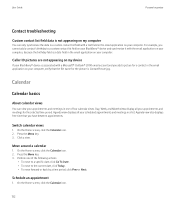Blackberry 8520 Support Question
Find answers below for this question about Blackberry 8520 - Curve - T-Mobile.Need a Blackberry 8520 manual? We have 2 online manuals for this item!
Question posted by manupyro on January 9th, 2014
How To Get Free Calls & Text On Blackberry 8520
The person who posted this question about this Blackberry product did not include a detailed explanation. Please use the "Request More Information" button to the right if more details would help you to answer this question.
Current Answers
Related Blackberry 8520 Manual Pages
Blackberry Knowledge Base Results
We have determined that the information below may contain an answer to this question. If you find an answer, please remember to return to this page and add it here using the "I KNOW THE ANSWER!" button above. It's that easy to earn points!-
BlackBerry - Tips and Tricks for the BlackBerry Curve 8300 Series
...Alt key + O View voicemail messages Press Alt key + V View SMS text messages Press Alt key + S View call logs Press Alt key + P View all the tips and tricks for ... a language Insert a period or at sign (@) into a phone number Hold O Add an extension to a phone number Press Alt key + X key and type the extension ...Curve 8300 Series Learn all your BlackBerry® the next letter is capitalized.... -
BlackBerry - Tips and Tricks for the BlackBerry Pearl Flip 8200 Series
... text Press Shift key + Backspace/Delete key Copy selected text Paste selected text ... Motion Limited, unless otherwise noted. View mobile site Yahoo Buzz Technorati Stumbleupon Reddit MySpace ...phone call Open your backlight setting on a lower setting Turn off If you are connected to a call and you receive another call, press Send key to place the current call on hold and answer the incoming call... -
KB05480-Keyboard shortcuts for the BlackBerry Pearl 8100 smartphone
... unlock the keyboard, hold the key and press the number key. To check your cut selected text, hold the key and use the multi-tap input method to a message, press the exclamation ...press the Maps The following shortcuts can be used in the phone application or during a phone call: To answer a phone call, press the To place an active phone call , press the To view the contact list, hold the...
Similar Questions
Blackberry Curve Can Make Calls But Not Recieve
(Posted by mansPau 9 years ago)
How To Activate Call Blackberry 8520 Code
(Posted by Jillho 9 years ago)
My Bb Hang On The Menu. My Bb Does Not Show Menu.
When Switching My Bb On. It Does Switch On But It Dant Retrieve Menu. Were Else It Was Suppose To Ve...
When Switching My Bb On. It Does Switch On But It Dant Retrieve Menu. Were Else It Was Suppose To Ve...
(Posted by RAMAPHAKELASELAELO 10 years ago)
Blackberry 8700 Gsm - Master Reset
How do you master reset the Blackberry 8700 GSM cell phone? It is an unlocked T-Mobile phone.
How do you master reset the Blackberry 8700 GSM cell phone? It is an unlocked T-Mobile phone.
(Posted by raphie329 11 years ago)
Cant Make Or Recieve Calls Or Texts.
in my service status.. mobile voice.. status say not available and isnt allowing to make or recieve ...
in my service status.. mobile voice.. status say not available and isnt allowing to make or recieve ...
(Posted by tashadacre 11 years ago)