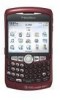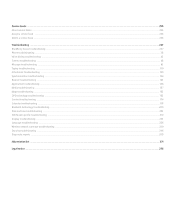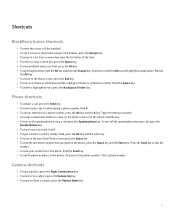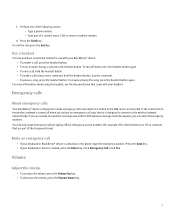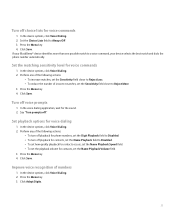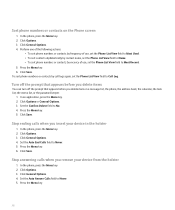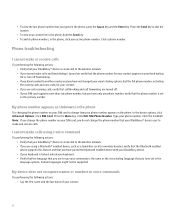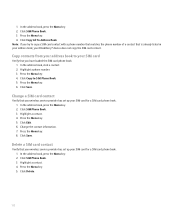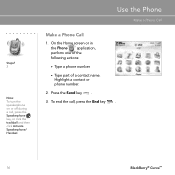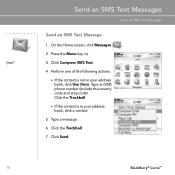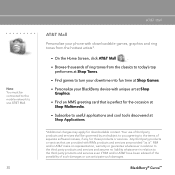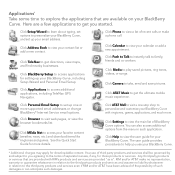Blackberry 8310 Support Question
Find answers below for this question about Blackberry 8310 - Curve - AT&T.Need a Blackberry 8310 manual? We have 2 online manuals for this item!
Question posted by afzal29508 on August 18th, 2012
How To Recover Contact
The person who posted this question about this Blackberry product did not include a detailed explanation. Please use the "Request More Information" button to the right if more details would help you to answer this question.
Current Answers
Related Blackberry 8310 Manual Pages
Blackberry Knowledge Base Results
We have determined that the information below may contain an answer to this question. If you find an answer, please remember to return to this page and add it here using the "I KNOW THE ANSWER!" button above. It's that easy to earn points!-
BlackBerry - Tips and Tricks for the BlackBerry Curve 8300 Series
... the number View your contact list on the Phone screen Hold Send key Within a message Reply to all File a highlighted email message View email address of a contact In a message, highlight contact Press Q To view display...type the letter that appears below to get started. Tips and Tricks for the BlackBerry Curve 8300 Series Learn all your messages again Moving around a message list Move up the... -
BlackBerry - Tips and Tricks for the BlackBerry Bold 9000
... the number View your contact list on the Phone screen Hold Send key Within a message Reply to all File a highlighted email message View email address of a contact In a message, highlight contact Press Q To view ...work in Day view, in Username Password Forgot your BlackBerry® ^ Torch Pearl Bold Curve Tour Storm Personalize your messages again Move down key Turn speakerphone on or off NUM ... -
BlackBerry - Tips and Tricks for the BlackBerry Tour 9630
...roaming arrangements, service plans and supported features and services. TourT82; 9630 smartphone. View mobile site Yahoo Buzz Technorati Stumbleupon Reddit MySpace Facebook Digg Delicious Back to get started. Take...list Press the End key Press the Send key Check your voice mail View your contact list in the phone application Press the Alt key and the X key Type the extension number Press the...
Similar Questions
How To Recover Deleted Contacts From Blackberry Phone Memory
(Posted by Ratjmfn 10 years ago)
My Bb Hang On The Menu. My Bb Does Not Show Menu.
When Switching My Bb On. It Does Switch On But It Dant Retrieve Menu. Were Else It Was Suppose To Ve...
When Switching My Bb On. It Does Switch On But It Dant Retrieve Menu. Were Else It Was Suppose To Ve...
(Posted by RAMAPHAKELASELAELO 10 years ago)
Wiped Blackberry Phone Contacts
someone wiped out all my phone contacts of my blackberry and i did not backup,what do i do.
someone wiped out all my phone contacts of my blackberry and i did not backup,what do i do.
(Posted by chikaob 11 years ago)
Blackberry 8700 Gsm - Master Reset
How do you master reset the Blackberry 8700 GSM cell phone? It is an unlocked T-Mobile phone.
How do you master reset the Blackberry 8700 GSM cell phone? It is an unlocked T-Mobile phone.
(Posted by raphie329 11 years ago)
How To Recover The Deleted Contacts Of Blackberry Curve 8520
i have formated the hand set without taking the back up of the contacts. now that i have lost all th...
i have formated the hand set without taking the back up of the contacts. now that i have lost all th...
(Posted by soumanlala 11 years ago)