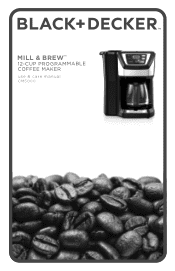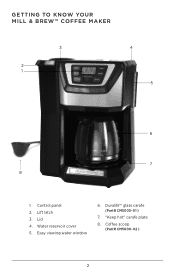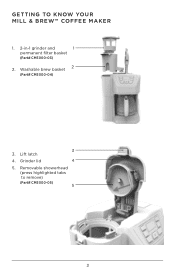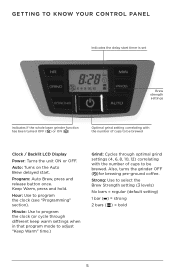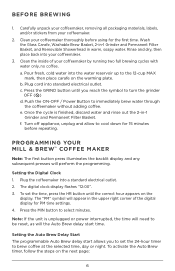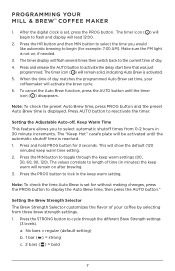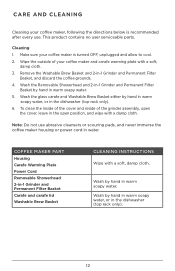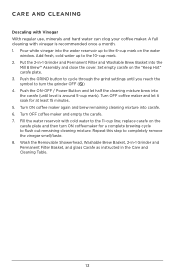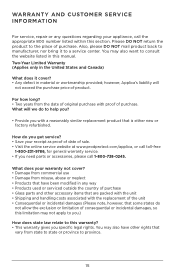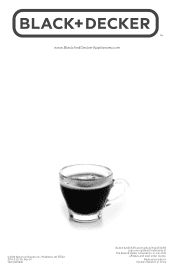Black & Decker CM5000B Support Question
Find answers below for this question about Black & Decker CM5000B.Need a Black & Decker CM5000B manual? We have 1 online manual for this item!
Question posted by Kmkowala on September 14th, 2015
Replacement 2-in-1 Grinder And Permanent Fill Basket
Is there anywhere I can buy a replacement 2-in-1 grinder and permanent fill basket for the black & decker mill & brew coffee maker? (CM5000)
Current Answers
Answer #1: Posted by TechSupport101 on September 24th, 2015 8:38 AM
User the official Black & Decker parts & service portal here http://servicenet.blackanddecker.com/
Related Black & Decker CM5000B Manual Pages
Similar Questions
Need The Grinding Cup Because The Arm Broke Off Coffee Maker Will Not Work Cm500
(Posted by Sdelgado17927 1 year ago)
Need To Find Replacement Washable Replacement Basket
need to find replacement washable basket for my cm5000b
need to find replacement washable basket for my cm5000b
(Posted by Gigbert44 2 years ago)
Filter Basket
where can I purchase the filter basket for the cm5000b 12 cup mill and brew coffee maker
where can I purchase the filter basket for the cm5000b 12 cup mill and brew coffee maker
(Posted by vlmorris58561 2 years ago)
Replacement Filter For The Black And Decker Brew N Go Dcm18
How do I order a replacement filter
How do I order a replacement filter
(Posted by andrea71628 2 years ago)
Where To Buy Black & Decker Cm1050w Filter Basket
where to buy Black & Decker cm1050w filter basket
where to buy Black & Decker cm1050w filter basket
(Posted by breezyaj1 5 years ago)