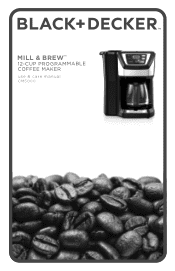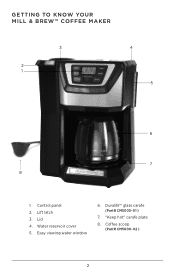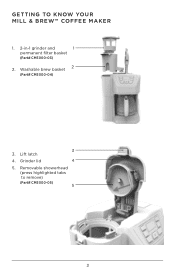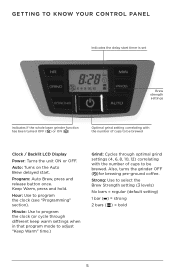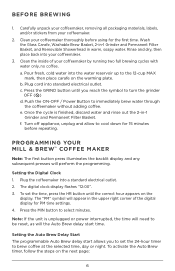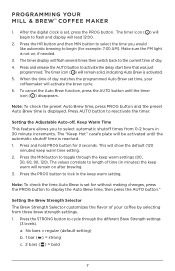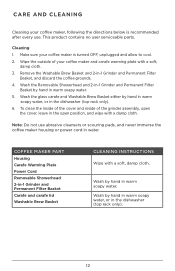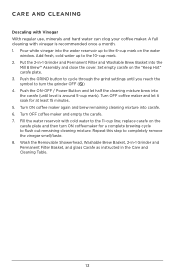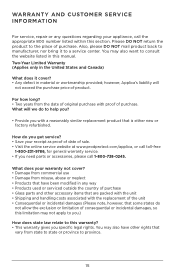Black & Decker CM5000B Support Question
Find answers below for this question about Black & Decker CM5000B.Need a Black & Decker CM5000B manual? We have 1 online manual for this item!
Question posted by Sdelgado17927 on October 13th, 2022
Need The Grinding Cup Because The Arm Broke Off Coffee Maker Will Not Work Cm500
The person who posted this question about this Black & Decker product did not include a detailed explanation. Please use the "Request More Information" button to the right if more details would help you to answer this question.
Current Answers
Answer #1: Posted by SonuKumar on October 13th, 2022 10:01 PM
https://www.appliancefactoryparts.com/coffeemakers/black---decker/cm5000b.html
https://www.blackanddecker.com/product/cm5000b/12-cup-mill-and-brew-coffee-maker
Please respond to my effort to provide you with the best possible solution by using the "Acceptable Solution" and/or the "Helpful" buttons when the answer has proven to be helpful.
Regards,
Sonu
Your search handyman for all e-support needs!!
Related Black & Decker CM5000B Manual Pages
Similar Questions
Replacement Brew Basket For 12 C Black And Decker Coffee Maker
i am trying to find a replacement brew basket for a Black and decker coffee maker CM4000S
i am trying to find a replacement brew basket for a Black and decker coffee maker CM4000S
(Posted by joannebbos 2 months ago)
Spare Part Help
I need to buy the filter # CM5000-03 ,Worth..? delivery date ..?Thanks for your quick response.Luis ...
I need to buy the filter # CM5000-03 ,Worth..? delivery date ..?Thanks for your quick response.Luis ...
(Posted by luisalbeduarte 1 year ago)
Need To Find Replacement Washable Replacement Basket
need to find replacement washable basket for my cm5000b
need to find replacement washable basket for my cm5000b
(Posted by Gigbert44 2 years ago)
Filter Basket
where can I purchase the filter basket for the cm5000b 12 cup mill and brew coffee maker
where can I purchase the filter basket for the cm5000b 12 cup mill and brew coffee maker
(Posted by vlmorris58561 2 years ago)
Policy For A Coffee Maker Digital Light Going Out In Less Than Two Years
What is Black and Decker's policy?
What is Black and Decker's policy?
(Posted by richrose1 8 years ago)