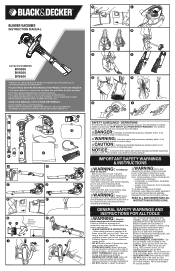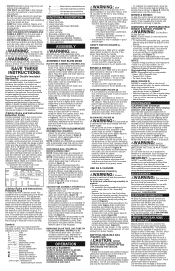Black & Decker BV5600 Support Question
Find answers below for this question about Black & Decker BV5600.Need a Black & Decker BV5600 manual? We have 1 online manual for this item!
Question posted by Susanterrill on June 4th, 2023
Blower To Vacuum
Current Answers
Answer #1: Posted by hzplj9 on June 4th, 2023 1:23 PM
https://www.manualslib.com/manual/792174/Black-And-Decker-Bv5600.html
The second page of the document explains how to use the unit in vacunm mode.
Hope that solves your problem. Please mark as helpful if it leads you to a satisfactory solution.Thank you.
Answer #2: Posted by SonuKumar on June 4th, 2023 10:55 PM
- Ensure the unit is turned off and unplugged from the power source for safety.
- Locate the collection bag or debris bag attached to the back of the BV5600. This bag is used for collecting and containing the vacuumed debris.
- Remove the collection bag by unzipping it or releasing any clips or fasteners that are securing it in place. Set the bag aside.
- Look for a switch or lever on the side or front of the BV5600 that controls the mode. It is typically labeled "Blow" and "Vacuum" or may have corresponding symbols.
- Slide or toggle the switch or lever to the "Vacuum" position. Some models may require you to press and hold a button while moving the switch or lever.
- Once you have switched to vacuum mode, reattach the collection bag to the BV5600. Ensure it is securely fastened or zipped to prevent any debris from escaping during operation.
- You can now plug in the BV5600 and turn it on to use it in vacuum mode. Follow the user manual's instructions on how to use the vacuum mode effectively and empty the collection bag as needed.
Please respond to my effort to provide you with the best possible solution by using the "Acceptable Solution" and/or the "Helpful" buttons when the answer has proven to be helpful.
Regards,
Sonu
Your search handyman for all e-support needs!!
Related Black & Decker BV5600 Manual Pages
Similar Questions
brushes for bv3100 blower
how to replace B & D leaf blower & vacuum fuse
I cannot locate where the circuit fuse is so I can replace it
where is the breaker or fuse on my bv5600 blower? how do I get to it?