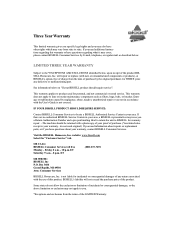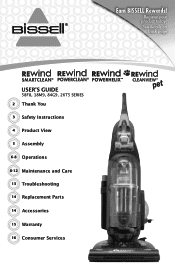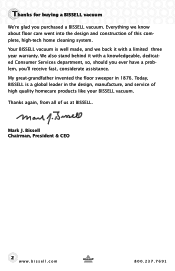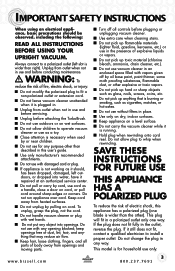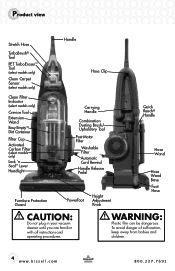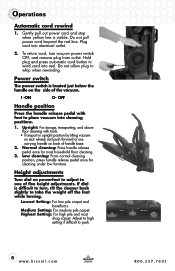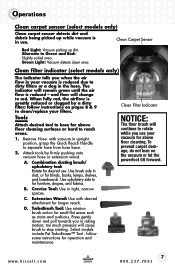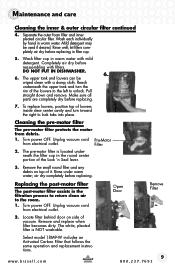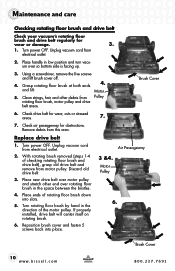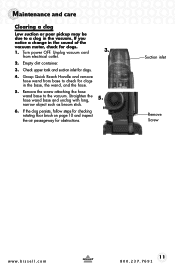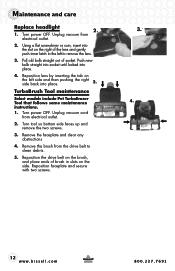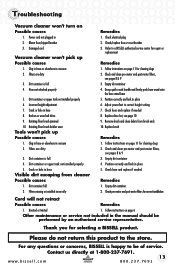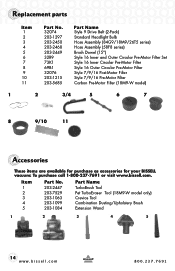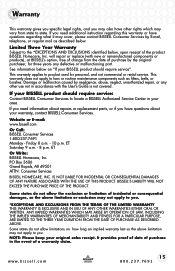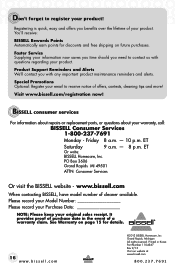Bissell Rewind CleanView Pet Support Question
Find answers below for this question about Bissell Rewind CleanView Pet.Need a Bissell Rewind CleanView Pet manual? We have 2 online manuals for this item!
Question posted by shellylc on September 11th, 2015
The Motor And Suction Works In My Bissell Hose Only The Bottom Doesn't Rotate
The person who posted this question about this Bissell product did not include a detailed explanation. Please use the "Request More Information" button to the right if more details would help you to answer this question.
Current Answers
Answer #1: Posted by freginold on September 12th, 2015 4:23 AM
Hello, from what you are describing it sounds like the problem lies with the belt transferring drive to the brush. Possibly there is hair or something else preventing the belt from turning the brush, or maybe the belt is broken. A visual inspection will be necessary to determine the exact cause.
If you need to order replacement parts, you can find the part numbers listed on page 14 of the user manual.
If you need to order replacement parts, you can find the part numbers listed on page 14 of the user manual.
Related Bissell Rewind CleanView Pet Manual Pages
Similar Questions
Pet Turboeraser Tool
I can't get my pet TurboEraser tool to work. I have a Bissell Rewind Cleanview Pet Upright Vacuum.
I can't get my pet TurboEraser tool to work. I have a Bissell Rewind Cleanview Pet Upright Vacuum.
(Posted by eleanorhill25 9 years ago)
Not Spinning?
I have had my Bissell fit about two years now and it always worked great. there's nothing wrong with...
I have had my Bissell fit about two years now and it always worked great. there's nothing wrong with...
(Posted by samanthasiple 10 years ago)
Hose Suction.
I love my new vaccum, however the hose has no suction. At all. There is no obstructions in the hose ...
I love my new vaccum, however the hose has no suction. At all. There is no obstructions in the hose ...
(Posted by tabbydoodle 11 years ago)
Bissell Rewind Premier Pet Worked The First Time On My Carpet And Stopped Workin
The brush on the front of my Bissell Rewind Premier Pet worked the first time I vacuumed my carpet a...
The brush on the front of my Bissell Rewind Premier Pet worked the first time I vacuumed my carpet a...
(Posted by jimeustace 12 years ago)