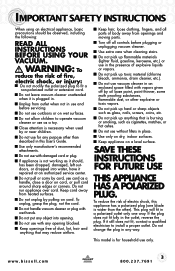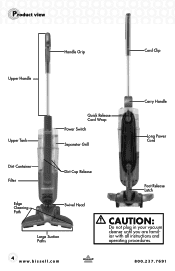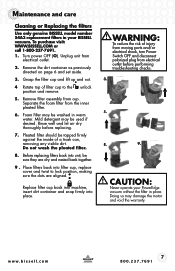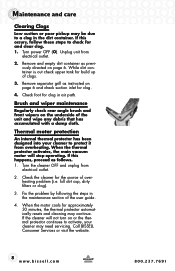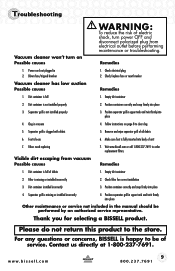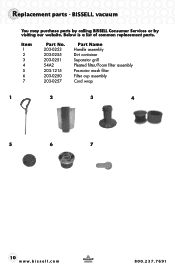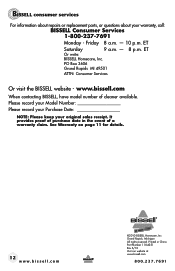Bissell PowerEdge PET Hard Floor Vacuum Support Question
Find answers below for this question about Bissell PowerEdge PET Hard Floor Vacuum.Need a Bissell PowerEdge PET Hard Floor Vacuum manual? We have 1 online manual for this item!
Question posted by Tabrazinski on July 11th, 2013
Replacement Filter
I bought a replacement filter and I can remove the foam piece to rinse, but I would also like to switch out the pleated filter, but I can't remove it from the plastic piece that holds it. Does anyone know the best way to remove the pleated filter? I didn't want to use a lot of force and break the plastic, and it does not say in the manual.
Current Answers
Related Bissell PowerEdge PET Hard Floor Vacuum Manual Pages
Similar Questions
How Does The Filter Basket Fit?
(Posted by jdavis4429 3 years ago)
Putting Filters Back In Place After Removing?
I have removed the filter in the canister but the problem with putting everything bck together. Took...
I have removed the filter in the canister but the problem with putting everything bck together. Took...
(Posted by kinneykimberly46 7 years ago)
How To Unclog Bissell Poweredge
(Posted by olwabcgb 9 years ago)
Bissell Powerease 2-in-1 Hard Floor Cleaner, 5200w Suction Does Not Work
Its brand new only used 2 times and the suction stopped workinf...
Its brand new only used 2 times and the suction stopped workinf...
(Posted by harleybaby69x 10 years ago)
Belt Replacement
how do you replace the belt on the on the roller brush
how do you replace the belt on the on the roller brush
(Posted by powrcat911 11 years ago)