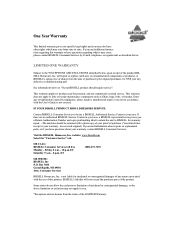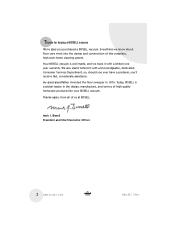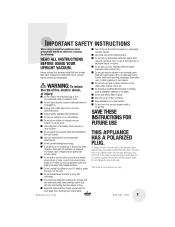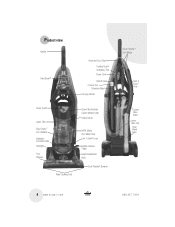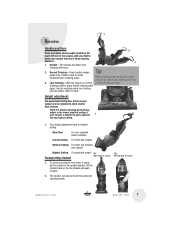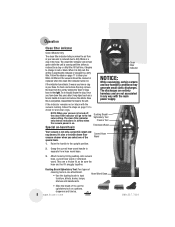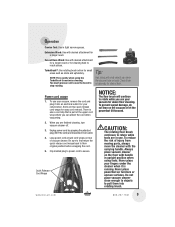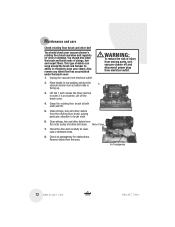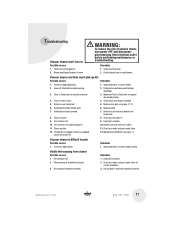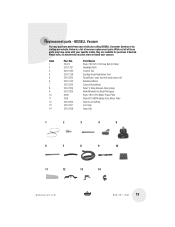Bissell Momentum Vacuum Support Question
Find answers below for this question about Bissell Momentum Vacuum.Need a Bissell Momentum Vacuum manual? We have 3 online manuals for this item!
Question posted by elecLi on August 30th, 2014
Where Is The Fan Belt To A Bissell Momentum Cyclonic
The person who posted this question about this Bissell product did not include a detailed explanation. Please use the "Request More Information" button to the right if more details would help you to answer this question.
Current Answers
Related Bissell Momentum Vacuum Manual Pages
Similar Questions
What Is Theodel Number For A Replacement Belt
Part number for telacemy belt
Part number for telacemy belt
(Posted by bohacnicole 9 months ago)
Bissell Purepromulti Cyclonic Vacuum
The PDF offered is NOT for the vacuum I have
The PDF offered is NOT for the vacuum I have
(Posted by catwalk4567 11 years ago)
Is There A Fuse Or Circuit Breker Switch On This Vacuum
Is there a fuse opr a circuit breaker swtch on momnetum
Is there a fuse opr a circuit breaker swtch on momnetum
(Posted by nihu172 11 years ago)
How Do You Use The Wand Portion Of The Bissell Momentum Vacuum Cleaner?
(Posted by chramyus 11 years ago)
How Do I Remove The Tubing From The Vacuum So I Can Insert A Tool Onto It?
tool & tubing
tool & tubing
(Posted by bridgettefirth 12 years ago)