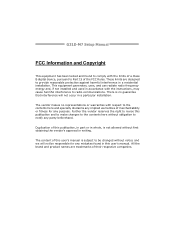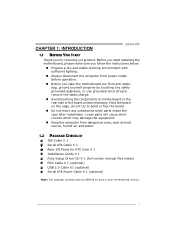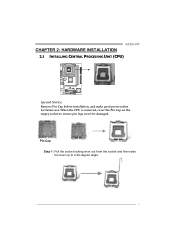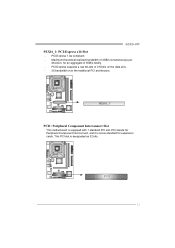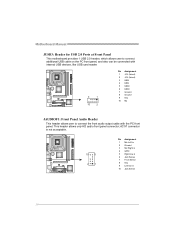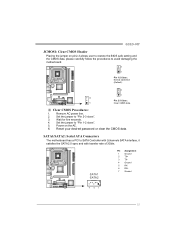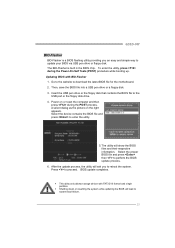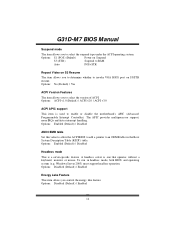Biostar G31D-M7 Support Question
Find answers below for this question about Biostar G31D-M7.Need a Biostar G31D-M7 manual? We have 2 online manuals for this item!
Question posted by yasinvora74 on November 29th, 2014
Sound Card Problem
No audio output device isnot installed how to solve
Current Answers
Related Biostar G31D-M7 Manual Pages
Similar Questions
Download Update For Motherboard G31d-m7 Ver 8.2
(Posted by Anonymous-155074 8 years ago)
Is G31dm7 Support S/pdif Out Put
i like to here music in s/pdif mode but it not showing in realtek hd audio manager
i like to here music in s/pdif mode but it not showing in realtek hd audio manager
(Posted by fairojfairoj 9 years ago)
8gb Ram On Motherboard G31 M7 V 6.5 Te
is there any way I can instal 8GB RAM on motherboard G31 M7 v 6.5 TE?
is there any way I can instal 8GB RAM on motherboard G31 M7 v 6.5 TE?
(Posted by placewithspace 10 years ago)
Download Audio Installers For Motherboard G31d-m7 Ver 8.2
(Posted by luctktlt 10 years ago)
How Can I Get The Sound Card Driver For This P4m900-m7 Fe, May I Have It?
I lost Dis setup for P4M900-M7 FE for window XP. I can not hear or play video, so that my computer s...
I lost Dis setup for P4M900-M7 FE for window XP. I can not hear or play video, so that my computer s...
(Posted by saroeuno 11 years ago)