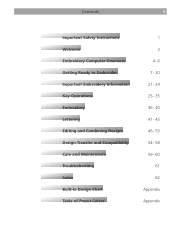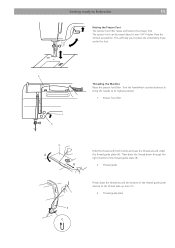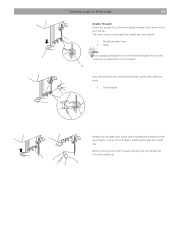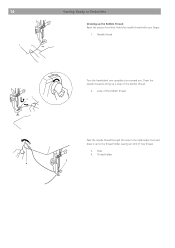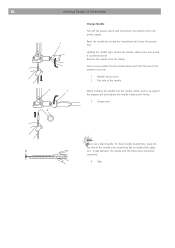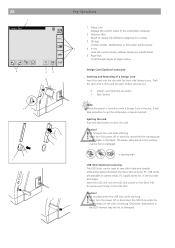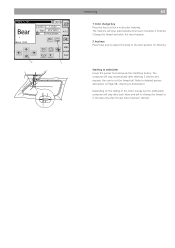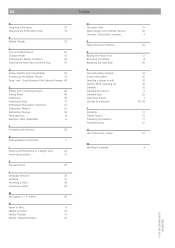Bernina Bernette 340 deco Support Question
Find answers below for this question about Bernina Bernette 340 deco.Need a Bernina Bernette 340 deco manual? We have 1 online manual for this item!
Question posted by martincheryl2000 on August 17th, 2013
Bernette 340 Troubleshooting - After A Few Stitches My Needle Gets Jammed. Help
The person who posted this question about this Bernina product did not include a detailed explanation. Please use the "Request More Information" button to the right if more details would help you to answer this question.
Current Answers
Answer #1: Posted by TommyKervz on August 17th, 2013 10:52 PM
Greetings - The article linked to below may come in handy
http://www.ehow.com/m/how_6012786_fix-bernina-sewing-machines.html
http://www.ehow.com/m/how_6012786_fix-bernina-sewing-machines.html
Related Bernina Bernette 340 deco Manual Pages
Similar Questions
After A Few Stiches My Needle Get Jammed And Stuck In Materiaal.
The arm that holds the needle when sowing, moves from side to side( its loose). Is this normal?. Bre...
The arm that holds the needle when sowing, moves from side to side( its loose). Is this normal?. Bre...
(Posted by martinavanvuuren2016 5 years ago)
Bernette 66 Sewing Machine
How do I thread a Bernette 66 sewing machine?
How do I thread a Bernette 66 sewing machine?
(Posted by stringpam 8 years ago)
After A Few Stitches The Mashine Jams!
The mashine jams - the top thread gets pulled to the bobbin and makes a big bunch.
The mashine jams - the top thread gets pulled to the bobbin and makes a big bunch.
(Posted by Anonymous-137200 9 years ago)
How Do I Reset Timing On Bernette 340 Embroidery Machine?
I have an Bernina Bernette 340 deco embroidery machine. I desperately need instructions for resettin...
I have an Bernina Bernette 340 deco embroidery machine. I desperately need instructions for resettin...
(Posted by amykcamp 10 years ago)
Bernina Bernette 340 Softwares
where can i get EXP file free download for Bernina Bernette 340 files ?
where can i get EXP file free download for Bernina Bernette 340 files ?
(Posted by eandenge 11 years ago)