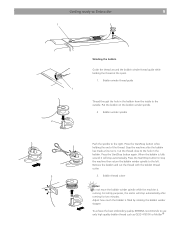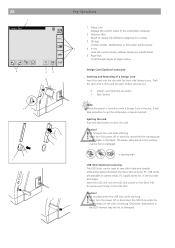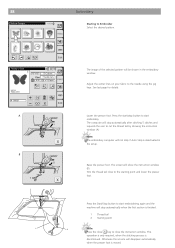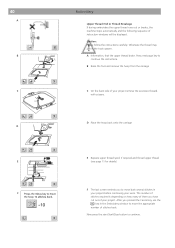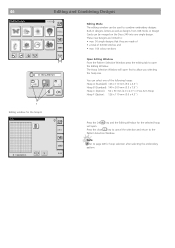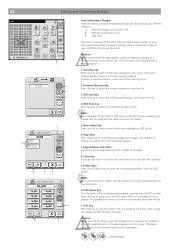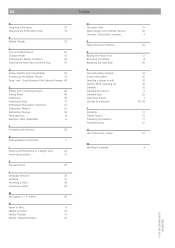Bernina Bernette 340 deco Support Question
Find answers below for this question about Bernina Bernette 340 deco.Need a Bernina Bernette 340 deco manual? We have 1 online manual for this item!
Question posted by Anonymous-137200 on May 28th, 2014
After A Few Stitches The Mashine Jams!
The mashine jams - the top thread gets pulled to the bobbin and makes a big bunch.
Current Answers
Answer #1: Posted by TechSupport101 on May 28th, 2014 1:23 AM
Hi. A troubleshooting tutorials here http://www.ehow.com/way_5860265_bernina-sewing-machine-troubleshooting.html
http://www.ehow.com/how_6012786_fix-bernina-sewing-machines.html
The machine's User Manual should be able to come in handy http://www.helpowl.com/manuals/Bernina/Bernette340deco/118065
Related Bernina Bernette 340 deco Manual Pages
Similar Questions
Does The Bernette Deco 340 Have A Nut To Hold The Bobbin Govenor In Place?
(Posted by l184m 1 year ago)
New Bulb Not Working In Sewing Machine Bernette 12 What Can It Be
(Posted by Anonymous-152221 8 years ago)
Clumping Benetton Deco 340
How do you stop clumping on the bernette deco 340
How do you stop clumping on the bernette deco 340
(Posted by rrheeder 9 years ago)
Bernette 340 Troubleshooting - After A Few Stitches My Needle Gets Jammed. Help
(Posted by martincheryl2000 10 years ago)
My Sewing Machine Bernette 15 Stops Working
After 1 day using my Bernette 15 stops working - engine hoots but doesn't rotate spindle and hand wh...
After 1 day using my Bernette 15 stops working - engine hoots but doesn't rotate spindle and hand wh...
(Posted by sgrayxx 12 years ago)