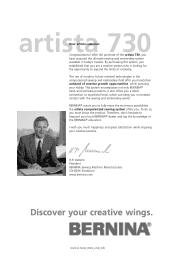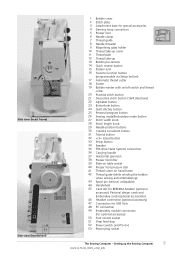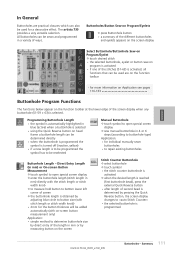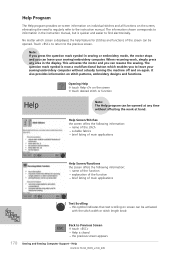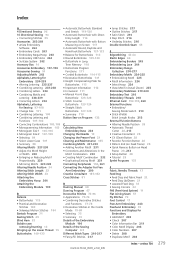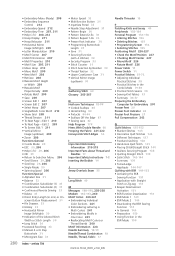Bernina Artista 730E Support Question
Find answers below for this question about Bernina Artista 730E.Need a Bernina Artista 730E manual? We have 1 online manual for this item!
Question posted by madophillips on January 11th, 2013
Bernina 1020 Stitch Length Not Working
I just changed the bobbin in my bernina and then the stitch length stopped working. Stitch width ok but needle stays in same position. Help
Current Answers
Related Bernina Artista 730E Manual Pages
Similar Questions
Transferrinbg Designs From Computer To Sewing Machine
My design stick has worked well for several years so I assumed it was "worn out." I asked the local ...
My design stick has worked well for several years so I assumed it was "worn out." I asked the local ...
(Posted by marilynmill 7 years ago)
Bernina 1090 S Sewing Machine Manual
I Dont See The User Manual For This Machine For Free Downloading.what User Manual Are The Same As Th...
I Dont See The User Manual For This Machine For Free Downloading.what User Manual Are The Same As Th...
(Posted by cynthianel 10 years ago)
Clean Bobbin Message
All of a sudden during embroidering my 730E began to give a message to either rewind the bobbin and/...
All of a sudden during embroidering my 730E began to give a message to either rewind the bobbin and/...
(Posted by tnarwid 10 years ago)
Looking For A Manual On A Berenia 640 Sewing Machine. Artista
Cannot get a manual to download from the website WWW.bernia usa
Cannot get a manual to download from the website WWW.bernia usa
(Posted by jsue 11 years ago)
My Artista 730e Is Sewing Irregular Stitches. Any Help
(Posted by loisbuehring 12 years ago)