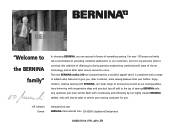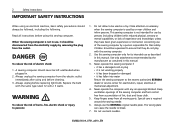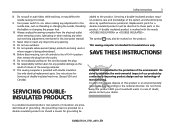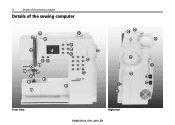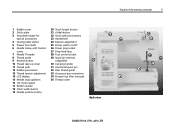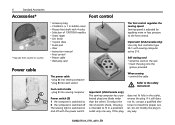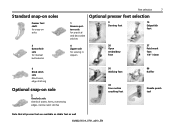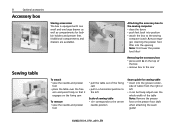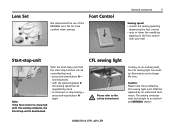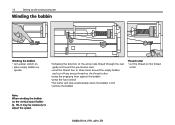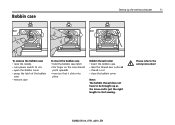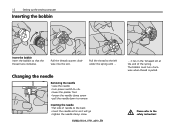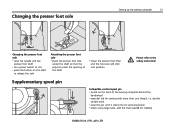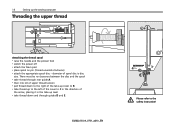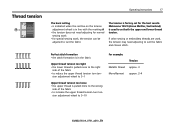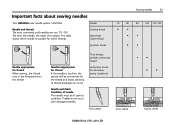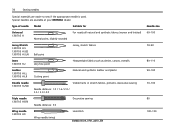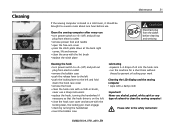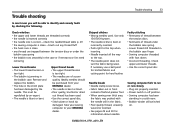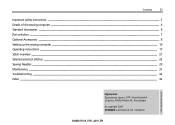Bernina Activa 210 Support Question
Find answers below for this question about Bernina Activa 210.Need a Bernina Activa 210 manual? We have 1 online manual for this item!
Question posted by madonnam808 on April 4th, 2017
Bernina Embroidery Software Version 8
I installed version 8 Designer Plus update. it worked well at first. now I get an error message that says to reinstall the HASP drivers which I did but it wont start
Current Answers
Related Bernina Activa 210 Manual Pages
Similar Questions
Have Bernina Embroidery Software Vs 6 But My Dongle Is Not Working
have bernette deco 340 and dongle was working,however, hadn't used for a while and when went to use ...
have bernette deco 340 and dongle was working,however, hadn't used for a while and when went to use ...
(Posted by Rejfeb 9 years ago)
Wanted :bernina 1260 Sewing Machine.
wanted to buy : Bernina 1260 sewing machine , in good working order.
wanted to buy : Bernina 1260 sewing machine , in good working order.
(Posted by beektze 10 years ago)
Bernina 1090 S Sewing Machine Manual
I Dont See The User Manual For This Machine For Free Downloading.what User Manual Are The Same As Th...
I Dont See The User Manual For This Machine For Free Downloading.what User Manual Are The Same As Th...
(Posted by cynthianel 10 years ago)
Downloading Embroidery Software
how do I load my thumb drive of new patterns onto the machine
how do I load my thumb drive of new patterns onto the machine
(Posted by rscottsdale1 11 years ago)
Won't Turn On.
My machine won't turn on. Twice before it finally turned on after 6 or 7 tries. Now nothing. I've ha...
My machine won't turn on. Twice before it finally turned on after 6 or 7 tries. Now nothing. I've ha...
(Posted by andriawells 11 years ago)