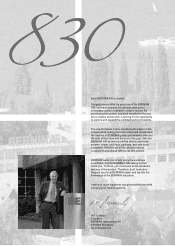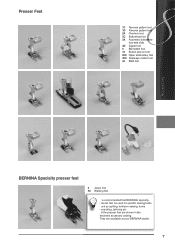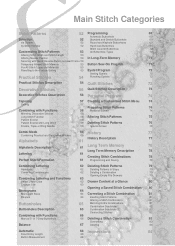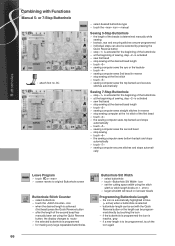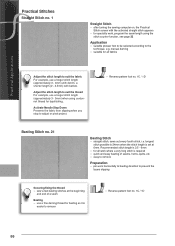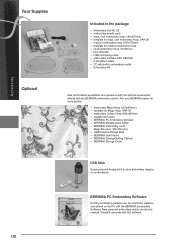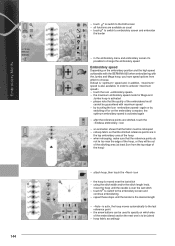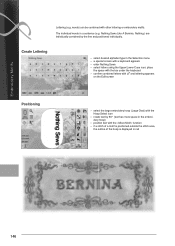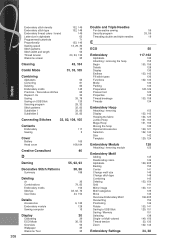Bernina 830LE Support Question
Find answers below for this question about Bernina 830LE.Need a Bernina 830LE manual? We have 1 online manual for this item!
Question posted by Jdye3600 on February 3rd, 2022
How Do Recalibrate The Hoop On An 830?
Current Answers
Answer #1: Posted by SonuKumar on February 4th, 2022 8:47 AM
Please respond to my effort to provide you with the best possible solution by using the "Acceptable Solution" and/or the "Helpful" buttons when the answer has proven to be helpful.
Regards,
Sonu
Your search handyman for all e-support needs!!
Answer #2: Posted by Rinassihlahla on February 3rd, 2022 12:05 PM
1. Go into AD test mode.
- While turning on the power, hold down the Start-Stop and Needle Threader buttons.
2. Attach the carriage to the tubular round arm set A.
3. Select #08: A/D test under "Main Board Test Mode" to start the test mode.
4. To unlock the A/D value of the hoop sensor, press the Lock (blue button). "Unlock" is displayed when the lock of the A/D value of the hoop sensor is unlocked.
Related Bernina 830LE Manual Pages
Similar Questions
wanted to buy : Bernina 1260 sewing machine , in good working order.
How to set time on a bernette 600 sewing machine?
I Dont See The User Manual For This Machine For Free Downloading.what User Manual Are The Same As Th...
My new 830 machine hasn't worked correctly since we bought it. The dealer couldn't fix it and sent...
Since I had my machine serviced and the technician applied anupdate, I can't get the hoop to initial...