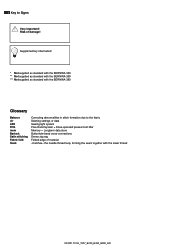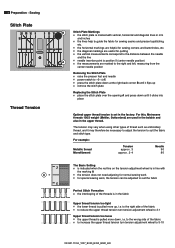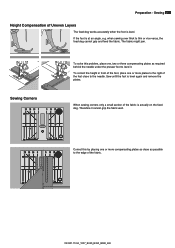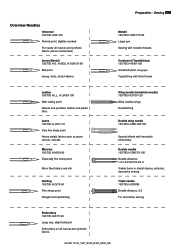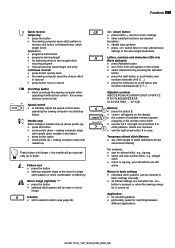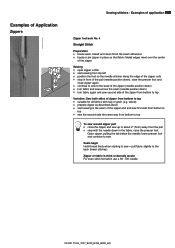Bernina 380 Support Question
Find answers below for this question about Bernina 380.Need a Bernina 380 manual? We have 1 online manual for this item!
Question posted by drcarol23 on February 6th, 2014
On 640 Artista, Needle Won't Center.
Worked fine. Today needle stays to left when machine turned on. Can move it to center with buttons that should move it to far right. Never did that before. Sews ok. Have turned on and off and have tried reset. Still on the left.
Supporting Images
You can click the images below to enlargeCurrent Answers
Related Bernina 380 Manual Pages
Similar Questions
Cleaning Machine
I removed the bobbin case and hook in order to clean my machine, but now I can't seem to figure out ...
I removed the bobbin case and hook in order to clean my machine, but now I can't seem to figure out ...
(Posted by pscoville 8 years ago)
The Needle Position Of My Aurora 450 Is Broken And Breaks Needles On Zig-zag
The machine is 5 years old and this function has never worked. I would like it repaired without char...
The machine is 5 years old and this function has never worked. I would like it repaired without char...
(Posted by bmwhite41 9 years ago)
Bernina Virtuosa 150 Qe
Hi wonder if anyone can help, I have recently become the proud owner of a bernina vietuosa 150qe tje...
Hi wonder if anyone can help, I have recently become the proud owner of a bernina vietuosa 150qe tje...
(Posted by fitzpaul 10 years ago)
What Are The Standard Feet Available When Purchasing Bernina 640 Artista
(Posted by Anonymous-111286 11 years ago)
Needle Adjustment To Center It Evenly…on Bernina #817
Hi, Re:Bernina #817 My needle post is too much to the left and not enough to the right. W...
Hi, Re:Bernina #817 My needle post is too much to the left and not enough to the right. W...
(Posted by Sockcranker 11 years ago)