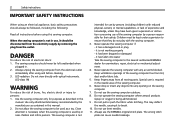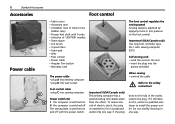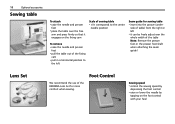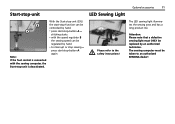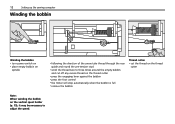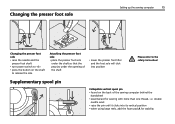Bernina 215 Support Question
Find answers below for this question about Bernina 215.Need a Bernina 215 manual? We have 1 online manual for this item!
Question posted by mcloak on August 16th, 2022
I Am After A Manual For 215 Sewing Machine
The person who posted this question about this Bernina product did not include a detailed explanation. Please use the "Request More Information" button to the right if more details would help you to answer this question.
Current Answers
Answer #1: Posted by SonuKumar on August 16th, 2022 8:23 AM
Please respond to my effort to provide you with the best possible solution by using the "Acceptable Solution" and/or the "Helpful" buttons when the answer has proven to be helpful.
Regards,
Sonu
Your search handyman for all e-support needs!!
Related Bernina 215 Manual Pages
Similar Questions
Bernina 1090 S Sewing Machine Manual
I Dont See The User Manual For This Machine For Free Downloading.what User Manual Are The Same As Th...
I Dont See The User Manual For This Machine For Free Downloading.what User Manual Are The Same As Th...
(Posted by cynthianel 10 years ago)
Looking For A Manual On A Berenia 640 Sewing Machine. Artista
Cannot get a manual to download from the website WWW.bernia usa
Cannot get a manual to download from the website WWW.bernia usa
(Posted by jsue 11 years ago)
Oiling My Bernina 215 Machine
I want to effectively maintain my bernina 215. Other than the bobbin area, is there any other place ...
I want to effectively maintain my bernina 215. Other than the bobbin area, is there any other place ...
(Posted by Jmbsews 11 years ago)
Manual In Danish - Bernina 215
Where or how do I find a manual in DANISH to Bernina 215
Where or how do I find a manual in DANISH to Bernina 215
(Posted by piaguld 11 years ago)