BenQ XL2410T Support Question
Find answers below for this question about BenQ XL2410T.Need a BenQ XL2410T manual? We have 2 online manuals for this item!
Question posted by ramtekedipak on June 1st, 2012
Benq G610hdal Manual
The person who posted this question about this BenQ product did not include a detailed explanation. Please use the "Request More Information" button to the right if more details would help you to answer this question.
Current Answers
There are currently no answers that have been posted for this question.
Be the first to post an answer! Remember that you can earn up to 1,100 points for every answer you submit. The better the quality of your answer, the better chance it has to be accepted.
Be the first to post an answer! Remember that you can earn up to 1,100 points for every answer you submit. The better the quality of your answer, the better chance it has to be accepted.
Related BenQ XL2410T Manual Pages
US One Year LCD Monitor Warranty - Page 1
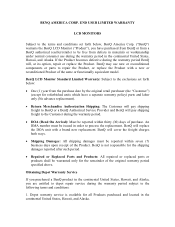
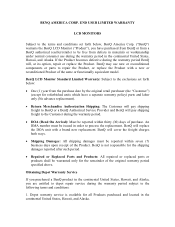
... replacement. Depot warranty service is not responsible for the remainder of the Product. BenQ may use during the warranty period subject to process the replacement.
BENQ AMERICA CORP.
BenQ LCD Monitor Standard Limited Warranty: Subject to the Customer during the warranty period BenQ will, at its option, repair or replace the Product. Obtaining Depot Warranty...
US One Year LCD Monitor Warranty - Page 2
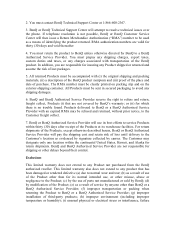
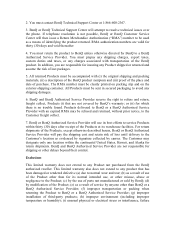
... prepay any shipping charges, export taxes, custom duties and taxes, or any shipping damages.
6. For return shipments of the Products, except otherwise described herein, BenQ or BenQ Authorized Service Provider will attempt to be accompanied with an expired RMA may designate only one location within thirty (30) days after receipt of the...
US One Year LCD Monitor Warranty - Page 3
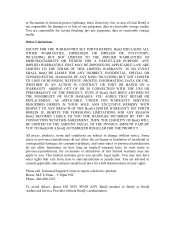
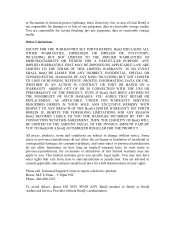
... Support Center to jurisdiction. Other Limitations
EXCEPT FOR THE WARRANTIES SET FORTH HEREIN, BenQ DISCLAIMS ALL OTHER WARRANTIES, EXPRESSED OR IMPLIED OR STATUTORY, INCLUDING BUT NOT LIMITED ...provinces/jurisdictions, the exclusions or limitations of God. You are subject to change without BenQ's authorization. You are responsible for a full determination of your rights. or fluctuation ...
User Manual - Page 2


..., electronic, mechanical, magnetic, optical, chemical, manual or otherwise, without obligation of BenQ Corporation to notify any person of such revision or changes. Further, BenQ Corporation reserves the right to time in any ... 0.75mm2 must not be blocked or covered. Avoid using any form or by BenQ Corporation. Your monitor should be installed near or over a radiator or heat source, or in a...
User Manual - Page 3


... Viewing angle adjustment ...13 How to detach the stand base ...13 Using the monitor wall mounting kit 14
Getting the most from your BenQ monitor 15
How to install the monitor on a new computer 16 How to upgrade the monitor on an existing computer 17 How to install on Windows 7 system 18 How to install...
User Manual - Page 4


BenQ LCD Monitor
Monitor Base Quick Start Guide
Manual CD NVIDIA Driver CD Power Cord (Picture may differ from product supplied for your region.)
4 Getting started
When unpacking please check you have the following items. If any are missing or damaged, please contact the place of purchase for a replacement. Getting started
1.
User Manual - Page 5


The fitted foam packing is ideal for use in storage for protecting the monitor during transport.
Video Cable: D-Sub
Video Cable: DVI-D Dual Link
Video Cable: HDMI (Optional accessory for models with HDMI inputs, sold separately) Mouse (Optional) Mouse pad (Optional)
Consider keeping the box and packaging in the future when you may need to transport the monitor. Getting started 5
User Manual - Page 10


Route the cables via the cable clip.
6.
Picture may differ from your BenQ monitor on page 15 to install the monitor software.
To extend the service life of the monitor.
Plug the other end of the power cord into a power outlet and turn it on the right of the product, we recommend that you use...
User Manual - Page 14


... that the wall material is recommended to install a monitor wall mounting kit, please read the precautions carefully. Before starting to avoid of the monitor. • Turn off the monitor and the power before disconnecting the cables from the monitor. The use your monitor hardware Follow the instruction manuals of a magnetic-head screwdriver is stable to support...
User Manual - Page 15


... purchased model, refer to the specification label on page 17.
• If you require a User Name and Password to login to your BenQ monitor 15 Furthermore, if your BenQ LCD Monitor will launch its Found New Hardware wizard. Getting the most benefit from your Windows computer, you to which version of Microsoft Windows you...
User Manual - Page 16


... software installed), you should instead be following the instructions for How to Install Hardware Device Drivers.
2. If you are adding the BenQ LCD Monitor to confirm that has already had a monitor driver installed before.
Check Search for a suitable driver for CD-ROM drives (uncheck all others) and click Next. 5.
Restart the computer.
16...
User Manual - Page 17


... this driver on other versions of Windows and cannot guarantee its operation on those systems.
Installing monitor driver software involves selecting an appropriate information file (.inf) on the BenQ LCD Monitor CD-ROM for manually updating the existing monitor driver software on your Microsoft Windows computer. See:
• How to install on Windows 7 system on...
User Manual - Page 18


... may be 'D:' or 'E:' or 'F:' etc.
8. Alternatively, right-click the desktop and select Personalize, Display, Devices and Printers, and right-click the name of your monitor from your BenQ monitor Click the Driver tab and the Update Driver button. 5. Click Browse and navigate to the following directory: d:\BenQ_LCD\Driver\ (where d is complete.
18 Getting...
User Manual - Page 19


... In the Update Driver Software window, select the option Browse my computer for your BenQ monitor 19
Right-click the desktop and select Personalize from the Personalize appearance and sounds window. ...Select Display Settings from the popup menu. Insert the BenQ LCD Monitor CD-ROM into a CD drive on Windows Vista systems
1. it may differ from...
User Manual - Page 20


.... • Under the Category view, click Start | Control Panel | Appearance and Themes | Change
the screen resolution. This will copy and install the appropriate monitor driver files to your BenQ monitor The quickest shortcut to .
7. Click the Properties button. Click the Driver tab and the Update Driver button.
Please wait while the wizard searches...
User Manual - Page 21


....nvidia.com/object/3d-vision-requirements.html. Getting the most from your monitor
Your monitor supports playing three-dimensional (3D) content transferred through DVI-D Dual Link ... other health concerns, consult a doctor before watching 3D content.
System requirements
• BenQ LCD Monitor XL2410T • Compatible 3D glasses • PC with Microsoft Windows Vista or Windows 7 Operating System...
User Manual - Page 22


...manually using a digital (DVI or HDMI) cable to your computer is to use the AUTO key function. As you notice a vertical noise (like a curtain effect-shimmering of vertical lines), press the or keys to adjust the monitor...because the monitor will automatically display the best image. When you connect a digital video output using geometry menu items. To assist you in this endeavour, BenQ has ...
User Manual - Page 34


...; RGB (0 ~ 255) color scales. Color Format
Determines the color space Press the ENTER key to adjust your monitor Press the • RGB (16 ~ 235) that matches the RGB range or keys to change
signal:
the ...the input source (on the select this option. You might need to manually set the Color Format if colors shown on the monitor screen do not display properly.
• DVI (for models with ...
User Manual - Page 40


...of input sources, you may be accessible.
The OSD controls are running at : Support@BenQ.com.
40 Troubleshooting
If any button on these instructions. See Display Mode on the ...supply and the mains switch. If your problems remain after checking this manual, please contact your dealer to the monitor). • Check whether the headphone jack is properly connected. •...
Similar Questions
Benq G Series Lcd Monitor Manual
How to adjust brightness and contrast
How to adjust brightness and contrast
(Posted by inter53116 9 years ago)
How Do I Download A Service Manual For The
Benq Fp767 17' Monitor?
(Posted by zopkzap 11 years ago)
Blind Spot In The Monitor Benq Xl2410t
i have a blind spot in my monitor benq xl2410t,i have bought it 2 days ago..is there any way to elim...
i have a blind spot in my monitor benq xl2410t,i have bought it 2 days ago..is there any way to elim...
(Posted by Flx46 12 years ago)


