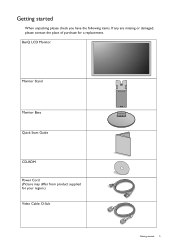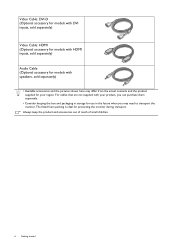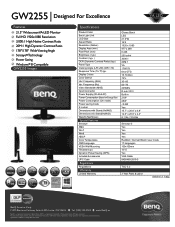BenQ GW2255 Support Question
Find answers below for this question about BenQ GW2255.Need a BenQ GW2255 manual? We have 2 online manuals for this item!
Question posted by alexandercapiaghi on December 1st, 2013
How Do I Install The Benq Gw2255 Software Without A Disk Driv On My Computer?
please provide a link
Current Answers
Answer #1: Posted by TommyKervz on December 1st, 2013 11:55 PM
Greetings. Go here for the specified monitor driver download
http://www.solvusoft.com/en/update/drivers/lcd-monitor/benq/gw2255/sub-models/
Related BenQ GW2255 Manual Pages
Similar Questions
Faulty Monitor
Hi ,My BENQ monitor got faulty (no Display) starting this year. BENQ service centre charged me RS 25...
Hi ,My BENQ monitor got faulty (no Display) starting this year. BENQ service centre charged me RS 25...
(Posted by beraarnab 7 years ago)
Windows Xp Driver For Gw2255
is there any driver available for Windows XP for GW2255
is there any driver available for Windows XP for GW2255
(Posted by mail2rgs 10 years ago)
Installing Gw2250 Led Monitor
I just perchased your GW225 monitor yesterday. I run windows xp. I have followed instructions but it...
I just perchased your GW225 monitor yesterday. I run windows xp. I have followed instructions but it...
(Posted by itsawsm 11 years ago)
Install Benq Gl2250
I have just bought a BENQ GL2250 and it wont install with the CD provided
I have just bought a BENQ GL2250 and it wont install with the CD provided
(Posted by shanechiswick 11 years ago)