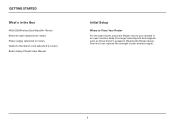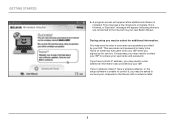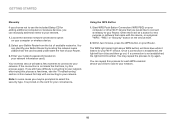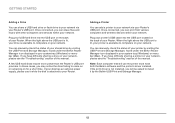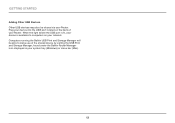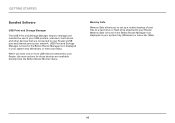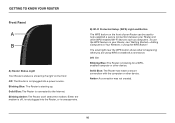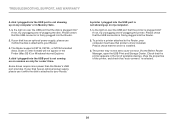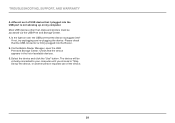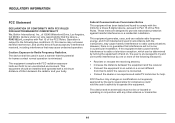Belkin F9K1102 Support Question
Find answers below for this question about Belkin F9K1102.Need a Belkin F9K1102 manual? We have 1 online manual for this item!
Question posted by Mmangham on February 24th, 2014
Belkin Router F9k1102v1 Manual
I pulled power on my router the other day when I thunderstorm came through and after pwr up has blinking amber now and no internet service..no devices attach..unplugged eth cable going to router and plugged in laptop..and laptop has service,,,took old router and plugged in..and I'm running for now..tried reset button on router,,no change..guess I need to buy another one..my email is any help
Current Answers
Related Belkin F9K1102 Manual Pages
Similar Questions
Where Is The Reset Button On A Belkin N150 F5d8236-4 V3
(Posted by terrlesl 9 years ago)
Forgot Belkin Router F9k1002v4 Password Tried Reset Button But Wont Work How
can i get into router to change password
can i get into router to change password
(Posted by gonwil 9 years ago)
How To Change Channel On Belkin F9k1102 Router Wireless
(Posted by abdahme 9 years ago)