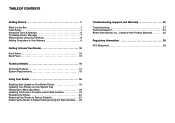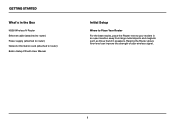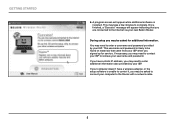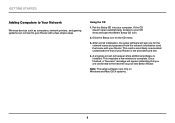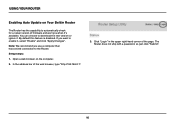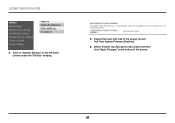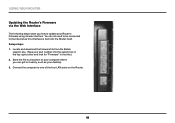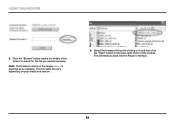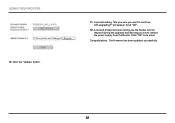Belkin F9K1002 Support Question
Find answers below for this question about Belkin F9K1002.Need a Belkin F9K1002 manual? We have 2 online manuals for this item!
Question posted by asd8Lucyp on July 10th, 2014
How Do I Upgrade Firmware Belkin N300 Model F9k1002v4 Screen Shots
The person who posted this question about this Belkin product did not include a detailed explanation. Please use the "Request More Information" button to the right if more details would help you to answer this question.
Current Answers
Answer #1: Posted by bengirlxD on July 10th, 2014 7:00 AM
Here is a link to instructions and a video showing how to update your routers firmware:
Feel free to resubmit the question if you didn't find it useful.
Related Belkin F9K1002 Manual Pages
Similar Questions
F7d4555 Win10 64bit Update.
How do you update when computer does not recognize this adapter?
How do you update when computer does not recognize this adapter?
(Posted by rsrw12 8 years ago)
How To Restart Wi-fi With N300 Wireless Belkin Router After Power Outage.
Wi-fi was working until power outage. Restarted all units and have internet but no wi-fi. Belkin uni...
Wi-fi was working until power outage. Restarted all units and have internet but no wi-fi. Belkin uni...
(Posted by hansenkarl 9 years ago)
Does Belkin N300 Wireless N Router Model F9k1002v1 Need Software Download
(Posted by mmTundra 10 years ago)