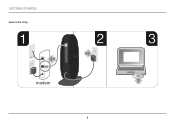Belkin F9K1001 Support Question
Find answers below for this question about Belkin F9K1001.Need a Belkin F9K1001 manual? We have 2 online manuals for this item!
Question posted by Barbachil on May 22nd, 2014
F9k1001 Can't Communicate With Modem
The person who posted this question about this Belkin product did not include a detailed explanation. Please use the "Request More Information" button to the right if more details would help you to answer this question.
Current Answers
There are currently no answers that have been posted for this question.
Be the first to post an answer! Remember that you can earn up to 1,100 points for every answer you submit. The better the quality of your answer, the better chance it has to be accepted.
Be the first to post an answer! Remember that you can earn up to 1,100 points for every answer you submit. The better the quality of your answer, the better chance it has to be accepted.
Related Belkin F9K1001 Manual Pages
User Manual - Page 3


Getting Started
What's in speakers. Raising the Router above floor level can improve the strength of your modem in an open location away from large metal objects and magnets such as those found in the Box
N150 Wireless Router Ethernet cable (attached to router) Power supply (attached to router) Network information card (attached...
User Manual - Page 5


... computer by an Ethernet cable. Put the CD into your modem). Setup
4.
Connect your Router's Ethernet cable to your particular modem. It is OK to your computer and plug the Router ...Click the Setup icon on the Belkin Setup CD icon. Plug the Router's power supply into the modem instead.
2. If the CD doesn't
open automatically, please browse to disconnect your CD drive and double...
User Manual - Page 13


... up. Blinking Blue: The Router is shown by the light on the front of your Router can 't detect the modem. The small light near the WPS button shows what is unresponsive. Either the modem is off, is not plugged into a power source.
B) Wi-Fi Protected Setup (WPS) Light and Button
The WPS...
User Manual - Page 14


... Connect computers and other wired network devices to restart your Router in rare cases when it functions incorrectly. Getting to Know Your Router
Back Panel
A B
A) Modem (WAN) Connector Connect your modem to this jack.
Please see the Troubleshooting section for more information.
User Manual - Page 16


... and 512MB RAM
600MB of free hard-drive space for installation
14 Technical Details
System Requirements
Router Broadband Internet connection such as a cable or DSL modem with RJ45 (Ethernet) connection At least one computer with an installed network interface adapter TCP/IP networking protocol installed on each computer RJ45 Ethernet networking...
User Manual - Page 28


... Belkin Setup does not run when you may be on , if available.
2. Belkin Setup cannot find the Router, you might choose to communicate with an Ethernet cable.
3. Ensure that the wireless hardware on your computer to open the "Belkin Setup" icon.
If Belkin Setup is turned on .
4. Unplug the Router's power supply...
User Manual - Page 29


..., and Warranty
Belkin Setup cannot connect my Router to reestablish communication with an Ethernet cable via the Router's one WAN (modem) port.
2. If your user name and password correctly. ... Belkin Setup is not able to connect the Router to the modem.
3. Example: "[email protected]". Unplug your modem with the modem.
27 Use the troubleshooting suggestions within Belkin Setup.
2. Belkin ...
User Manual - Page 39


...uncontrolled environment. This equipment complies with a minimum distance of the FCC Rules.
Federal Communications Commission Notice This equipment has been tested and found to comply with the instructions, may... by turning the equipment off and on a circuit different
from that the device, F9K1001 v1, complies with any other antenna or transmitter.
37 This device and its antenna...
User Guide - Page 3


Getting Started
What's in speakers. Raising the Router above floor level can improve the strength of your modem in an open location away from large metal objects and magnets such as those found in the Box
N150 Wireless Router Ethernet cable (attached to router) Power supply (attached to router) Network information card (attached...
User Guide - Page 5
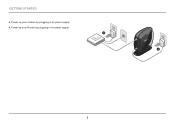
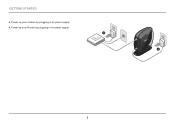
Power up your modem by plugging in its power supply. N150/300/450 Steps 3 & 4
3
4
3 Power up your Router by plugging in its power supply. 4.
Getting Started
3.
User Guide - Page 18
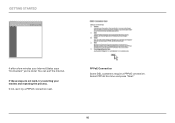
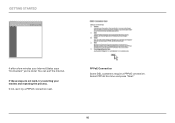
Getting Started
Internet Status: Connected
If after a few minutes your modem and repeating the process. Select PPPoE this time and press "Next."
16 PPPoE Connection
Some DSL customers require a PPPoE connection.
If not, we'll try restarting your Internet Status says "Connected," you're done!
You can surf the Internet. If these steps do not work, try a PPPoE connection next.
User Guide - Page 19
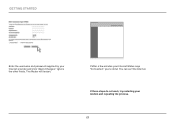
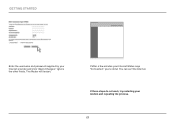
The Router will restart. If these steps do not work, try restarting your Internet provider and click "Apply Changes." Getting Started
Internet Status: Connected
Enter the username and password supplied by your modem and repeating the process.
17 If after a few minutes your Internet Status says "Connected," you're done! You can surf the Internet. Ignore the other fields.
User Guide - Page 22
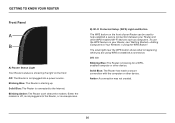
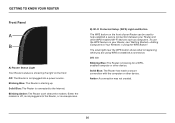
... can be used to help establish a secure connection between your Router, see "Getting Started > Adding Computers to Your Network > Using the WPS Button". Either the modem is off, is not plugged into a power source.
Solid Blue: The Router is unresponsive. To use the WPS feature on the front. The small light...
User Guide - Page 23
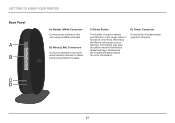
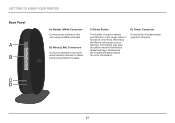
... more information. C D
21
D) Power Connector
Connect the included power supply to this port using Ethernet cables.
Getting to Know Your Router
Back Panel
A B
A) Modem (WAN) Connector Connect your modem to this jack. Resetting the Router will preserve your Router in rare cases when it functions incorrectly. This button may also be used...
User Guide - Page 25
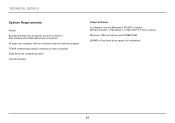
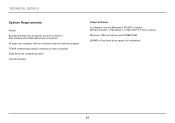
... and 512MB RAM
600MB of free hard-drive space for installation
23 Technical Details
System Requirements
Router Broadband Internet connection such as a cable or DSL modem with RJ45 (Ethernet) connection At least one computer with an installed network interface adapter TCP/IP networking protocol installed on each computer RJ45 Ethernet networking...
User Guide - Page 37


...not able to "Manually Configuring Network Settings" in this manual for details.
35 Refer to communicate with an Ethernet cable.
3. Unplug the Router's power supply for more information. If ....
Please see "Manual Setup Using Your Browser" earlier in .
5. Ensure that the wireless hardware on your computer preventing an outgoing connection. Make sure that the Router is turned ...
User Guide - Page 38


... have typed in . Troubleshooting, Support, and Warranty
Belkin Setup cannot connect my Router to the modem.
3. Belkin Setup completed installation, but I cannot browse the Web. This will cause the Router... my Router is not able to connect the Router to reestablish communication with an Ethernet cable via the Router's one WAN (modem) port.
2. Some user names require that it back in...
User Guide - Page 48
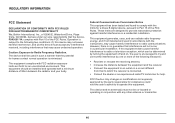
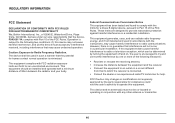
...declare under our sole responsibility that interference will not occur in a residential installation. Federal Communications Commission Notice This equipment has been tested and found to which can radiate radio frequency ...turning the equipment off and on, the user is no guarantee that the device, F9K1001 V4, complies with the limits for compliance could void the user's authority to Part ...
Similar Questions
How To Make F9k1001 N150 Wireless Router Work As A Wireless Bridge
(Posted by chnavbra 10 years ago)