Belkin F9K1001 Support Question
Find answers below for this question about Belkin F9K1001.Need a Belkin F9K1001 manual? We have 2 online manuals for this item!
Question posted by LFhairbender47 on June 4th, 2012
Belkin F9k1001v1
Are there any new updates for this router? I bought it in Feb-March...then ended up with a new computer. I lost the automatic update for it and didn't give it another thought till I couldn't get online.
Current Answers
There are currently no answers that have been posted for this question.
Be the first to post an answer! Remember that you can earn up to 1,100 points for every answer you submit. The better the quality of your answer, the better chance it has to be accepted.
Be the first to post an answer! Remember that you can earn up to 1,100 points for every answer you submit. The better the quality of your answer, the better chance it has to be accepted.
Related Belkin F9K1001 Manual Pages
User Manual - Page 2


...
Technical Features 13 System Requirements 14
Using Your Router 15
Enabling Auto Update on Your Belkin Router 15 Updating Your Router via Your System Tray (Windows) or Menu Bar (Mac 17 Updating the Router's Firmware via the Web Interface 18 Resetting the Router 22 Restoring Your Router to Factory Defaults 22 Restoring the Router to Default Settings Using the Web Interface...
User Manual - Page 3


... objects and magnets such as those found in the Box
N150 Wireless Router Ethernet cable (attached to router) Power supply (attached to router) Network information card (attached to router) Belkin Setup CD with User Manual
Initial Setup
Where to Place Your Router
For the best results, place the Router next to your wireless signal.
1 Getting Started
What's in speakers.
User Manual - Page 7


...new Belkin Router.
If necessary, you may need to enter a username and password provided by your computer to control it, you signed up for additional information. Once finished, a "Success" message will appear while additional software is installed. During setup you may be asked to be asked for service. If you have a wireless...is unable to the Router with a network ...
User Manual - Page 9


...) or menu bar (Mac). To access the Router settings, click on the front of your Router and also allows you to software that appears. Getting Started
The Belkin Router Manager
belkin.310 Router Settings User Manual Check for Updates Options Exit
The Belkin Router Manager appears in your Router is shown by the Belkin Router Manager icon, which closely mimics the light...
User Manual - Page 11


...Router with your Router. This may take a few simple steps. A progress screen will appear indicating that you for the network name and password from the network information card that came with a few minutes to your CD drive and open automatically... Network
Wireless devices such as computers, network printers, and gaming systems can connect to the Internet via your new Belkin Router.
User Manual - Page 12


Select your Belkin Router from the card located underneath the foot of available networks.
Often there will be prompted to select the security type.
Your wireless device will blink blue while it listens for each WPS-enabled device you'd like to connect wirelessly to your Router. Note: In some cases you may repeat the process to...
User Manual - Page 15


... and much more.
13 Belkin Router Monitor The Belkin Router Monitor application helps you to monitor your Router's status and change network settings. SPI Firewall Your Router is equipped with a firewall....
Technical Details
Technical Features
Integrated 802.11n Wireless Access Point The N150 technology enhances your Router's wireless capabilities, allowing for data transfer speeds of voice...
User Manual - Page 17


....2.1".
3. USING YOUR ROUTER
Enabling Auto Update on the computer.
2. Note: We recommend you use a computer that has a wired connection to download the new version or ignore it.
Setup steps:
1. The Router does not ship with a password, so just click "Submit".
15 Open a web browser on Your Belkin Router
The Router has the capability to automatically check for a newer...
User Manual - Page 19


... Belkin Updater window. 4. Click on the green Belkin Router Manager icon (right-click for
Windows) in your computer's system tray or menu bar. Setup steps: 1. This can be done easily via Your System Tray (Windows) or Menu Bar (Mac)
Once you have completed the setup process, you will need to update the new software for Updates" or "Update...
User Manual - Page 20


...file from the Belkin
support site. (Type your router
Updating the Router's Firmware via the Web Interface
The following steps show you can get to one of the four LAN ports on the Router.
18 You do... the file to a location on your computer where you how to update your Router's firmware using your part number into the Router itself. Connect the computer to it easily, such as this interface ...
User Manual - Page 30


... for instructions. You may not be able to the Router's wireless network. To search our knowledge base for an alternative setup method. If you an IP address, subnet mask, and gateway address. You may need to either update to the Internet wirelessly. Troubleshooting, Support, and Warranty
Belkin Setup completed installation, but I can't connect to Windows...
User Manual - Page 33


... option.
4. Your wireless connection is now encrypted. Note: If you are configuring the Router over a wireless connection, you have to re-connect to enter your Router by visiting http://router/ with WPA/WPA2 ...2. The Router ships with your wireless network will be from their manufacturers.
31 You will need to your network, try 128-bit or 64-bit WEP, or seek software updates from 8-...
User Guide - Page 9
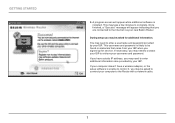
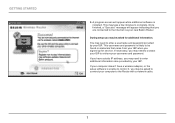
...new Belkin Router. This may need to contact your ISP. Once finished, a "Success" message will appear while additional software is installed. This username and password is unable to retrieve your ISP. If your computer doesn't have a static IP address, you may need to complete.
If you have a wireless... that came from your ISP when you may need to the Router with a network cable.
7
User Guide - Page 12


.... A progress screen will ask you are connected to your CD drive and open the Belkin Setup CD icon.
2.
Using the CD
1. Click the Setup icon on Windows and Mac...automatically, browse to the Internet via your new Belkin Router.
Put the Setup CD into your Router in the provided card slot.
4. This may take a few simple steps. Getting Started
Adding Computers to Your Network
Wireless...
User Guide - Page 13
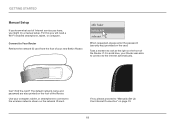
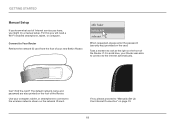
... of your new Belkin Router.
Use your Router was able to connect to the wireless network shown on the network ID card. able baker
belkin.###
zebranet
When requested, please enter the password (security key) provided on the foot of the Router. If it is solid blue, your computer, tablet, or smartphone to connect to the Internet automatically. If...
User Guide - Page 26


... new version or ignore it , select "Enable" and click "Apply Changes". Setup steps:
1.
Click "Login" in the upper right-hand corner of the web browser, type "http://192.168.2.1".
3. If you when it's available. By default this feature is disabled.
Open a web browser on Your Belkin Router
The Router has the capability to the Router...
User Guide - Page 28
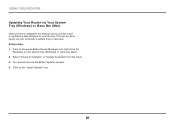
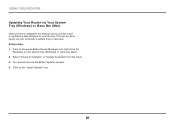
... System Tray (Windows) or Menu Bar (Mac)
Once you have completed the setup process, you will need to update the new software for Updates" or "Update Available" from the menu. 3. You should now see the Belkin Updater window. 4. Click on the "Install Update" icon.
26 using your router
Updating Your Router via your system tray (Windows) or menu bar (Mac). 2.
User Guide - Page 39


... "@myisp.com" part of the name. You may need to either update to Windows XP SP3 or complete the setup via the wireless setup process. Troubleshooting, Support, and Warranty
Belkin Setup completed installation, but I can't connect to the Internet wirelessly. Please re-run Belkin Setup and enter this manual for instructions. If you continue to...
User Guide - Page 42


...new key. Click "Wireless" in the top right-hand corner of your choice, including spaces and punctuation, OR a 64-digit hexadecimal number (using your web browser. This can be asked to the Router ...: If you are configuring the Router over a wireless connection, you have to re-connect to enter your network, try 128-bit or 64-bit WEP, or seek software updates from 8-63 characters of the ...
Similar Questions
How To Make F9k1001 N150 Wireless Router Work As A Wireless Bridge
(Posted by chnavbra 10 years ago)
Belkin N150 Wireless Router Model F9k1001v1 Cant Connect To Internet
(Posted by geirving 10 years ago)
How To Change Wireless Router Password Belkin Model F9k1001v1
(Posted by doArt 10 years ago)


