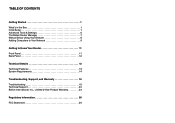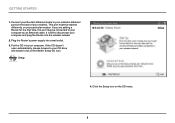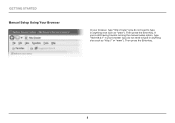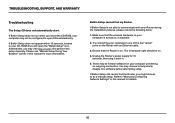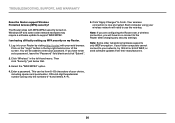Belkin F7D2301 Support Question
Find answers below for this question about Belkin F7D2301.Need a Belkin F7D2301 manual? We have 1 online manual for this item!
Question posted by cethomas49687 on October 7th, 2014
I Have A Belkin Router And I Live In Thomaston Ga.
Current Answers
Answer #2: Posted by camscwsfilms on October 7th, 2014 8:08 AM
Answer #3: Posted by TommyKervz on October 7th, 2014 7:23 AM
http://techchannel.radioshack.com/set-up-belkin-router-1662.html
Email Address:
[email protected]if this is not what you were looking for please repost your tech question with more details