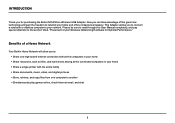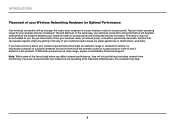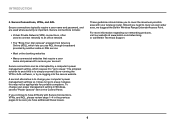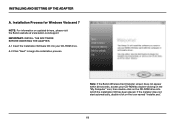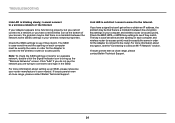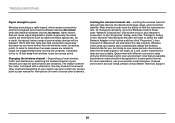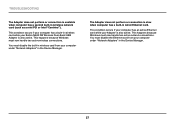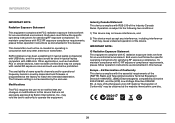Belkin F7D1102 Support Question
Find answers below for this question about Belkin F7D1102.Need a Belkin F7D1102 manual? We have 1 online manual for this item!
Question posted by lcarletti on February 18th, 2012
Driver Ubuntu For Belkin F7d1102.
Is he possible to have driver for Belkin F7D1102 in ubuntu 10.10?
Current Answers
Related Belkin F7D1102 Manual Pages
Similar Questions
Belkin F7d3302au Driver For Windows 10
Is there a driver avaialbel fro windows 10 fro the Belkin F7D3302au wireless router. Without one I a...
Is there a driver avaialbel fro windows 10 fro the Belkin F7D3302au wireless router. Without one I a...
(Posted by nigelcox99 8 years ago)
Where Can I Find Driver For N750 Db Wireless Dual-band Usb Adapter F9l1103
driver
driver
(Posted by gleFotoko 10 years ago)
I Have Moved Home, And Have Belkin F74555 V1 To Re Set Up Pls Instruct. The Tro
I am using a laptop, have disconnected wireless, pressed reset button on belkin for 10 seconds, re p...
I am using a laptop, have disconnected wireless, pressed reset button on belkin for 10 seconds, re p...
(Posted by Anonymous-105493 11 years ago)
Is It Possible To Download The Driver For This Device? I Have Lost My Disc.
(Posted by shellmcj 11 years ago)
Ubuntu 10.4 And Belkin Basic Wireless Usb Adapter Fd71001 V1
HOW TO INSTALL BELKIN BASIC WIRELESS USB ADAPTER FD71101 v1 IN UBUNTO 10.4
HOW TO INSTALL BELKIN BASIC WIRELESS USB ADAPTER FD71101 v1 IN UBUNTO 10.4
(Posted by tvrajan1 11 years ago)