Belkin F5D8233-4 Support Question
Find answers below for this question about Belkin F5D8233-4.Need a Belkin F5D8233-4 manual? We have 1 online manual for this item!
Question posted by tvrajan1 on September 18th, 2012
Ubuntu 10.4 And Belkin Basic Wireless Usb Adapter Fd71001 V1
HOW TO INSTALL BELKIN BASIC WIRELESS USB ADAPTER FD71101 v1 IN UBUNTO 10.4
Current Answers
There are currently no answers that have been posted for this question.
Be the first to post an answer! Remember that you can earn up to 1,100 points for every answer you submit. The better the quality of your answer, the better chance it has to be accepted.
Be the first to post an answer! Remember that you can earn up to 1,100 points for every answer you submit. The better the quality of your answer, the better chance it has to be accepted.
Related Belkin F5D8233-4 Manual Pages
User Manual - Page 3
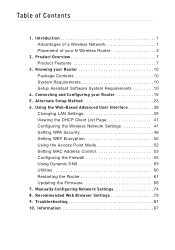
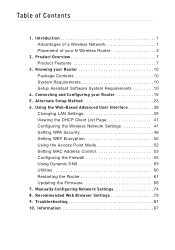
... Settings 79 9. Information 97 Alternate Setup Method 23 6. Manually Configuring Network Settings 74 8. Product Overview 7 Product Features 7
3. Introduction 1 Advantages of a Wireless Network 1 Placement of Contents
1. Troubleshooting 81 10. Table of your Router 15 5. Using the Web-Based Advanced User Interface 38
Changing LAN Settings 39 Viewing the DHCP Client...
User Manual - Page 4
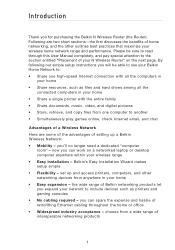
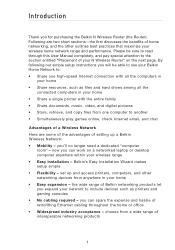
...; Share one computer to another • Simultaneously play games online, check Internet email, and chat
Advantages of a Wireless Network Here are two short sections-the first discusses the benefits of interoperable networking products
1 Belkin's Easy Installation Wizard makes setup simple • Flexibility - Introduction
Thank you expand your network to include devices such as...
User Manual - Page 5
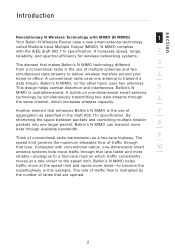
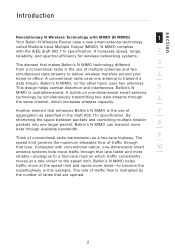
...
8
data through that are opened.
2 N MIMO complies
with MIMO (N MIMO)
1
Your Belkin N Wireless Router uses a new smart-antenna technology
called Multiple Input Multiple Output (MIMO). By
shortening the space between packets and combining multiple smaller packets into one -dimensional smart
10
antenna systems help move at a rate closer to a four-lane road on...
User Manual - Page 6
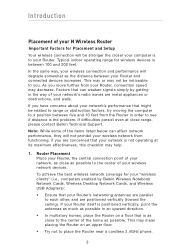
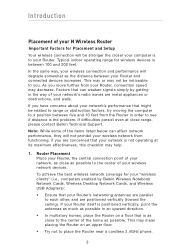
... To achieve the best wireless network coverage for your "wireless clients" (i.e., computers enabled by Belkin Wireless Notebook Network Cards, Wireless Desktop Network Cards, and Wireless USB Adapters):
• Ensure that... further from your wireless network devices. Introduction
Placement of your N Wireless Router
Important Factors for wireless devices is between five and 10 feet from the ...
User Manual - Page 7
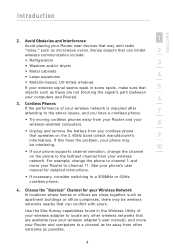
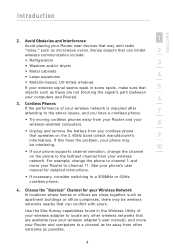
... can conflict with yours. If this fixes the problem, your phone may be interfering.
10
• If your phone supports channel selection, change the phone to channel 1 and...away from your Router and your wireless
network. Cordless Phones
If the performance of your wireless adapter to locate any cordless phone
that are available (see your wireless adapter's user manual), and move ...
User Manual - Page 10


...through your web browser, without having to install additional software onto the computer. The following is an Internet browser and a network adapter that will protect your network from a ... indicate which functions are in operation.
You'll know at-a-glance whether your new Belkin N Wireless Router an ideal solution for advanced software and status-monitoring procedures. All that is needed...
User Manual - Page 13


...Assistant CD
• Network Status Display Guide
5
• Wireless Security Setup Guide
System Requirements
6
• Broadband Internet connection such as a cable or DSL modem with RJ45 (Ethernet) connection
7
• At least one computer with an installed network interface adapter
• TCP/IP networking protocol installed on each computer
8
• RJ45 Ethernet networking cable...
User Manual - Page 16
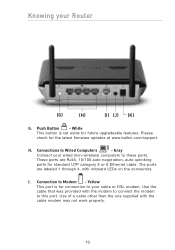
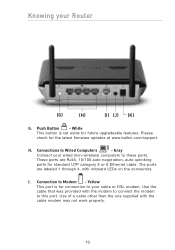
...RJ45, 10/100 auto-negotiation, auto-uplinking
ports for the latest firmware updates at www.belkin.com/...support. Knowing your Router
(G)
(H)
(I . Connections to these ports. Yellow This port is set aside for connection to your cable or DSL modem.
Use of a cable other than the one supplied with onboard LEDs on the connectors.
Gray
Connect your wired (non-wireless...
User Manual - Page 18


.... Ethernet
USB
Setup Assistant Belkin has provided our Setup Assistant software to use the RJ45 Ethernet port during the installation procedure. If your modem has only a USB port, you...your box. Many modems have the following:
• Belkin N Wireless Router
• RJ45 Ethernet Networking Cable
• Power Supply
• Belkin Setup Assistant Software CD
• User Manual on ...
User Manual - Page 22


.... You can either use the default or change it to continue.
19 Click "Next" to something unique. This is the name of your wireless network to which your Wireless Network The Setup Assistant will connect. Connecting and Configuring your Router
1.2 Verifying Hardware Connections The Setup Assistant will now verify your hardware connection...
User Manual - Page 45


... SSID is used. The change .
7
8
9
(1)
10
(2)
Note: Please periodically check for information on making this to anything you
3
choose, or you want to be
different from the "Utilities > Firmware update" page. To change the SSID, type in mind, if you make a change this change is "Belkin N Wireless" followed by six digits that are...
User Manual - Page 48


... and stronger Advanced Encryption Standard (AES) encryption methods.
45 an SSID of wireless security by advanced users only.
Conversely, in an environment with protected mode OFF...wireless network adapter for information on your network. The change . Protected Mode Switch Protected mode ensures proper operation of Belkin N Wireless Cards and 802.11g or 802.11b cards on the "Wireless...
User Manual - Page 49


... components to ensure that all your wireless client
8
cards/adapters support WPA2, and that you have
9
driver updates available for download from Microsoft®. Most of this time.
4
For Windows XP computers that supported WPA2. At the time of the Belkin wireless cards have downloaded and
installed the latest driver. The update is available for...
User Manual - Page 51


... Make sure your wireless computers are updated to work
7
with WPA2 and have the correct settings to get proper connection to access the network. This patch works only with software that supports WPA. A pre-shared key is basically a password that ... Security
9
Note: To use WPA security, your wireless network cards must be
equipped with Windows XP. At the time this is available for free...
User Manual - Page 53
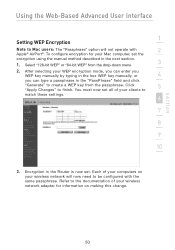
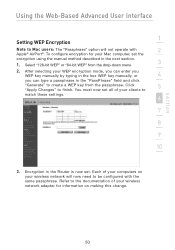
... or
4
you can type a passphrase in the next section.
1. You must now set all of your wireless network adapter for your clients to finish. section
Using the Web-Based Advanced User Interface
1
Setting WEP Encryption
Note to... WEP" from the passphrase. Click
5
"Apply Changes" to
match these settings.
6
7
8
9
10
3. Refer to the documentation of your Mac computer, set .
User Manual - Page 89
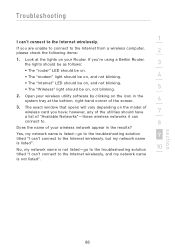
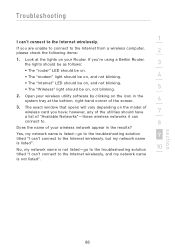
... a Belkin Router, the lights should be as follows:
3
• The "router" LED should be on.
• The "modem" light should be on, and not blinking.
4
• The "internet" LED should be on your Router.
Yes, my network name is listed-go to the troubleshooting solution
10
titled "I can 't connect to the Internet wirelessly...
User Manual - Page 90


...to access the Internet after completing these steps, please contact Belkin Technical Support.
87 If you are still unable to 10 feet from the
Router. Within a few seconds, the ... Networks" in the section titled "Placement of this User Manual. 2. I can 't connect to connect wirelessly: 1. This setting is listed in the "Available
Networks" list. 2. If the network has security (encryption...
User Manual - Page 93
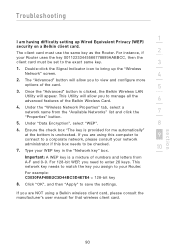
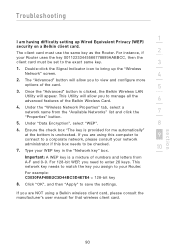
... the check box "The key is a mixture of the Belkin Wireless Card.
6
4. Troubleshooting
1
I am having difficulty setting up the "Wireless
Network" screen.
4
2. Type your network
administrator if this... WEP key is provided for that wireless client card. If you to save the settings. This Utility will appear. The client card must be checked.
10
7.
Click "OK", and then...
User Manual - Page 95
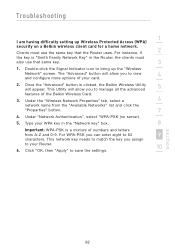
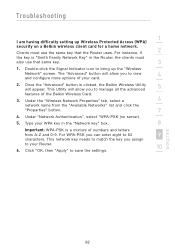
....
7
4. Once the "Advanced" button is clicked, the Belkin Wireless Utility
5
will allow you to save the settings. Under the "Wireless Network Properties" tab, select a
6
network name from A-Z ...and 0-9. This network key needs to match the key you can enter eight to your Router.
10
6. section
92 ...
User Manual - Page 101


...• EN 60950 (IEC60950) -
Product Safety
Products that are not expressly approved by Belkin International, Inc., may also carry the CE logo. section
98 Electromagnetic Interference • ... wireless radio of this device complies with the R&TTE Directive
6
(1995/5/EC) issued by the Commission of transmitter, check the identification label on your
Belkin product.
10
Products...
Similar Questions
I Lost The Belkin N300 Wireless Usb Adapter Model F9l1002v1 To Download It How
do i fine it
do i fine it
(Posted by coei 10 years ago)
Belkin F5d8233-4 N Wireless Router
What will cause an Belkin F5D8233-4v3 to turn on and off by its self without anyone touching it?
What will cause an Belkin F5D8233-4v3 to turn on and off by its self without anyone touching it?
(Posted by comptech1984 10 years ago)
F7d1101 Basic Wireless Usb Adapter Driver Wont Work With Xp
(Posted by lgutniceu 10 years ago)
How To Fix Belkin Hardware So It Will Turn On Wireless Connections To The Laptop
Laptop offers to fix the hardware by giving a "fix" option but it fails and just says "please call...
Laptop offers to fix the hardware by giving a "fix" option but it fails and just says "please call...
(Posted by lautaro1555 11 years ago)

