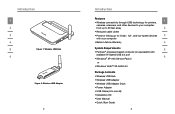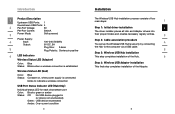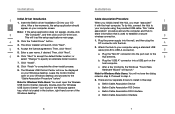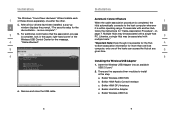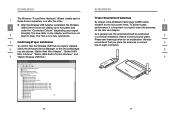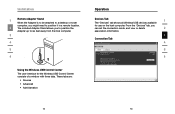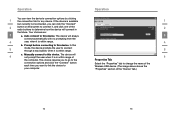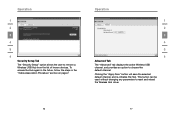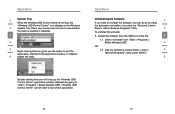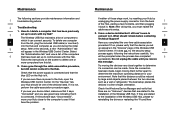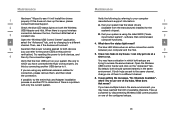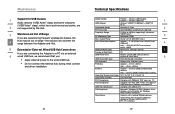Belkin F5U302 Support Question
Find answers below for this question about Belkin F5U302 - Wireless USB Hub.Need a Belkin F5U302 manual? We have 1 online manual for this item!
Question posted by laidbackcyclist on December 24th, 2010
How Do I Use This With A Mac?
Is it possible to use the F5U302 with a mac?
Current Answers
Related Belkin F5U302 Manual Pages
Similar Questions
Belkin F4u006 Travel Usb Hub
can I use this (Belkin F4U006 travel USB Hub - 4 USB, red) in a wall socket using a USB adapter inst...
can I use this (Belkin F4U006 travel USB Hub - 4 USB, red) in a wall socket using a USB adapter inst...
(Posted by acervg 6 years ago)
Is Belkin Usb Hub F5u301-hub Windows 7 64 Bit Compatible?
Is Belkin Usb Hub F5u301-hub Windows 7 64 Bit Compatible?
Is Belkin Usb Hub F5u301-hub Windows 7 64 Bit Compatible?
(Posted by diego9339 10 years ago)
Unable To Locate Driver
I Cannot Install This Hub. my Computer Cannot Locate Driver
I Cannot Install This Hub. my Computer Cannot Locate Driver
(Posted by gallagher152 10 years ago)
Is Belkin Usb Hub F5u701-blk Windows 7 64 Bit Compatible?
Is belkin usb hub F5U701-blk windows 7 64 bit compatible?
Is belkin usb hub F5U701-blk windows 7 64 bit compatible?
(Posted by writeoncary 13 years ago)
Device Not Recognized
When I plug my usb hub, it dispalys a message saying, driver not recognized. I used the troubleshoot...
When I plug my usb hub, it dispalys a message saying, driver not recognized. I used the troubleshoot...
(Posted by carminyp 13 years ago)