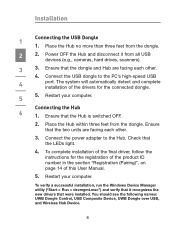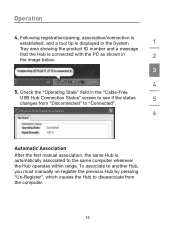Belkin F5U301 Support Question
Find answers below for this question about Belkin F5U301 - CableFree USB Hub.Need a Belkin F5U301 manual? We have 1 online manual for this item!
Question posted by bmwe316ieg on May 20th, 2020
I Need A Driver Compatible With Win10
Current Answers
Answer #1: Posted by ProfessorExpert on May 20th, 2020 3:54 AM
https://www.lifewire.com/windows-10-drivers-2626219
To check driver compatiblity:
https://driverfinderpro.com/driver-guide/install-a-driver-in-windows-compatibility-mode/
and
Please respond to my effort to provide you with the best possible solution by using the "Acceptable Solution" and/or the "Helpful" buttons when the answer has proven to be helpful. Please feel free to submit further info for your question, if a solution was not provided. I appreciate the opportunity to serve you!
Get 75 dollars for free by signing up at the below link.
https://app.joinupvoice.com/referral/XsQvDdwl5gAICys3#
Related Belkin F5U301 Manual Pages
Similar Questions
can I use this (Belkin F4U006 travel USB Hub - 4 USB, red) in a wall socket using a USB adapter inst...
Is Belkin Usb Hub F5u301-hub Windows 7 64 Bit Compatible?
I Cannot Install This Hub. my Computer Cannot Locate Driver
Is belkin usb hub F5U701-blk windows 7 64 bit compatible?
When trying to install drivers it says I need to get a different driver for 64 bit system. Where do ...