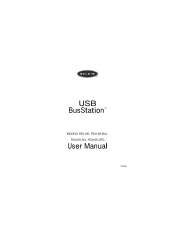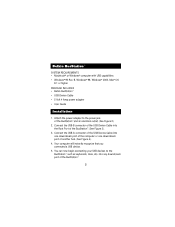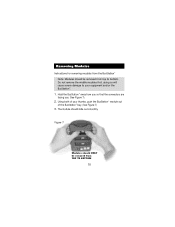Belkin F5U100-ORG Support Question
Find answers below for this question about Belkin F5U100-ORG - USB Busstation Hub.Need a Belkin F5U100-ORG manual? We have 1 online manual for this item!
Question posted by grfxindustries on November 8th, 2015
What Is The Plug Charger Rating ?
The person who posted this question about this Belkin product did not include a detailed explanation. Please use the "Request More Information" button to the right if more details would help you to answer this question.
Current Answers
Related Belkin F5U100-ORG Manual Pages
Similar Questions
Belkin F4u006 Travel Usb Hub
can I use this (Belkin F4U006 travel USB Hub - 4 USB, red) in a wall socket using a USB adapter inst...
can I use this (Belkin F4U006 travel USB Hub - 4 USB, red) in a wall socket using a USB adapter inst...
(Posted by acervg 6 years ago)
Is Belkin Usb Hub F5u301-hub Windows 7 64 Bit Compatible?
Is Belkin Usb Hub F5u301-hub Windows 7 64 Bit Compatible?
Is Belkin Usb Hub F5u301-hub Windows 7 64 Bit Compatible?
(Posted by diego9339 10 years ago)
I Have A Belkin Usb Busstation F5u100. I Also Have A Oem Model Sys1102-2005 Powe
supply output + 5V DC 4.0 Amp. Can I safely use it as a power supply?
supply output + 5V DC 4.0 Amp. Can I safely use it as a power supply?
(Posted by doaksr 11 years ago)
Is Belkin Usb Hub F5u701-blk Windows 7 64 Bit Compatible?
Is belkin usb hub F5U701-blk windows 7 64 bit compatible?
Is belkin usb hub F5U701-blk windows 7 64 bit compatible?
(Posted by writeoncary 13 years ago)
Is It Mac Os Compatible And How Does It Plug Into The Computer?
is hub mac os compatible and how does it plug into the computer, usb or firewire - I'm looking for a...
is hub mac os compatible and how does it plug into the computer, usb or firewire - I'm looking for a...
(Posted by masla 13 years ago)