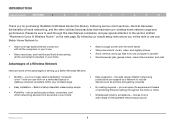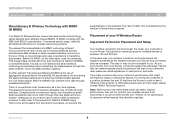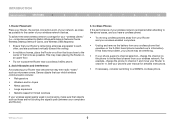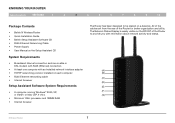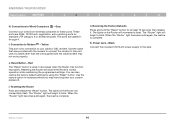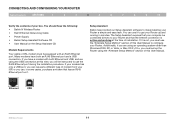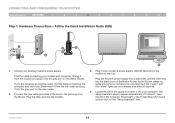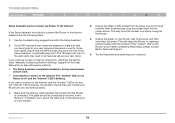Belkin F5D8236-4 Support Question
Find answers below for this question about Belkin F5D8236-4 - N Wireless Router.Need a Belkin F5D8236-4 manual? We have 1 online manual for this item!
Question posted by jnrbarnett on January 16th, 2013
I Have Belkin F7d7302v1 And Just Upgraded To Dsl 1.5. Bottlenecks?
Just purchased the Belkin Share N300 router, F7D7302v1 and just upgraded to 1.5 DSL line (from 256). Wondering if this will cause any bottlenecks in transmission. Works fine with Kindle, but SMART TV is v slow.
Current Answers
Related Belkin F5D8236-4 Manual Pages
Similar Questions
Belkin Hdtv F7d4555uk
The set up disk won't load on my laptop. Although I've read if you plug it straight into the tv (jvc...
The set up disk won't load on my laptop. Although I've read if you plug it straight into the tv (jvc...
(Posted by billiejodownham 9 years ago)
Belkin N Router F5d8236-4 V2 Modem Works But When I Hook Up The Router It
doesnt work
doesnt work
(Posted by chasmit 10 years ago)
Modem Works Router Dosen't
When the modem is connected dierectly it works. When i connect it to the router i can't access the i...
When the modem is connected dierectly it works. When i connect it to the router i can't access the i...
(Posted by frankhiii 11 years ago)
Connection To Smart Tv
We have already connected the device to the PC but cannot get onscreen instrtuctions. PLEASE HELP.
We have already connected the device to the PC but cannot get onscreen instrtuctions. PLEASE HELP.
(Posted by ethelfredericks 11 years ago)
I Just Want The Return Address So I Know Where To Send Mine Back For The 3rd Tim
They sent me the replacement, but no return instructions, no mailing labels...nothing...and then cha...
They sent me the replacement, but no return instructions, no mailing labels...nothing...and then cha...
(Posted by Anjelfaced1 12 years ago)