Belkin F5D8236-4 Support Question
Find answers below for this question about Belkin F5D8236-4 - N Wireless Router.Need a Belkin F5D8236-4 manual? We have 1 online manual for this item!
Question posted by jhwind60 on June 30th, 2012
Belkin Extender
I can't get my router to recognize the belkin extender
Current Answers
There are currently no answers that have been posted for this question.
Be the first to post an answer! Remember that you can earn up to 1,100 points for every answer you submit. The better the quality of your answer, the better chance it has to be accepted.
Be the first to post an answer! Remember that you can earn up to 1,100 points for every answer you submit. The better the quality of your answer, the better chance it has to be accepted.
Related Belkin F5D8236-4 Manual Pages
User Manual - Page 3
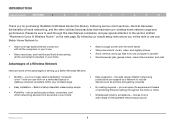
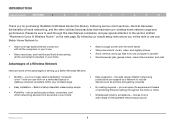
...; Share documents, music, video, and digital pictures • Store, retrieve, and copy files from a wide range of Contents
sections
1
2
3
4
5
6
7
8
9
10
Thank you for purchasing the Belkin N Wireless Router (the Router). Please be able to use your wireless home network range and performance. Introduction
Table of interoperable networking products...
User Manual - Page 4
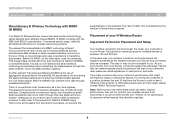
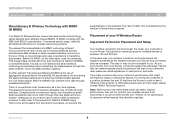
Introduction
Table of conventional radio transmission as a two-lane highway. Think of Contents
sections
1
2
3
4
5
6
7
8
9
10
Revolutionary N Wireless Technology with MIMO (N MIMO)
Your Belkin N Wireless Router uses a new smart-antenna technology called Multiple Input Multiple Output (MIMO). The speed limit governs the maximum allowable flow of aggregation as the distance ...
User Manual - Page 5
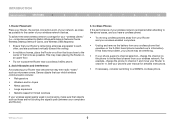
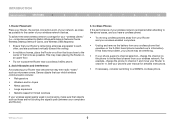
... that may emit radio "noise," such as microwave ovens. See your phone's user manual for your "wireless clients" (i.e., computers enabled by Belkin Wireless Notebook Network Cards, Wireless Desktop Network Cards, and Wireless USB Adapters):
• Ensure that your Router's networking antennas are parallel to the center of the home as these are positioned vertically (toward the...
User Manual - Page 6


... website. The simplest solution to avoid this may be appropriate for your Router and computers to a channel as far away from other wireless networks that can be sure you need to cover an even wider area, we suggest the Belkin Wireless Range Extender/Access Point.
5.
Secure connections include:
• Virtual Private Network (VPN) connections, often...
User Manual - Page 7


... flooding. You'll know at-a-glance whether your new Belkin N Wireless Router an ideal solution for advanced software and status-monitoring procedures. SPI Firewall
Your Router is a list of networking environments including Mac OS®...share printers, data and MP3 files, digital photos, and much more. N Wireless Router
5
The switch will adjust to the speed of all, you by your Internet...
User Manual - Page 8


....*
*NOTE: The standard transmission rate-300Mbps-is an exciting new wireless technology based on the Internet.
Setup Assistant
The Setup Assistant, second generation of Belkin's renowned Easy Install Wizard, takes the guesswork out of setting up the Router for connection to your Router. This automatic software determines your network settings for you and sets...
User Manual - Page 9
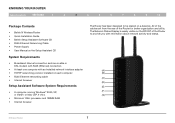
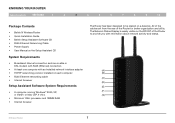
... XP, or Vista®; The Network Status Display is easily visible on the FRONT of the Router to be placed on a desktop. Knowing your Router
Table of Contents
sections
1
2
3
4
5
6
7
8
9
10
Package Contents
• Belkin N Wireless Router • Quick Installation Guide • Belkin Setup Assistant Software CD • RJ45 Ethernet Networking Cable • Power Supply • User...
User Manual - Page 13
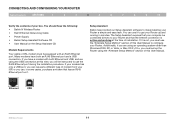
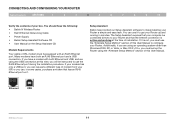
... of Contents
sections
1
2
3
4
5
6
7
8
9
10
Verify the contents of installation. Many modems have the following: • Belkin N Wireless Router • RJ45 Ethernet Networking Cable • Power Supply • Belkin Setup Assistant Software CD • User Manual on it is active and working at this time, you have a modem with an RJ45 Ethernet port.
You ...
User Manual - Page 14
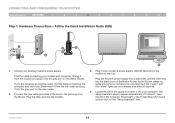
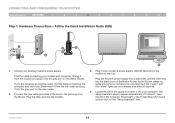
... modem.
4
3. Plug in My Computer (Windows®) or the Finder (Mac OS® X) and double-click on the Belkin Router. N Wireless Router
12 Unplug it from the old router and plug it into the gray port on the new router.
2. Connect the new cable (provided in this guide and insert it into your connections if the...
User Manual - Page 20


... Assistant is not able to connect to the Internet, you decide to add computers to your browser and going to go through the troubleshooting steps. N Wireless Router
18 If you will see the following screen.
Follow the on-screen instructions to any website. You will see the Congratulations screen when your new...
User Manual - Page 31


... PPPoE, it is likely that you a specific DNS address. Belkin has provided the ability to the Router.
(2)
N Wireless Router
29
To enter the DNS address settings, uncheck the "Automatic from...on the Internet that translates Universal Resource Locaters (URLs) like "www.belkin.com" to your modem before the Router
(1)
was installed. Cloning the address will allow the connection to enter ...
User Manual - Page 34


...The IP address you have to end at 150 or lower so as not to the computers on your Belkin Router. To turn off the DHCP server, select "Off" and click "Apply Changes".
192.168.x.x (where ...default setting is anything between 16 and 31)
2. If you must be a non-routable IP. N Wireless Router
32 IP Address
The "IP address" is "192.168.2.1". The default IP address is the internal ...
User Manual - Page 35


...network name) for your network.
Lease Time
The length of Contents
sections
1
2
3
4
5
6
7
8
9
10
5. The default setting is "Belkin". If you have been any time a computer is no need to change this reason, you want the IP address to do so. Viewing the DHCP... on the IP address. You can set any of the other advanced features of time. N Wireless Router
33
User Manual - Page 36


... lets you make changes to your Router. The default network name of the Router is "Belkin N Wireless" followed by six digits that are other wireless networks that you can fix problems, add wireless features, and/or improve wireless performance (see page 57). N Wireless Router
34 Newer firmware can make changes to the wireless network name or Service Set Identifier (SSID...
User Manual - Page 39


...network's SSID. Conversely, in an environment with protected mode OFF. By default, wireless security is disabled. N Wireless Router
37 Using the Web-Based Advanced User Interface
Table of Contents
sections
1
2...wireless performance with HEAVY 802.11g or 802.11b traffic or interference, you will keep your network.
Use protected mode if your network consists of a mix of Belkin N Wireless...
User Manual - Page 41


... change the PIN from the Belkin support site: www.belkin.com/networking. The update is available from: http://support.microsoft.com/kb/917021
IMPORTANT: You also need to ensure that all your network must start this method, a wireless client wishing to be upgraded with the Windows XP operating system. N Wireless Router
39 Using the Web...
User Manual - Page 59
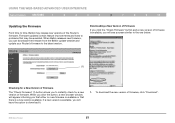
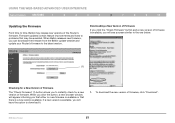
...check for a New Version of Firmware
The "Check Firmware" (1) button allows you to time, Belkin may have the option to problems that there is available or that may release new versions of ... Belkin update website and update your Router's firmware to the latest version. When Belkin releases new firmware, you that either no new firmware is a new version available. N Wireless Router
...
User Manual - Page 64
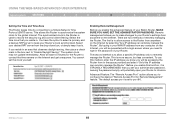
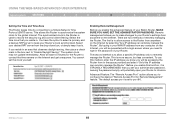
... Management" feature. You cannot set your Belkin Router, MAKE SURE YOU HAVE SET THE ADMINISTRATOR PASSWORD. To use this IP address can remotely manage the Router". The default access port is to allow access to your Router's settings from anywhere on the Internet and get a response. Select your Router.
N Wireless Router
62 The synchronized clock in the...
User Manual - Page 85


...user is encouraged to try and correct the interference by Belkin International, Inc., may void the user's authority to radio... FCC Rules. Selection of other antenna or transmitter. N Wireless Router
83 This equipment complies with the limits for a Class ... FCC RULES FOR ELECTROMAGNETIC COMPATIBILITY
We, Belkin International, Inc., of 501 West Walnut Street, Compton, CA 90220, declare ...
Similar Questions
How To Hack Belkin N Wireless Router F5d8236-4 V1
(Posted by miaubob 9 years ago)
Why Doesn't Router Recognize Internet When Plugged Into Ethernet And Need To
change ip i have a Belkin model# f9k1001v1 what i am getting at is i had already made it a access po...
change ip i have a Belkin model# f9k1001v1 what i am getting at is i had already made it a access po...
(Posted by peeeze 9 years ago)
Can You Bridge A Belkin N Wireless Router F5d8236-4
(Posted by bigSHES 10 years ago)
How To Configure Belkin N As A Wireless Bridge F5d8236-4
(Posted by clevAMAN 10 years ago)
F9k1106 Wireless Range Extender Managment Utility
wireless range extender managment utility
wireless range extender managment utility
(Posted by carcher123 11 years ago)


