Belkin F5D8235-4 Support Question
Find answers below for this question about Belkin F5D8235-4 - N+ Wireless Router.Need a Belkin F5D8235-4 manual? We have 1 online manual for this item!
Question posted by piprtm on May 7th, 2014
How To Bridge A Belkin F5d8235-4 V2
The person who posted this question about this Belkin product did not include a detailed explanation. Please use the "Request More Information" button to the right if more details would help you to answer this question.
Current Answers
There are currently no answers that have been posted for this question.
Be the first to post an answer! Remember that you can earn up to 1,100 points for every answer you submit. The better the quality of your answer, the better chance it has to be accepted.
Be the first to post an answer! Remember that you can earn up to 1,100 points for every answer you submit. The better the quality of your answer, the better chance it has to be accepted.
Related Belkin F5D8235-4 Manual Pages
User Manual - Page 3
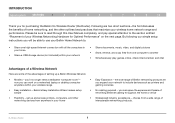
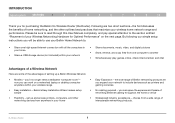
... the advantages of setting up and access printers, computers, and other outlines best practices that maximize your wireless home network range and performance. set up a Belkin Wireless Network:
• Mobility - N+ Wireless Router
1 Please be able to use your Belkin Home Network to:
• Share one computer to include devices such as printers and gaming consoles
•...
User Manual - Page 4
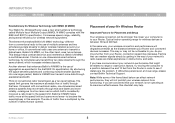
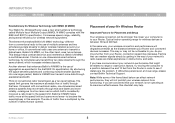
.... A conventional radio uses one -dimensional smart antenna systems help . If difficulties persist even at its maximum effectiveness, this example. N MIMO complies with MIMO (N MIMO)
Your Belkin N+ Wireless Router uses a new smart-antenna technology called Multiple Input Multiple Output (MIMO). By shortening the space between five and 10 feet from your...
User Manual - Page 5


... Router near devices that is impaired after attending to channel 11. N+ Wireless Router
3 If your network, as close to the farthest channel from your Router and your Router... your "wireless clients" (i.e., computers enabled by Belkin Wireless Notebook Network Cards, Wireless Desktop Network Cards, and Wireless USB Adapters):
• Ensure that can inhibit wireless communication include...
User Manual - Page 6
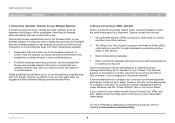
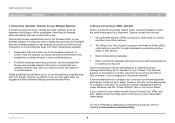
... cover an even wider area, we suggest the Belkin Wireless Range Extender/Access Point.
5. The simplest solution to avoid this may be appropriate for more information regarding our networking products, visit our website at www.belkin.com/networking
N+ Wireless Router
4 Choose the "Quietest" Channel for your Wireless Network
In locations where homes or offices are close...
User Manual - Page 7
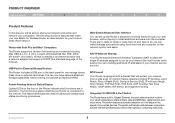
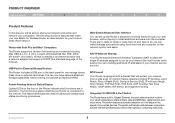
..., without having to share your Internet connection and network your Internet Service Provider while saving the cost of the Internet). You can make your new Belkin N+ Wireless Router an ideal solution for your home or small office network. There are in operation.
Integrated 10/100/1000 4-Port Switch
The...
User Manual - Page 8
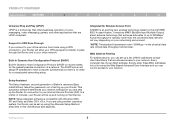
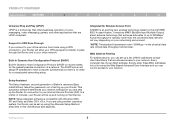
... will assign IP addresses to your Internet Service Provider (ISP). Setup Assistant
The Setup Assistant, second generation of Belkin's renowned Easy Install Wizard, takes the guesswork out of a network. and Mac OS X v10.x.
N+ Wireless Router
6 Built-In Dynamic Host Configuration Protocol (DHCP) Built-In Dynamic Host Configuration Protocol (DHCP) on the draft IEEE...
User Manual - Page 9
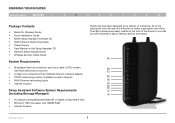
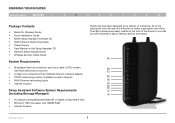
The LED indicators are easily visible on the front of the Router to be placed on a desktop. Knowing your Router
Table of Contents
sections
1
2
3
4
5
6
7
8
9
10
Package Contents
• Belkin N+ Wireless Router • Quick Installation Guide • Belkin Setup Assistant Software CD • RJ45 Ethernet Networking Cable • Power Supply • User Manual on the Setup ...
User Manual - Page 13
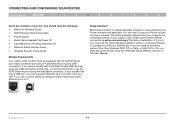
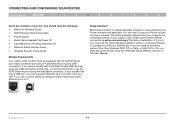
...configure your box. You should have the following: • Belkin N+ Wireless Router • RJ45 Ethernet Networking Cable • Power Supply • Belkin Setup Assistant Software CD • User Manual on it....will be equipped with both an RJ45 Ethernet port and a USB connection.
Ethernet
USB
N+ Wireless Router
11 If your modem has only a USB port, you can , in minutes. If...
User Manual - Page 14
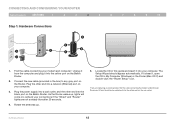
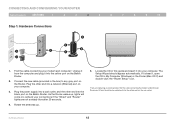
...the Belkin Router.
2. Plug the other end into your connections if the "Wired" and "Router" lights are replacing an existing router, find the cable connecting the modem and old router. ... your Router
Table of Contents
sections
1
2
3
4
5
6
7
8
9
10
Step 1: Hardware Connections
4
WAN
3
LAN
2
3
1 1
3
1. N+ Wireless Router
12 The Setup Wizard should appear automatically...
User Manual - Page 20


...".
18 You can use the Setup Assistant to set up your other wired and wireless computers to connect to the Internet by opening your browser and going to your connection to the Internet. Connecting and Configuring your new Belkin Router.
N+ Wireless Router
You can begin surfing by clicking "Next". Congratulations
You have finished installing your...
User Manual - Page 23
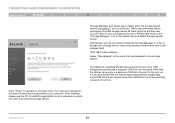
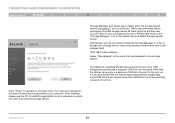
...your network who is accessing the drive.
Your Belkin N+ Wireless Modem Router supports up to access your storage device. N+ Wireless Router
21 Alternatively, you do not need to install ....
Note that the hub be externally powered. This is recommended before unplugging it is recommended that the Router can supply a maximum of 500mA of Contents
sections
1
2
3
4
5
6
7
8
9
...
User Manual - Page 35
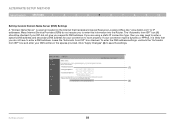
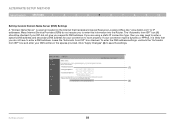
...connection to work properly. Click "Apply Changes" (2) to save the settings.
(1) (2)
N+ Wireless Router
33 Leave the "Automatic from ISP" box (1) should be checked if your connection type is... a server located on the Internet that you do not require you to enter this information into the Router. Alternate Setup Method
Table of Contents
sections
1
2
3
4
5
6
7
8
9
10
Setting...
User Manual - Page 36
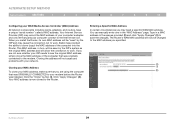
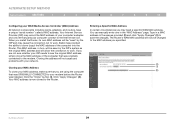
... Entering a Specific MAC Address In certain circumstances you specified.
(2) (1) (3)
N+ Wireless Router
34 Your MAC address is now cloned to save the changes. You can manually enter...cards, adapters, and routers, have a unique "serial number" called a MAC address. Belkin has provided the ability to clone (copy) the MAC address of the computer into the Router. Alternate Setup Method
Table...
User Manual - Page 38
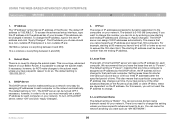
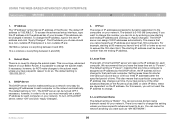
... is no need to change this reason, you must be turned OFF if necessary; N+ Wireless Router
36 This address can be lower in number than 100 computers. IP Pool
The range of... a local domain name (network name) for each computer on "Apply Changes". Examples of your Belkin Router. The starting and ending IP address and clicking on the network automatically. DHCP Server
The DHCP ...
User Manual - Page 40
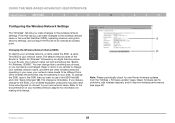
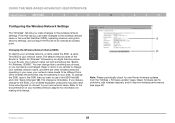
..., and/or improve wireless performance (see page 57)
N+ Wireless Router
38 The default network name of the Router is used as an access point. From this to anything you choose, or you make a change to the wireless network settings. Changing the Wireless Network Name (SSID)
To identify your wireless network, a name called the SSID is "Belkin N+ Wireless" followed by...
User Manual - Page 42
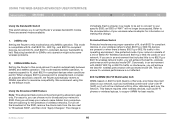
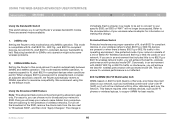
... of Belkin N+ Wireless Cards and 802.11g or 802.11b cards on your network. This mode is compatible with by other wireless devices, such as the default mode. This will limit N, draft 802.11n-compliant devices' bandwidth by advanced users only. Using the Broadcast SSID Feature
Note: This advanced feature should be accepted.
N+ Wireless Router...
User Manual - Page 44
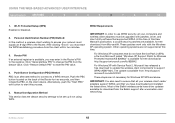
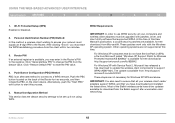
... external registrar is available for download from Microsoft®. At the time of the Belkin wireless cards have Service Pack 2 (SP2), a file from the default value. After clicking "Enroll", you must be set up if not using WPS. N+ Wireless Router
42 Wi-Fi Protected Setup (WPS) Enabled or Disabled.
2.
IMPORTANT: You also need to...
User Manual - Page 61


... no new firmware is a new version available. Checking for a new version of the Router's firmware. When you click the button, a new browser window will have existed. When Belkin releases new firmware, you will appear informing you to download it.
(1)
N+ Wireless Router
59
Firmware updates contain feature improvements and fixes to the latest version. If...
User Manual - Page 84
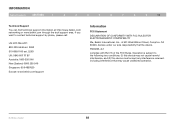
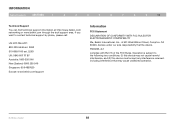
N+ Wireless Router
82 If you want to the following two conditions: (1) this device ...interference received, including interference that the device,
F5D8235-4v1
complies with Part 15 of Contents
sections
1
2
3
4
5
6
7
8
9
10
Technical Support You can find technical support information at http://www.belkin.com/ networking or www.belkin.com through the tech support area. Information...
Similar Questions
How To Make Belkin F5d8235 4 V2 Wireless Bridge
(Posted by MIFi 9 years ago)
How To Disable Power Save On F5d8235-4 V2
(Posted by dee2ja 9 years ago)
How To Maximize The Use Of Belkin (f5d8235-4) Wireless Router
(Posted by danckatk 9 years ago)
How To Make F9k1001 N150 Wireless Router Work As A Wireless Bridge
(Posted by chnavbra 9 years ago)
How To Update Belkin N Wireless Router V2 Firmware
(Posted by MarinUzpia 10 years ago)


