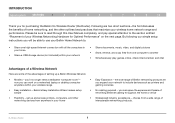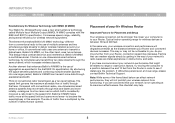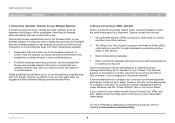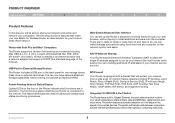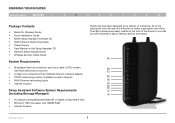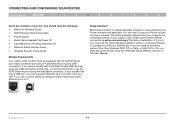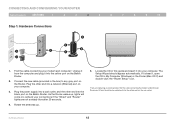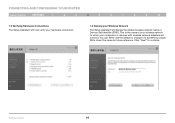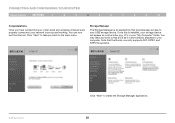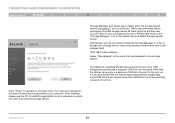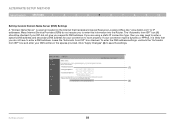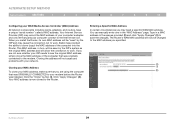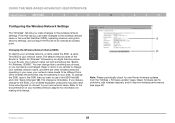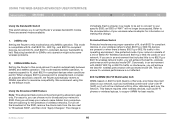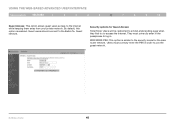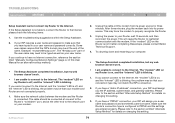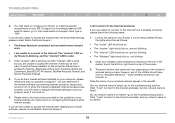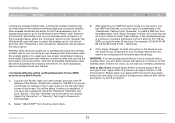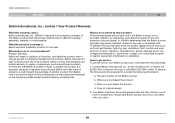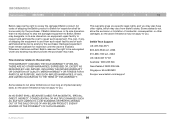Belkin F5D8235-4 Support Question
Find answers below for this question about Belkin F5D8235-4 - N+ Wireless Router.Need a Belkin F5D8235-4 manual? We have 1 online manual for this item!
Question posted by ultrafaceter on September 29th, 2011
How To Contact For Warranty Replacement Of Belkin 54g Wireless Network Card #f5d
The Network Card will nolonger connect me to the web. HOW DO i GET ONE THAT WORKS?
Current Answers
Related Belkin F5D8235-4 Manual Pages
Similar Questions
Windows 8.1 Compatibility With Belkin N Adapters
I have two Belkin USB adapters. I don't know which is newer and if either are compatible with Window...
I have two Belkin USB adapters. I don't know which is newer and if either are compatible with Window...
(Posted by Anonymous-142315 9 years ago)
How To Maximize The Use Of Belkin (f5d8235-4) Wireless Router
(Posted by danckatk 9 years ago)
Contact Head Office Australia Public Relations Office To Email A Complaint
Constructive suggestions for better service to hearing impaired NZ - speaking with technician in Ind...
Constructive suggestions for better service to hearing impaired NZ - speaking with technician in Ind...
(Posted by junereinink 10 years ago)
Installing Wireless Network
How do i manually install to my desktop computer, cant find my cd
How do i manually install to my desktop computer, cant find my cd
(Posted by lisawoods1982 11 years ago)
How Do I Extend My Network Using My Belkin N Router
(Posted by dch30email 11 years ago)