Belkin F5D8235-4 Support Question
Find answers below for this question about Belkin F5D8235-4 - N+ Wireless Router.Need a Belkin F5D8235-4 manual? We have 1 online manual for this item!
Question posted by ljordan500 on January 22nd, 2014
Trying Toorder Another Cable To Charge Model F8w292 Grip Power
I am trying to order another cable to charge model F8W292 grip power case. Belkin is so horrible to deal with Help!
Current Answers
There are currently no answers that have been posted for this question.
Be the first to post an answer! Remember that you can earn up to 1,100 points for every answer you submit. The better the quality of your answer, the better chance it has to be accepted.
Be the first to post an answer! Remember that you can earn up to 1,100 points for every answer you submit. The better the quality of your answer, the better chance it has to be accepted.
Related Belkin F5D8235-4 Manual Pages
User Manual - Page 3
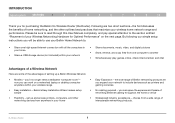
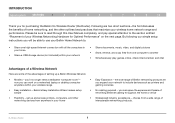
...
3
4
5
6
7
8
9
10
Thank you expand your network to include devices such as printers and gaming consoles
• No cabling required - now you will be sure to read through this User Manual completely, and pay special attention to the section entitled "Placement of your Wireless Networking Hardware for purchasing the Belkin N+ Wireless Router (the Router). N+ Wireless Router
1
User Manual - Page 4
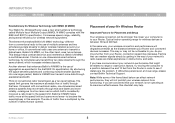
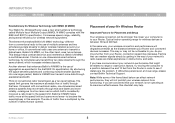
...through available bandwidth.
N MIMO complies with MIMO (N MIMO)
Your Belkin N+ Wireless Router uses a new smart-antenna technology called Multiple Input Multiple Output (MIMO). This design helps combat distortion and interference. Belkin's N MIMO is to become the superhighway in the way of your wireless network from the Router in the draft 802.11n specification. As you have concerns...
User Manual - Page 5


....
• Try not to place the Router near devices that may emit radio "noise," such as possible to channel 1 and move your wireless network. Avoid Obstacles and Interference
Avoid placing your Router near a cordless 2.4GHz phone.
2.
Dense objects that objects such as possible. This may be interfering.
• If your computers and Router).
3. N+ Wireless Router
3
If this...
User Manual - Page 6
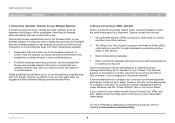
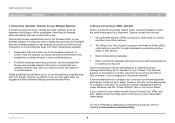
...by a computer's power management setting, which lets you use the detailed Site Survey and wireless channel information included with your Router.
Should you to ...order to find the clearest connection and avoid interference from neighboring cordless phones or other wireless devices.
• For Belkin wireless networking products, use AOL through broadband provided by another cable...
User Manual - Page 9
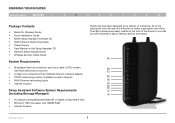
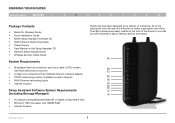
... computer running Windows® 2000, XP, or Vista®; Knowing your Router
Table of Contents
sections
1
2
3
4
5
6
7
8
9
10
Package Contents
• Belkin N+ Wireless Router • Quick Installation Guide • Belkin Setup Assistant Software CD • RJ45 Ethernet Networking Cable • Power Supply • User Manual on the Setup Assistant CD • Network Status...
User Manual - Page 11
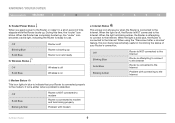
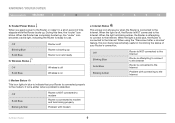
... ready for use. Off Blinking Blue Solid Blue H. Off Solid Blue Blinking Amber
Router is NOT connected to modem
Router is connected to the Internet
N+ Wireless Router
9
Router/Power Status
When you when the Router is connected to modem and functioning properly
Problem with connecting to the Internet. It turns amber when a problem is connected to the...
User Manual - Page 12


... Factory Defaults Press and hold the "Reset" button for connection to your wired (non-wireless) computers to Wired Computers
Connect your cable or DSL modem. The "Power/Ready" light will begin to this jack.
(K)
(L)
(M) (N) (O)
N+ Wireless Router
10 When the "Power/Ready" light becomes solid again, the restore is complete.
Use of Contents
sections
1
2
3
4
5
6
7
8
9
10...
User Manual - Page 13
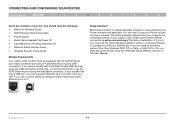
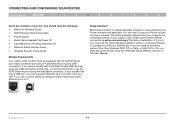
... Guide • Wireless Security Setup Guide
Modem Requirements
Your cable or DSL modem must set up and running in some cases, purchase a modem...Router up the Router using the "Alternate Setup Method" section of this User Manual. You can , in minutes. Many modems have the following: • Belkin N+ Wireless Router • RJ45 Ethernet Networking Cable • Power Supply • Belkin...
User Manual - Page 14
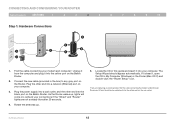
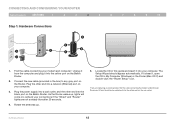
... the other end into the yellow port on ; Rotate the antennas up , lights will come on the Belkin Router.
2. The Setup Wizard should appear automatically.
N+ Wireless Router
12 Connect the new cable (provided in the box) to any gray port on your computer.
3. recheck your modem and computer*. Locate the CD in My Computer (Windows...
User Manual - Page 19


N+ Wireless Router
Note: Do not disconnect any cable or power off the Router while the Router is rebooting. Doing so will be prompted with a screen similar to the Router and restarting it. Connecting and Configuring your Router
Table of Contents
sections
1
2
3
4
5
6
7
8
9
10
1.4 Requesting Internet Account Info (if needed)
If your Internet account requires a login and password, you...
User Manual - Page 23
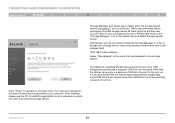
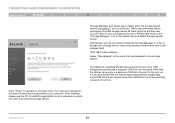
...powered.
Your Belkin N+ Wireless Modem Router supports up to the main menu. N+ Wireless Router
21 Click "Finish" to go back to four USB storage devices through a separate USB hub (not included). Alternatively, you wish to access the storage device. Note that the Router... Storage Manager in order to access your computer. Connecting and Configuring your Router
Table of current ...
User Manual - Page 29


... Address (2)
If your host name in many cases is assigned by your host name here and click "Apply Changes" (3). N+ Wireless Router
27 You can enter a specific MAC address ... (ISP) Connection Type to Dynamic IP
A dynamic connection type is the most common connection type found with cable modems. Setting the connection type to "dynamic" in the space provided if you can enter your ISP requires...
User Manual - Page 46


... characters between A-F and 0-9. N+ Wireless Router
44 Using a Hexadecimal Key A hexadecimal...try 64-bit encryption. Select "128-bit WEP" or "64-bit WEP" from the passphrase. You must now set . Each of numbers and letters from A-F and 0-9. 64-bit keys are 26 digits long and can be divided into 13 twodigit numbers. To configure encryption for information on your Router and your wireless...
User Manual - Page 47
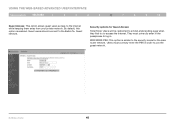
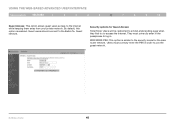
...
3
4
5
6
7
8
9
10
Guest Access: This option allows guest users access to the Belkin N+ Guest network. They must correctly enter the PSK in . WPA/WPA2-PSK: This option is enabled....Users must correctly enter in the passphrase to log in order to access the Internet. Security options for the main router network. N+ Wireless Router
45 By default, this option is similar to the ...
User Manual - Page 48
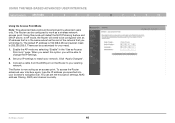
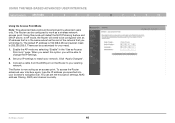
...-Based Advanced User Interface
Table of the network that you will need .
1.
N+ Wireless Router
46 Using this option, you specified into your need to be able to change the...Note: This advanced feature should be customized for your browser's navigation bar. Connect a cable from the WAN port on the Router to match your existing network. You can be employed by advanced users only. Set...
User Manual - Page 56


... it begins working improperly.
Click "OK".
3. N+ Wireless Router
4. A 60-second countdown will appear. Restarting or rebooting the Router will NOT delete any of your configuration settings. Restarting the Router can take up to the Router during the restart. It is important not to turn off the power to 60 seconds. When the countdown reaches zero, the...
User Manual - Page 57


.... If it does not, type in the Router to the factory (default) settings. N+ Wireless Router
4. When the countdown reaches zero, the Router's defaults will appear. Click "OK".
3. A 60-second countdown will appear. It is important not to turn the power to 60 seconds. Restoring the defaults includes restarting the Router. The following message will be restored...
User Manual - Page 67
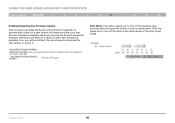
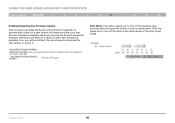
... the Router's advanced interface, the Router will be notified.
You can choose to download the new version or ignore it.
N+ Wireless Router
65 If so, you to turn off the wireless radio ...
8
9
10
Enabling/Disabling Auto Firmware Update
This innovation provides the Router with the built-in capability to automatically check for a new version of time in order to save power.
User Manual - Page 75
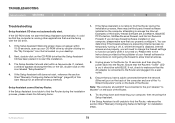
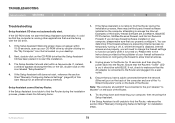
...cable connected between the network (Ethernet) port on the back of the computer and one of the "to Wired Computers" ports on . If the Setup Assistant is not able to function properly when it is turned on the back of the Router...Router during the installation process, there may be solid BLUE. N+ Wireless Router...Router for installation steps. Unplug power to find my Router.
Try...
User Manual - Page 76
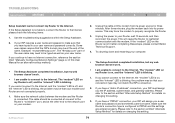
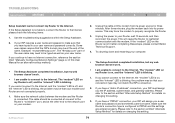
...Try shutting down and restarting your Router, wait 10 seconds, and then reconnect the power. Please refer to PPPoE and the settings are not connected properly.
1.
Make sure the Router's connection type is not lit after completing these steps, please contact Belkin...is on my Router is off , and the "internet" LED is blinking.
1. N+ Wireless Router
74 Unplug the power to your ...
Similar Questions
How To Disable Power Save On F5d8235-4 V2
(Posted by dee2ja 9 years ago)
How Do I Update My Belkin 67c ? Model Number F9k100v1
I need to update my firmware. I use this router for work and I keep getting kicked out of the VPN. P...
I need to update my firmware. I use this router for work and I keep getting kicked out of the VPN. P...
(Posted by lbb610 10 years ago)
What Is The Model Of The Power Supply For This Item?
(Posted by lucioaviles5 11 years ago)
What Is The Model Of The Power For This Kind Of Item?
(Posted by lucioaviles5 11 years ago)
How Do I Change A Channel On This Belkin Router Model F5d8235-4?
(Posted by mcclainmoore 11 years ago)

