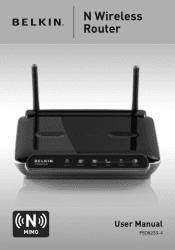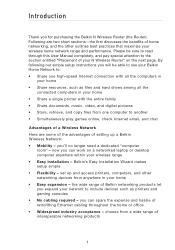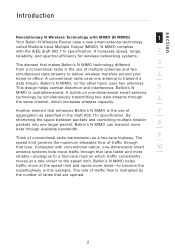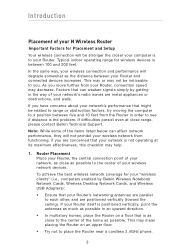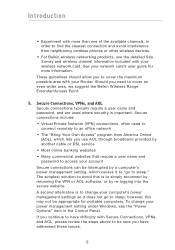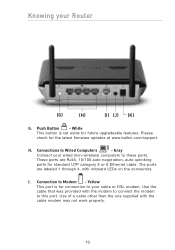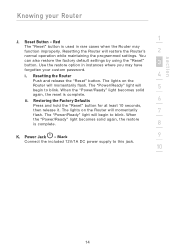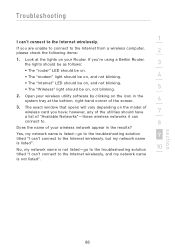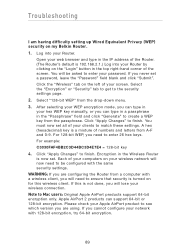Belkin F5D8233-4 Support Question
Find answers below for this question about Belkin F5D8233-4.Need a Belkin F5D8233-4 manual? We have 1 online manual for this item!
Question posted by Shakugrohm on September 4th, 2014
How To Reset Password On Belkin F5d8233-4v3
The person who posted this question about this Belkin product did not include a detailed explanation. Please use the "Request More Information" button to the right if more details would help you to answer this question.
Current Answers
Related Belkin F5D8233-4 Manual Pages
Similar Questions
Belkin F5d8233-4 N Wireless Router
What will cause an Belkin F5D8233-4v3 to turn on and off by its self without anyone touching it?
What will cause an Belkin F5D8233-4v3 to turn on and off by its self without anyone touching it?
(Posted by comptech1984 10 years ago)
My Iphone Keeps Losing It's Wifi With Our New Router And I Have To Reset.
This never happened with our old router, which was also a belkin. We got the N600 DB for our new ...
This never happened with our old router, which was also a belkin. We got the N600 DB for our new ...
(Posted by suebonnette 11 years ago)