Belkin F5D7234-4 Support Question
Find answers below for this question about Belkin F5D7234-4 - G Wireless Router.Need a Belkin F5D7234-4 manual? We have 2 online manuals for this item!
Question posted by ereuban on October 3rd, 2014
Step By Step On How To Change Your Nat Type For A Belkin F5d7234-4 V5 Wireless
router
Current Answers
There are currently no answers that have been posted for this question.
Be the first to post an answer! Remember that you can earn up to 1,100 points for every answer you submit. The better the quality of your answer, the better chance it has to be accepted.
Be the first to post an answer! Remember that you can earn up to 1,100 points for every answer you submit. The better the quality of your answer, the better chance it has to be accepted.
Related Belkin F5D7234-4 Manual Pages
Version 3xxx User Manual - Page 6


...visit our website at www.belkin.com/networking. If you ...steps above to be sure you use AOL through broadband provided by another cable or DSL service
• Most online banking websites
• Many commercial websites that require a user name and password to avoid this may not be interrupted by re-logging into the secure website. however, this is important.
G Wireless Router
4 To change...
Version 3xxx User Manual - Page 29


..., leave the password blank and click the "Submit" button to the login screen.
To make changes, there are two ways that the computer can be changed from 1 to 99 minutes.
The login will log the computer out. G Wireless Router
27 Clicking the "Login" button or clicking on any one of the links on the...
Version 3xxx User Manual - Page 35


... address (1), subnet mask (2), and ISP gateway address (3). Enter the ISP gateway address here. G Wireless Router
33 Type in your ISP.
IP Address
Provided by your information, then click "Apply Changes". If your ISP uses static IP addressing, you apply the changes, the "Internet Status" indicator will need your ISP. Alternate Setup Method
Table of Contents...
Version 3xxx User Manual - Page 38


... -Point Tunneling Protocol (PPTP)
[European Countries Only]. After you have finished, click "Apply Changes". This sets up properly.
G Wireless Router
36 Some ISPs require a connection using PPTP protocol, a type of Contents
sections
1
2
3
4
5
6
7
8
9
10
Setting your ISP in European countries. Type in the information provided by your Internet Service Provider (ISP) Connection...
Version 3xxx User Manual - Page 40


... G Wireless Router
38 Alternate Setup Method
Table of Contents
sections
1
2
3
4
5
6
7
8
9
10
Setting your Connection Type if you are using a static IP connection type, then ...belkin.com" into the Router. To enter the DNS address settings, uncheck the "Automatic from ISP" box checked. Many Internet Service Providers (ISPs) do not have to enter a DNS address. Click "Apply Changes...
Version 3xxx User Manual - Page 49


... configured to channel 6 or below. The channel can choose from the drop-down list. To change the channel, select the channel from . G Wireless Router
47 In a small number of other wireless networks operating in . If there are other countries, there are 13 channels. The default channel is at least five channels away from the...
Version 3xxx User Manual - Page 71
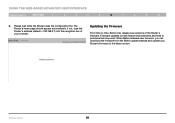
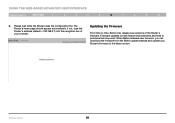
... feature improvements and fixes to problems that may release new versions of the Router's firmware. Using the Web-Based Advanced User Interface
Table of your Router's firmware to time, Belkin may exist.
The Router's home page should appear automatically. G Wireless Router
69 If not, type the Router's address (default = 192.168.2.1) into the navigation bar of Contents
sections...
Version 3xxx User Manual - Page 76
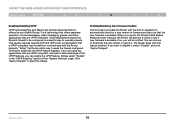
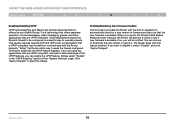
...Router ships with the built-in capability to operate properly. The Router ships with the Router, basically "telling" the Router which way it needs the firewall configured. G Wireless Router
74 An application that is a technology that are UPnP-compliant. Click "Apply Changes... feature offered by your Belkin Router. Some applications require the Router's firewall to save the change.
Version 3xxx User Manual - Page 87
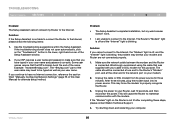
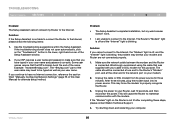
..." light is not lit after completing these steps, please contact Belkin Technical Support.
4. This will cause the Router to have typed in the lower, right-hand corner of the Setup Assistant window.
2. Example: "[email protected]".
Make sure the network cable between the modem and the Router is blinking. G Wireless Router
85 After three minutes, plug the...
Version 3xxx User Manual - Page 88
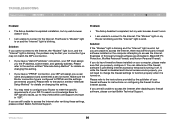
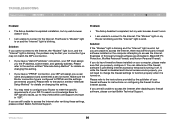
...Belkin Technical Support.
The Router's "Modem" light is on your computer, please make sure that your connection type may need to change the firewall settings to function properly when it off. Make sure the Router connection type... Personal Firewall. G Wireless Router
86 The "Modem" light on configuring the firewall to : http://web.belkin.com/support and type in "ISP".
Troubleshooting...
Version 3xxx User Manual - Page 90


... not listed under "Available Networks", you are still unable to wirelessly), ensure that "Broadcast SSID" is enabled.
Solution:
If the correct network name is connected to the Router through a network cable (as opposed to access the Internet after completing these steps, please contact Belkin Technical Support. If the correct network name now appears under...
Version 3xxx User Manual - Page 95


... devices with the Windows XP operating system. For example, your pre-shared key. Click "Apply Changes" to download the latest driver for a home network. You must now set up . Problem:...patch works only with WPA-enabled drivers such as Belkin 802.11g products. This setting will have to be identical on a Belkin Wireless Router or Belkin Access Point for your clients must be upgraded to...
Version 3xxx User Manual - Page 100


.... 2263
310-898-1100 ext. 2263 UK: 0845 607 77 87 Australia: 1800 235 546 New Zealand: 0800 235 546 Singapore: 65 64857620 Europe: www.belkin.com/support
G Wireless Router
98 Troubleshooting
Table of Contents
sections
1
2
3
4
5
6
7
8
9
10
Technical Support You can find technical support information at http://www...
Version 4xxx User Manual - Page 6


....belkin.com/networking.
To change your computer's power management settings so it to "go to change your power management setting under Windows, see the "Power Options" item in the Control Panel.
Wireless G Router
... lets you have difficulty with secure connections, VPNs, and AOL, please review the steps above to be sure you use AOL through broadband provided by another cable or DSL...
Version 4xxx User Manual - Page 35


... "Apply Changes". After you apply the changes, the "Internet Status" indicator will need your IP address (1), subnet mask (2), and ISP gateway address (3).
Type in your...Type to Static IP
A static IP address connection type is set up properly.
1. ISP Gateway Address
Provided by your IP address here.
2. Wireless G Router
33 If your Router is less common than other connection types...
Version 4xxx User Manual - Page 40
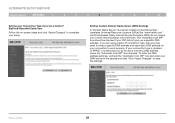
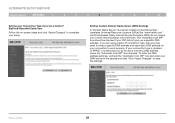
... a DNS address. If your connection type is dynamic or PPPoE, it is a server located on -screen steps and click "Apply Changes" to complete your setup. Wireless G Router
38 Setting Custom Domain Name Server (DNS) Settings
A "Domain Name Server" is likely that translates Universal Resource Locators (URLs) like "www.belkin.com" into the Router. If you are a Telstra...
Version 4xxx User Manual - Page 49


... is operating on channel 11, then set to operate on the proper channels for the country you reside in your area, your network should be changed if needed. Wireless G Router
47
In a small number of Europe, there are 13 channels. In the United States, there are other countries, there are 11 channels. To...
Version 4xxx User Manual - Page 72


..., type the Router's address (default = 192.168.2.1) into the navigation bar of your Router's firmware to problems that may release new versions of Contents
sections
1
2
3
4
5
6
7
8
9
10
2. When Belkin releases new firmware, you can download the firmware from the Belkin update website and update your browser.
Please wait while the Router loads the configuration file. Wireless...
Version 4xxx User Manual - Page 77
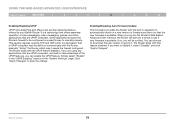
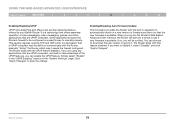
... disable it . Some applications require the Router's firewall to save the change. This usually requires opening TCP and UDP ports. The Router ships with this feature enabled. Enabling/Disabling Auto Firmware Update
This innovation provides the Router with the Router, basically "telling" the Router which way it needs the firewall configured. Wireless G Router
75 It is a technology that...
Version 4xxx User Manual - Page 87
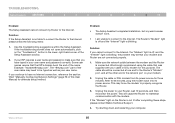
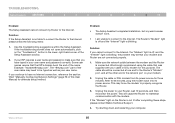
...able to connect the Router to the Internet. The Router's "Modem" light is off , and the "Internet" light is not lit after completing these steps, please contact Belkin Technical Support.
4....typed in the lower, right-hand corner of the user name may force the modem to be at the other end to the Internet, the "Modem" light is off and the "Internet" light is connected. Wireless G Router...
Similar Questions
Belkin Router Wireless G F5d7234-4 V3 Will Not Update Firmware
(Posted by nsagMEL 9 years ago)
How To Install My Belkin G Wireless Router Model F5d7234-4v4 Without A Disk
(Posted by sabotagAl 9 years ago)
Can You Use A Belkin G Wireless Router F5d7234-4 V3 As A Wireless Bridge?
(Posted by Heliowfo 9 years ago)
How To Change The Nat Type On A Belkin Router F7d1301 V1
(Posted by ShekhGetErDon 10 years ago)
How To Change A Nat Type
I have not been able to connect to any call of duty games or gotham city imposters game. From what i...
I have not been able to connect to any call of duty games or gotham city imposters game. From what i...
(Posted by jman19922 11 years ago)

