Belkin F5D7234-4 Support Question
Find answers below for this question about Belkin F5D7234-4 - G Wireless Router.Need a Belkin F5D7234-4 manual? We have 2 online manuals for this item!
Question posted by Heliowfo on June 3rd, 2014
Can You Use A Belkin G Wireless Router F5d7234-4 V3 As A Wireless Bridge?
The person who posted this question about this Belkin product did not include a detailed explanation. Please use the "Request More Information" button to the right if more details would help you to answer this question.
Current Answers
There are currently no answers that have been posted for this question.
Be the first to post an answer! Remember that you can earn up to 1,100 points for every answer you submit. The better the quality of your answer, the better chance it has to be accepted.
Be the first to post an answer! Remember that you can earn up to 1,100 points for every answer you submit. The better the quality of your answer, the better chance it has to be accepted.
Related Belkin F5D7234-4 Manual Pages
Version 3xxx User Manual - Page 3


... you can work on page 2. you expand your home
• Easy expansion - the wide range of home networking and outline best practices for purchasing the Belkin G Wireless Router (the Router).
Benefits of a Home Network
• Share one high-speed Internet connection with the entire family • Share documents, music, video, and digital pictures •...
Version 3xxx User Manual - Page 5
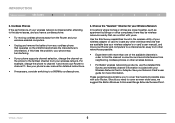
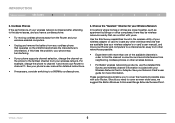
... attending to the above issues, and you have a cordless phone:
• Try moving cordless phones away from the Router and your wireless-enabled computers.
• Unplug and remove the battery from any other wireless devices.
• For Belkin wireless networking products, use the detailed Site Survey and wireless channel information included with your Wireless Network Card or Adapter.
Version 3xxx User Manual - Page 6


... connections include:
• Virtual Private Network (VPN) connections, often used where security is to avoid this may not be interrupted by re-logging into the secure website.
G Wireless Router
4
For more information regarding our networking products, visit our website at www.belkin.com/networking. Introduction
Table of Contents
sections
1
2
3
4
5
6
7
8
9
10
5. To...
Version 3xxx User Manual - Page 7
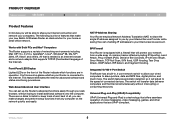
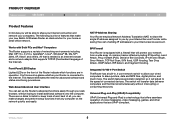
... Network Address Translation (NAT) to share the single IP address assigned to you can set up the Router's advanced functions easily through your new Belkin G Wireless Router an ideal solution for advanced software and status-monitoring procedures.
The switch will be able to share your Internet connection and network your Internet service ...
Version 3xxx User Manual - Page 9


... has been designed to be placed on a desktop. Knowing your Router
Table of Contents
sections
1
2
3
4
5
6
7
8
9
10
Package Contents
• Belkin G Wireless Router • Quick Installation Guide • Belkin Setup Assistant Software CD with User Manual • Belkin RJ45 Ethernet Networking Cable • Power Supply
System Requirements
• Broadband Internet connection such...
Version 3xxx User Manual - Page 13
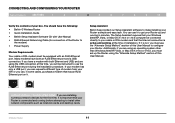
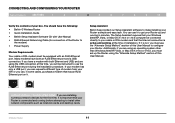
Many modems have the following:
• Belkin G Wireless Router
• Quick Installation Guide
• Belkin Setup Assistant Software CD with User Manual
•.... Additionally, if you will be connected directly to make installing your Router. G Wireless Router
11 You should have both Ethernet and USB, and are using the USB connection at the time of this time, you are installing...
Version 3xxx User Manual - Page 21


... see the Congratulations screen when your new Belkin Router. You can use the Setup Assistant to set up your browser and going to the Internet by clicking "Next". If you will see the following screen.
Follow the on-screen instructions to Main Menu" and then click "Next". G Wireless Router
19 You can begin surfing by...
Version 3xxx User Manual - Page 40


... Server" is likely that translates Universal Resource Locators (URLs) like "www.belkin.com" into the Router. G Wireless Router
38 If you are a Telstra® BigPond/OptusNet Cable User
Follow the...Contents
sections
1
2
3
4
5
6
7
8
9
10
Setting your Connection Type if you are using a static IP connection type, then you may need to enter a specific DNS address and secondary DNS ...
Version 3xxx User Manual - Page 59
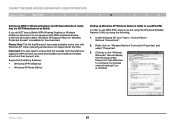
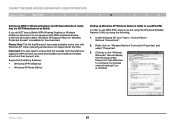
... only with WPA-enabled software, a file from their support site.
Clicking on "Wireless Network Connection Properties" and select "Properties".
3.
G Wireless Router
57
Important: You also need to ensure that the wireless card manufacturer supports WPA and that you have a Belkin WPA Wireless Desktop or Wireless Notebook Card and it is not equipped with Windows XP. Under Windows...
Version 3xxx User Manual - Page 72
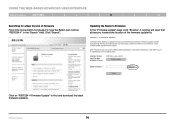
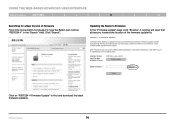
... the location of Firmware
From http://www.belkin.com/support/, type the Belkin part number "F5D7234-4" in the "Search" field. A window will open that allows you to find and download the latest firmware available. Click "Search". Updating the Router's Firmware
In the "Firmware update" page, click "Browse".
G Wireless Router
70
Using the Web-Based Advanced User Interface...
Version 3xxx User Manual - Page 92
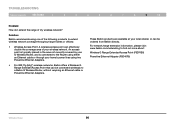
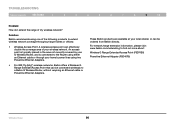
... be ordered from Belkin directly.
Solution:
Belkin recommends using two Powerline Ethernet Adapters.
• For 802.11g (54g™) wireless networks, Belkin offers a Wireless G Range Extender/Access Point that can effectively double the coverage area of my wireless network? An access point is typically placed in the area not currently covered by your G Wireless Router, and is connected...
Version 3xxx User Manual - Page 98
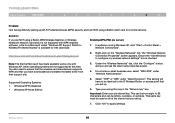
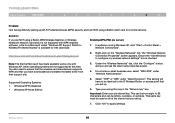
...
sections
1
2
3
4
5
6
7
8
9
10
Problem: I am having difficulty setting up Wi-Fi Protected Access (WPA) security and I am NOT using a Belkin WPA Wireless Desktop or Wireless Notebook Network Card and it is not equipped with WPA-enabled software, a file from eight to the G Wireless Router or access point that you are not supported at this time. Ensure the...
Version 3xxx User Manual - Page 101


...energy, and if not installed and used in the USA is connected.
&#...Wireless Router
99
Information
Table of Contents
sections
1
2
3
4
5
6
7
8
9
10
FCC Statement DECLARATION OF CONFORMITY WITH FCC RULES FOR ELECTROMAGNETIC COMPATIBILITY
We, Belkin International, Inc., of 501 West Walnut Street, Compton, CA 90220, declare under our sole responsibility that this device,
F5D7234...
Version 4xxx User Manual - Page 9
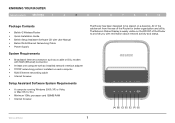
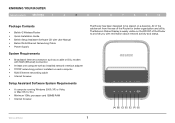
...The Network Status Display is easily visible on the FRONT of Contents
sections
1
2
3
4
5
6
7
8
9
10
Package Contents
• Belkin G Wireless Router • Quick Installation Guide • Belkin Setup Assistant Software CD with User Manual • Belkin RJ45 Ethernet Networking Cable • Power Supply
System Requirements
• Broadband Internet connection such as a cable or...
Version 4xxx User Manual - Page 13


... connection is not, you have the following:
• Belkin G Wireless Router
• Quick Installation Guide
• Belkin Setup Assistant Software CD with User Manual
• RJ45 Ethernet Networking Cable (for connection of your box. ALWAYS INSTALL YOUR ROUTER FIRST! If it to get your Router up the Router using the USB connection at the time of modem from...
Version 4xxx User Manual - Page 59
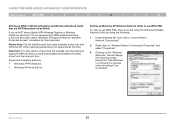
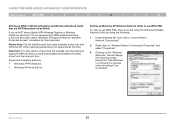
...-Based Advanced User Interface
Table of Contents
sections
1
2
3
4
5
6
7
8
9
10
Setting up Windows XP Wireless Network Utility to use WPA-PSK
In order to use WPA-PSK, ensure you are using the Windows Wireless Network Utility by Belkin
If you have a Belkin WPA Wireless Desktop or Wireless Notebook Card and it is not equipped with Windows XP. Important: You also...
Version 4xxx User Manual - Page 73
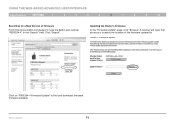
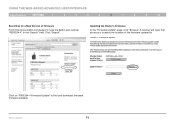
Wireless G Router
71 Updating the Router's Firmware
In the "Firmware update" page, click "Browse". Click on "F5D7234-4 Firmware Update" to select the location of Firmware
From http://www.belkin.com/support/, type the Belkin part number "F5D7234-4" in the "Search" field.
Click "Search". Using the Web-Based Advanced User Interface
Table of Contents
sections
1
2
3
4
5
6
7
8
9
...
Version 4xxx User Manual - Page 92
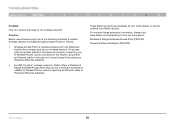
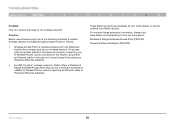
... access point can effectively double the coverage area of my wireless network? For network/range extension information, please visit: www.belkin.com/networking to a Belkin G Wireless Router, without requiring an Ethernet cable or Powerline Ethernet Adapters.
These Belkin products are available at your home's power lines using either an Ethernet cable or through your local retailer, or...
Version 4xxx User Manual - Page 98
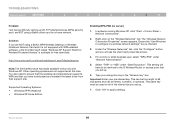
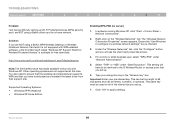
..." to 63 characters and can be used on the "Wireless Networks" tab.
The "Wireless Network Connection Properties" screen appears. Ensure the "Use Windows to the G Wireless Router or access point that you are not... XP Support Patch for Wireless Protected Access" is checked.
3.
Solution: If you set up.
7. Other operating systems are NOT using a Belkin client card for free download...
Version 4xxx User Manual - Page 101


...that may cause harmful interference to radio communications. Wireless G Router
99
This equipment should be determined by turning the...radio frequency energy, and if not installed and used in such a manner that the potential for...COMPATIBILITY
We, Belkin International, Inc., of 501 West Walnut Street, Compton, CA 90220, declare under our sole responsibility that this device,
F5D7234-4
to which...
Similar Questions
Belkin Router F5d8235-4 V3 Troubleshotting Wireless Wont Connect
(Posted by michaeb 9 years ago)
Belkin Router Wireless G F5d7234-4 V3 Will Not Update Firmware
(Posted by nsagMEL 9 years ago)
Is Belkin Wireless Router Model F5d7234-4 V3 Compatible With Windows 8?
(Posted by Eavevvm 9 years ago)
How To Make F9k1001 N150 Wireless Router Work As A Wireless Bridge
(Posted by chnavbra 9 years ago)
How To Set Belkin G Wireless Router F5d7234-4 For Wifi Signal Repeater
(Posted by hthrkoepk 10 years ago)

