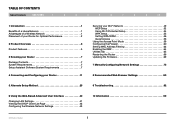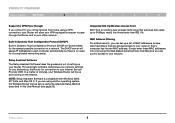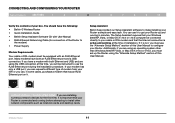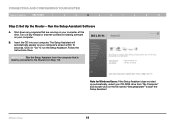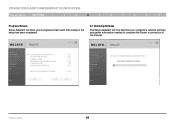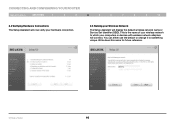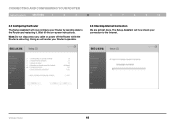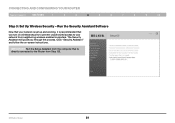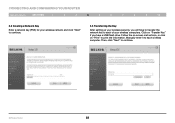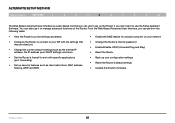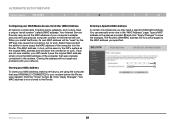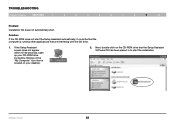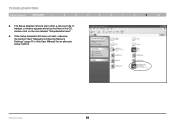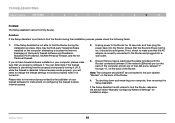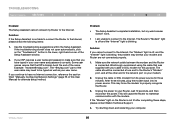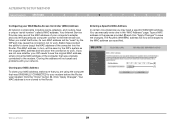Belkin F5D7234-4 Support Question
Find answers below for this question about Belkin F5D7234-4 - G Wireless Router.Need a Belkin F5D7234-4 manual? We have 2 online manuals for this item!
Question posted by syaljodu on March 10th, 2014
Setup Assistant
My computer is a Mac Mini with OSX Mountain Lion. I bougth a F5D7234 -4v5 router. The CD Setup Assistant included with it does not fit the Mac Mini. How do I get the Setup Assistant and Manual information?
Current Answers
Related Belkin F5D7234-4 Manual Pages
Similar Questions
Belkin Router F5d8235-4 V3 Troubleshotting Wireless Wont Connect
(Posted by michaeb 9 years ago)
Belkin Router Wireless G F5d7234-4 V3 Will Not Update Firmware
(Posted by nsagMEL 9 years ago)
How To Install My Belkin G Wireless Router Model F5d7234-4v4 Without A Disk
(Posted by sabotagAl 9 years ago)
Can You Use A Belkin G Wireless Router F5d7234-4 V3 As A Wireless Bridge?
(Posted by Heliowfo 9 years ago)
Where To Download Setup Assistant Software For Belkin F5d8235-4
(Posted by seareeml1 10 years ago)