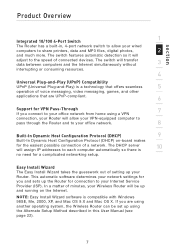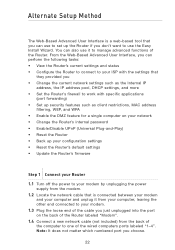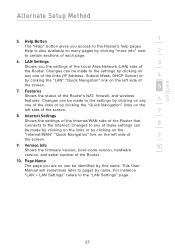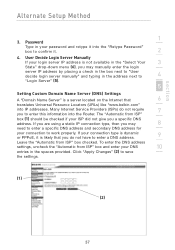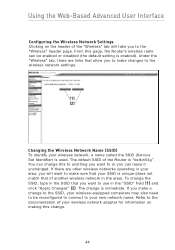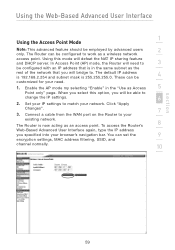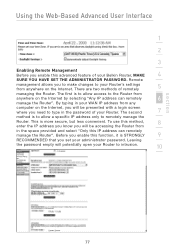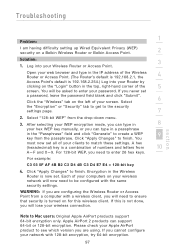Belkin F5D7230-4 Support Question
Find answers below for this question about Belkin F5D7230-4 - Wireless G Router.Need a Belkin F5D7230-4 manual? We have 2 online manuals for this item!
Question posted by phunk on August 26th, 2012
How Can I Change The Router Ip To My Mobile Ip
The person who posted this question about this Belkin product did not include a detailed explanation. Please use the "Request More Information" button to the right if more details would help you to answer this question.
Current Answers
Related Belkin F5D7230-4 Manual Pages
Similar Questions
How To Restart Wi-fi With N300 Wireless Belkin Router After Power Outage.
Wi-fi was working until power outage. Restarted all units and have internet but no wi-fi. Belkin uni...
Wi-fi was working until power outage. Restarted all units and have internet but no wi-fi. Belkin uni...
(Posted by hansenkarl 9 years ago)
How Can Make This Router From Mobile Sim Card ?
I want to use this router through my mobile sim card How can I do this ? My email address. gulzar50@...
I want to use this router through my mobile sim card How can I do this ? My email address. gulzar50@...
(Posted by MUKESHSHAH 10 years ago)
Do You Have A Wireless Combination Modem/router That Will Enable Fax Over A Voip
My magicjack Plus will not send a FAX. I have Belkin wireless router G-MiMM, Westell modem, Cano...
My magicjack Plus will not send a FAX. I have Belkin wireless router G-MiMM, Westell modem, Cano...
(Posted by ss396sub 11 years ago)