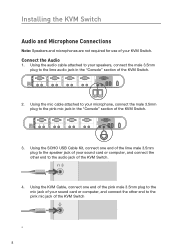Belkin F1DS102L Support Question
Find answers below for this question about Belkin F1DS102L.Need a Belkin F1DS102L manual? We have 1 online manual for this item!
Question posted by drewcourtney on July 3rd, 2015
Windows 7 64 Bit Driver For Belkin F1ds102l Kvm
Current Answers
Answer #1: Posted by freginold on July 3rd, 2015 7:34 AM
http://www.belkin.com/us/support-product?pid=01t80000002G2JrAAK
---------------------
If this answer helped you to solve your problem, please let us know by clicking on the "Helpful" icon below. If your question wasn't answered to your satisfaction, feel free to resubmit your question, with as much information as possible so that we can provide a more complete solution. Thank you for using HelpOwl!
Related Belkin F1DS102L Manual Pages
Similar Questions
Is Belkin Usb Hub F5u301-hub Windows 7 64 Bit Compatible?
My Belkin F1D104-usb KVM switch works fine with Windowsxp (all Flavors). But when I load windows7 it...
Is belkin usb hub F5U701-blk windows 7 64 bit compatible?
When trying to install drivers it says I need to get a different driver for 64 bit system. Where do ...
Does this unit work with Windows 7 professional 64 bit