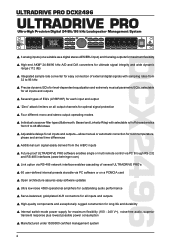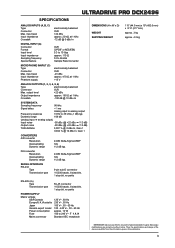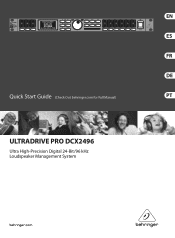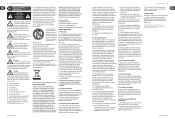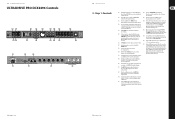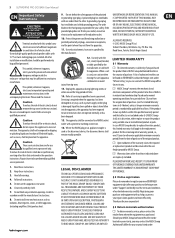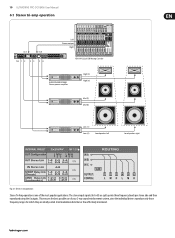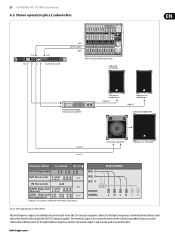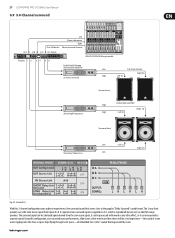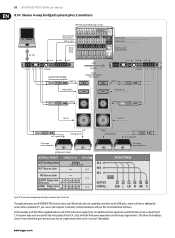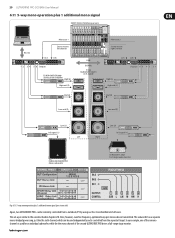Behringer ULTRA-DRIVE PRO DCX2496 Support Question
Find answers below for this question about Behringer ULTRA-DRIVE PRO DCX2496.Need a Behringer ULTRA-DRIVE PRO DCX2496 manual? We have 3 online manuals for this item!
Question posted by virusdate on July 21st, 2014
Sound Maker
hi, am sound maker in my church so i like to use your product but i want to know how to reset crossover , can you help me?
Current Answers
Related Behringer ULTRA-DRIVE PRO DCX2496 Manual Pages
Similar Questions
Dcx2496 Loudspeaker Management System Need 8 Full Range Outputs.
(Posted by ccocswp 1 year ago)
Does This Ultra Drive Use Password
(Posted by Leratows707 2 years ago)
Ultracurve Pro Deq2496 Factory Reset
Ultracurve Pro Deq2496 Factory Reset
Ultracurve Pro Deq2496 Factory Reset
(Posted by Anonymous-165409 5 years ago)
Mdx-2600 Composer Pro-xl Compressor-limiter Instructions
Can I run Channel 1 out of the PRO Xl 2600 into a channel of the recording board, and Channel 2 of t...
Can I run Channel 1 out of the PRO Xl 2600 into a channel of the recording board, and Channel 2 of t...
(Posted by bobcat400 9 years ago)
Hi Pls Hel Just Swiched On My First Dcx2496 And All The Six Outputs Are Stuck On
mute
mute
(Posted by intercommc 10 years ago)